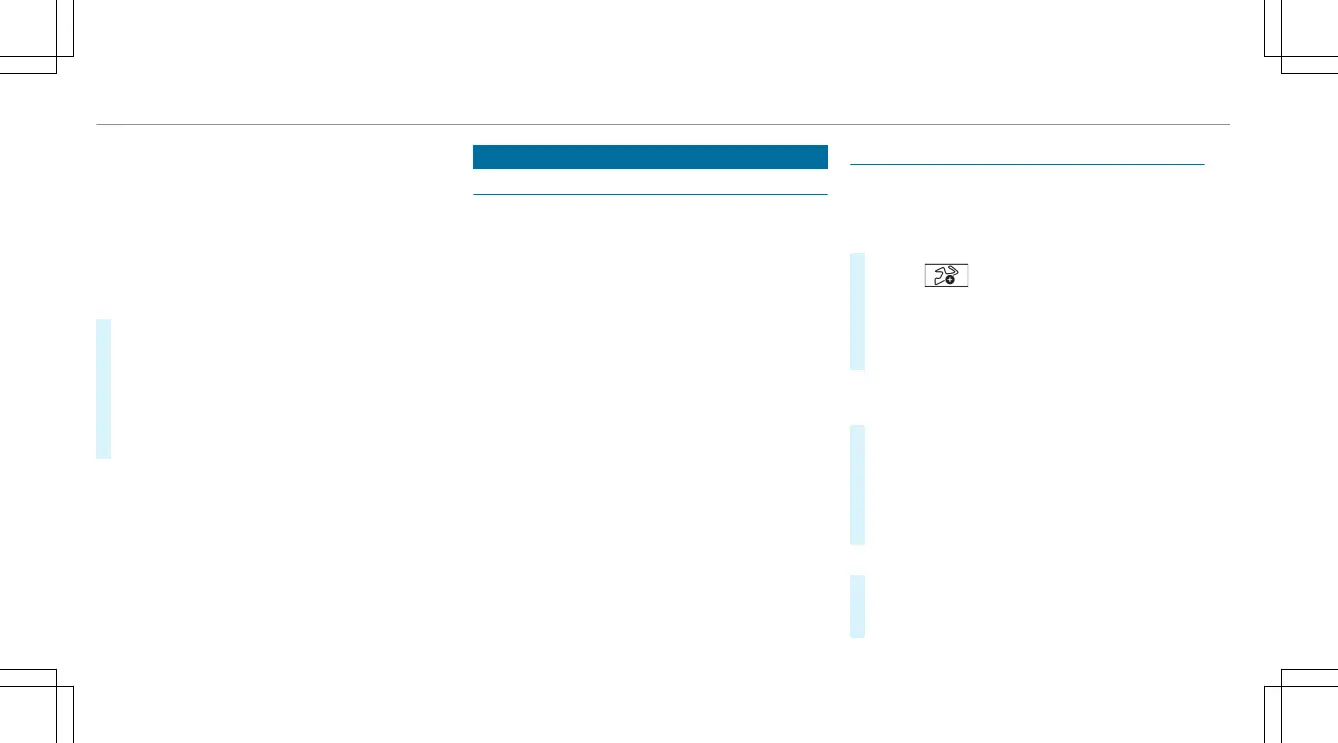R
Vehicles with rear telephony: handset connec-
tion
%
The data used and saved in the multimedia
system by the driver assistance systems is
deleted.
%
Vehicles with rear telephony: the handset
must be in the cradle while the system is
reset.
#
Select Reset.
A query appears asking if the system should
really be reset.
#
Select Yes.
The multimedia system is reset to the factory
settings. The multimedia system is restarted
aer the system reset.
%
Due to data protection, as well as the function
of individual driving systems and driving safety
systems, it is a requirement to carry out a
complete system reset before selling the vehi-
cle or transferring it to a third party, or aer
use as a hire car.
AMG TRACK PACE
Function of AMG TRACK PACE
%
This function is an on-demand feature and
can be activated via Mercedes me aer you
purchase your vehicle. The Digital Operator's
Manual contains further information on
Mercedes me and on-demand features.
With AMG TRACK PACE, the driving characteris-
tics on race tracks can be analyzed and opti-
mized. You can drive previously saved race tracks
(e.g. Hockenheimring), or record and save new
tracks. The driven lap times are stored for every
track. These can be analyzed and compared with
other lap times to achieve the best possible race
results. Additionally, acceleration and braking pro-
cedures can be measured and stored.
Note: Use AMG TRACK PACE only on closed-o
routes outside the public trac area. Adapt your
driving style to your personal performance and
environmental conditions. As the driver, you are
solely responsible for driving your vehicle. Park
your vehicle safely before operating the applica-
tion.
Setting Track Race
Multimedia system:
4
TRACK PACE
5
Track Race
Recording a new track
#
Select New Track .
#
Select Ì Start Record. at the desired
starting point.
The track recording starts at this point.
During track recording, sectors can be set to
divide up the track.
#
ö Select Set Sector.
#
Select É Stop Recording to end track
recording or cross the starting line again.
#
Conrm the prompt with Yes.
#
Select the weather.
%
The temperature is determined automatically.
#
Enter a name.
#
Press a to conrm.
The track is saved under the name entered.
364
MBUX multimedia system
