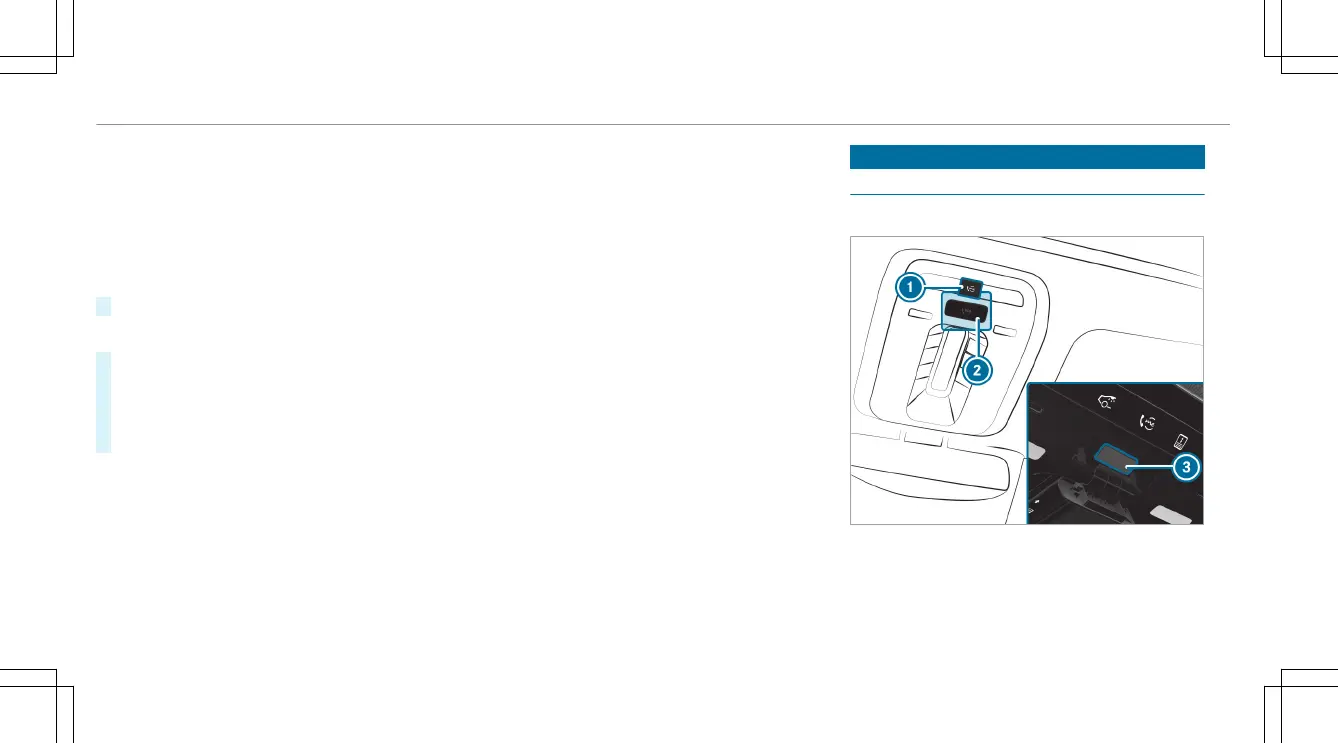R
Bluetooth
®
is activated on the multimedia sys-
tem.
Multimedia system:
4
©
5
Phone
5
Z
5
Devices
5
Devices
Searching for a mobile phone
#
Select Connect New Device.
Connecting a mobile phone
#
Select a mobile phone.
A code is displayed in the multimedia system
and on the mobile phone.
#
If both codes match, conrm the code on the
mobile phone.
▌Functions in the telephony menu
In the telephony menu you have the following
functions, for example:
R
Making calls, e.g.:
-
R Accepting a call
-
k End Call
-
Answering a call with a message
-
i Conference
-
Accepting or rejecting a waiting call
R
Managing contacts, e.g.:
-
Downloading mobile phone contacts
-
Managing the format of a contact's name
-
Deleting favorites
R
Receiving and sending messages, e.g.:
-
Using the read-aloud function
-
Dictating a new message
Mercedes me Apps
Mercedes me calls
▌Making a call via the overhead control panel
1
me button for service or information calls
2
SOS button cover
3
SOS button (emergency call system)
Making a Mercedes me call
384
MBUX multimedia system
