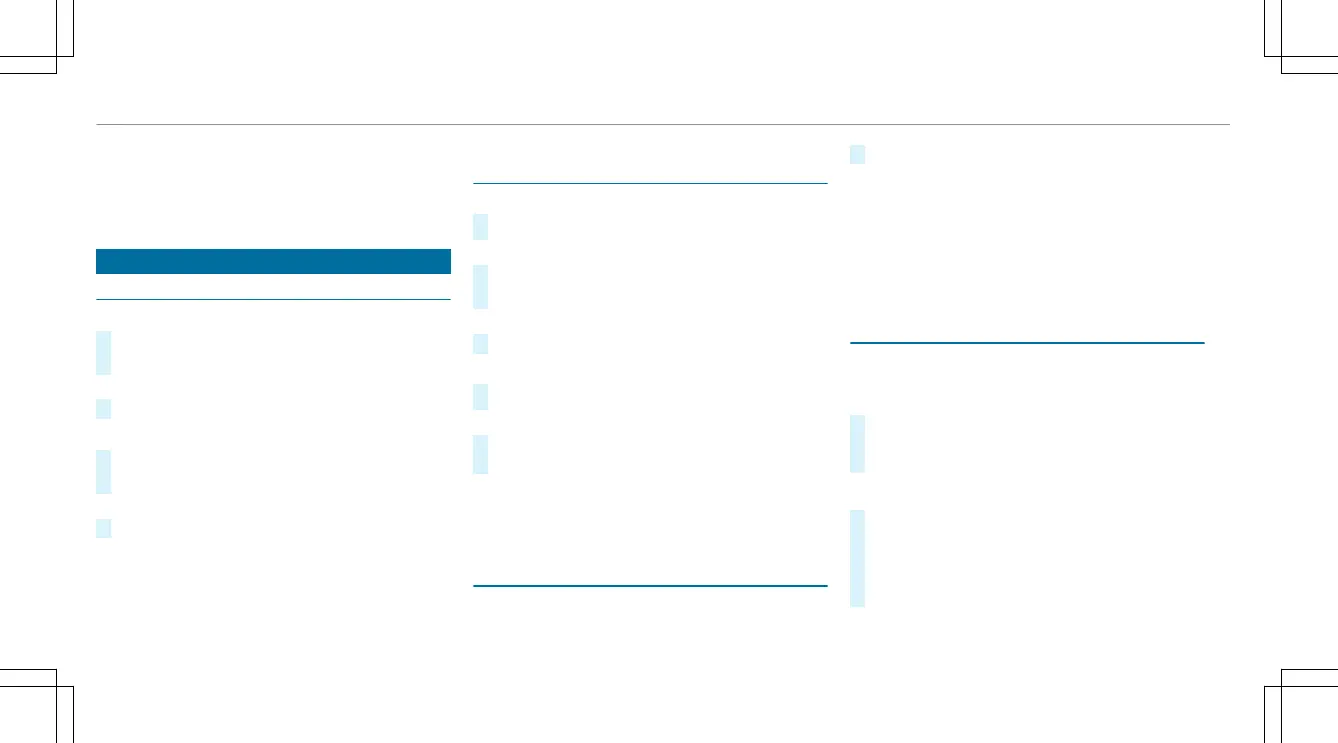The settings for the second row of seats can be
congured via the rear operating unit, the multi-
media system (/ page 188) or the MBUX rear
tablet depending on the vehicle's equipment.
Operating the climate control system
Switching climate control on/o
Switching on climate control
#
Set the airow to level 1 or higher via J on
the climate bar on the central display
or
#
Press Ã, s, r or ±.
Switching o climate control
#
Set the airow to level 0 via I on the cli-
mate bar on the central display
or
#
Press j.
If climate control is switched o, the windows
may fog up more quickly. Switch climate control
o only briey.
%
If climate control is switched o via j,
OFF will be shown on the climate bar.
Switching climate control on/o via the rear oper-
ating unit
Switching on
#
Press the 4 button.
or
#
Set the airow to level 1 or higher using but-
tons 3 and 5.
or
#
Press buttons 2, 6, 8 or C.
Switching o
#
Press the 4 button.
or
#
Set the airow to level 0 using buttons 3 and
5.
%
If rear climate control is switched o via but-
ton 4, OFF will be shown on the display.
Switching the A/C function on/o using the air
conditioning control panel
The A/C function heats, cools and dehumidies
the vehicle's interior air.
#
Press button ¿.
Switch o the A/C function only briey; other-
wise, the windows may fog up more quickly.
Condensation may drip from the underside of the
vehicle when cooling mode is active. This is not
indicative of a malfunction.
Calling up the air conditioning menu using the cli-
mate bar
The air conditioning menu can be called up via the
climate bar. The climate bar is always shown on
the lower edge of the central display.
#
Select the Climate Menu entry in the air con-
ditioning bar.
The First Row of Seats menu is opened.
Jumping directly to the Air Quality menu
#
Select the G ne particle status display in
the air conditioning bar.
The Air Quality menu is opened. An animation
of the automatic air cleaning taking place is
shown.
186
Climate control
