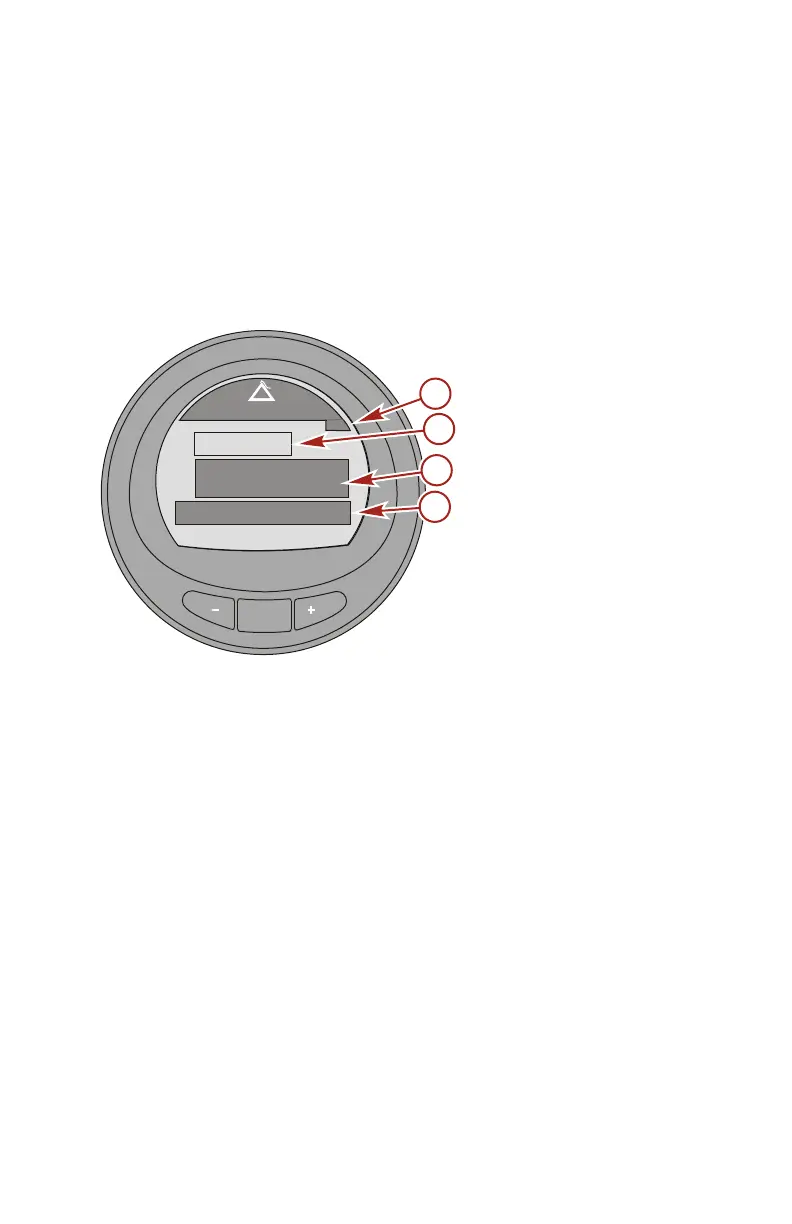PROPULSION MENU
eng 93
Beyond launch level 5 is Launch ECO. Launch ECO uses the
captured optimal engine speed from the ECO profile and
populates Launch ECO with the engine RPM from the ECO
profile. After Launch ECO are eight customized launch settings.
Each customized launch setting name can have up to seven
characters to identify the custom launch.
NOTE: To use the speed setting control, a paddle wheel must
be installed, or a SmartCraft GPS puck must be installed.
a - Off icon
b - RPM set point
c - Actual engine RPM
d - Mode of control
MODE
36138
SmartTow
[DOWN]
ON
[MODE]
[ UP ]
+ / - TO ENGAGE
SET
RPM
ACT
RPM
1000
1850
OFF
PROFILE : Cruise
b
c
d
a