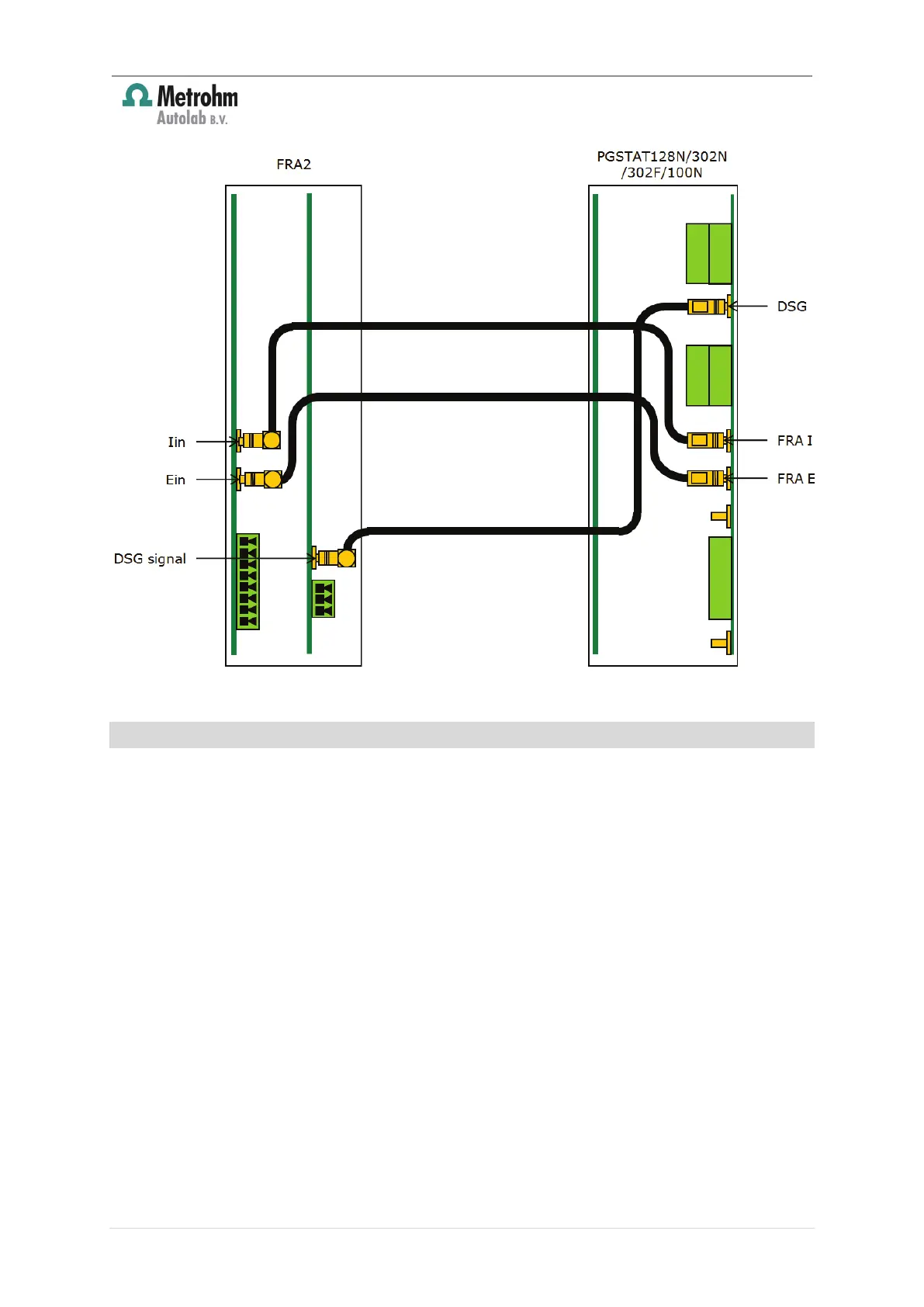Insert new module for the Autolab 8-Series
11 | Page
Figure 10 – Overview of the connections between the FRA2 module and the PGSTAT
6.2 – Connections for the FRA32M module
Place the SMB cables between the FRA32M module and the PGSTAT analog board, as
shown in Figure 11.
1. Connect PGSTAT DSG of the FRA32M to DSG of the PGSTAT.
2. Connect PGSTAT U of the FRA32M to FRA E of the PGSTAT.
3. Connect PGSTAT I of the FRA32M to FRA I of the PGSTAT.
