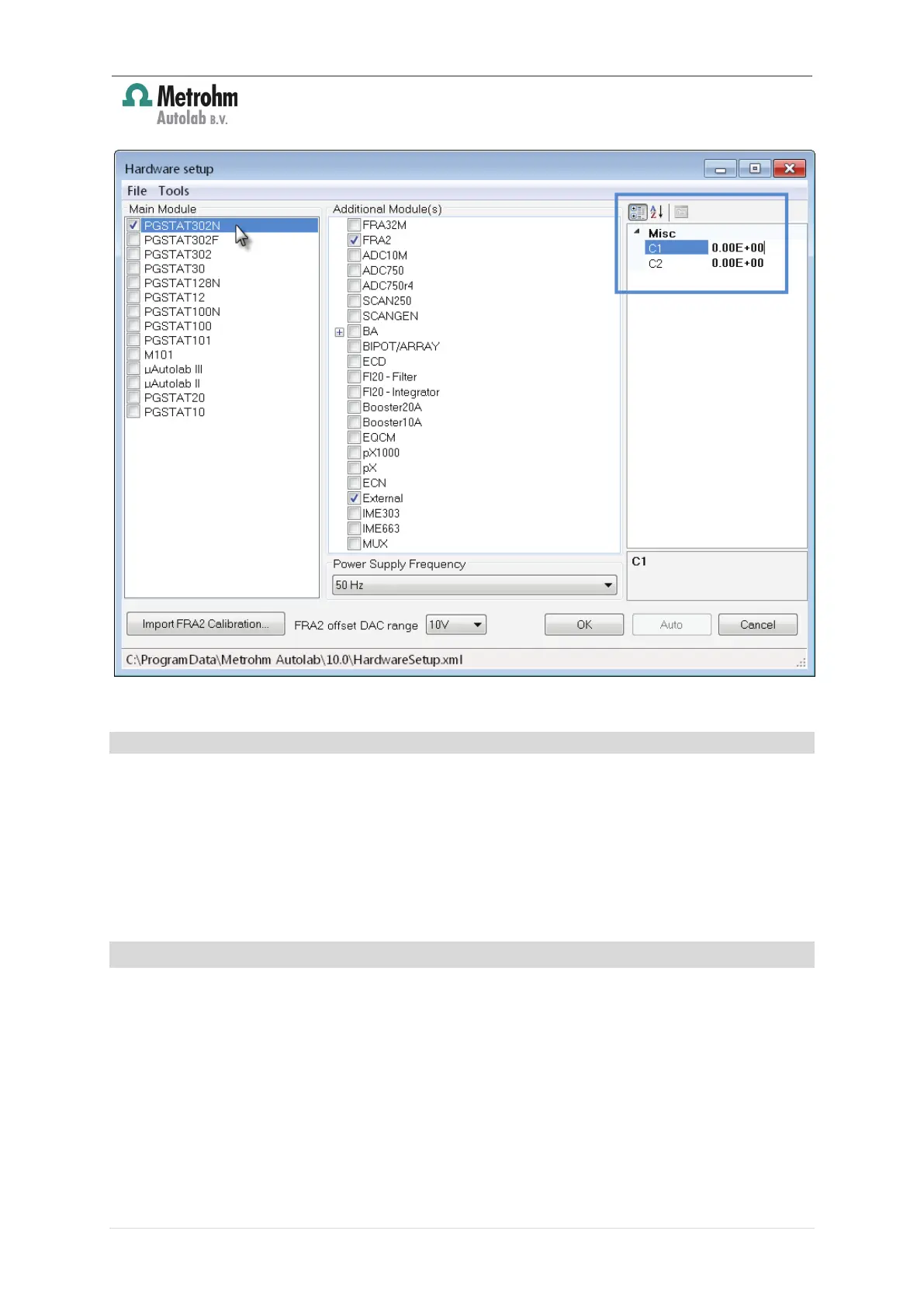Insert new module for the Autolab 8-Series
31 | Page
Figure 36 – Editing the values of C1 and C2 in Nova
13.3 – Verification of the calibration of the FRA module
A dedicated test for the FRA module is provided in NOVA. Please refer to section 14 for
more information on the testing of modules in NOVA.
The calibrated module must pass the described test. If the values are out of range,
something is wrong with the installation or with the calibration. Please check the
complete installation procedure. If re-calibration is necessary, please remember to set C1
and C2 values back to zero in the Hardware setup of Nova.
14 – Module test
After installation of the module, the following tests should be taken to verify that the
module is working as expected:
1. Connect mains power.
2. Switch Autolab on.
3. Install the delivered software if necessary (please refer to Table 1 for the software
version requirements for each module).
4. Select Hardware setup and activate inserted module.
