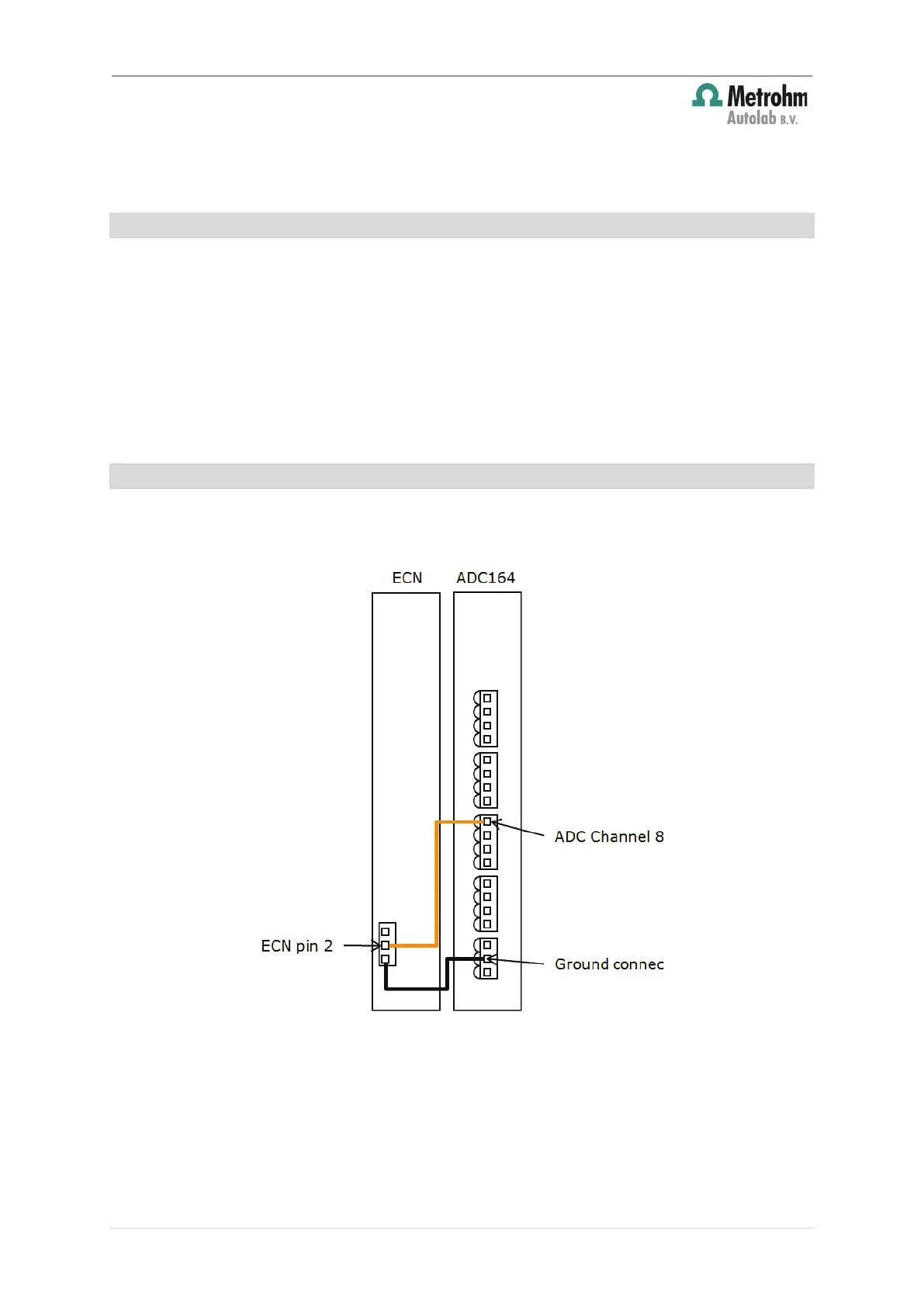Insert new module for the Autolab 8-Series
18 | Page
11. Connect the SMB to 4 mm banana cable, labelled WE2, to the dedicated plug on
the Autolab differential amplifier.
10.3 – If the FRA2 or FRA32M module is not present
Follow the same steps detailed above, starting at point 2 (skip point 1).
Note: the BA module acts as a feed through for the cables from the FRA2 module.
The BA installation can be tested using Nova (version 1.2 or higher), as explained in
Section 14 of this document.
The BA module installed can also be tested with the GPES software following the
instructions provided in the Autolab 4.9 Installation and Diagnostics manual.
11 – Connections to the ECN module
The ECN module must be connected to the ADC164 module using the provided extra
analog bus connector as shown in Figure 17.
Figure 17 – Overview of the connections of the ECN module to the ADC164
The following connections are necessary for the ECN module:
• Pin 1 of the ECN connector must be connected to one of the 3 pins of the ground
connector of the ADC164.
• Pin 2 must be connected to ADC channel 8.
