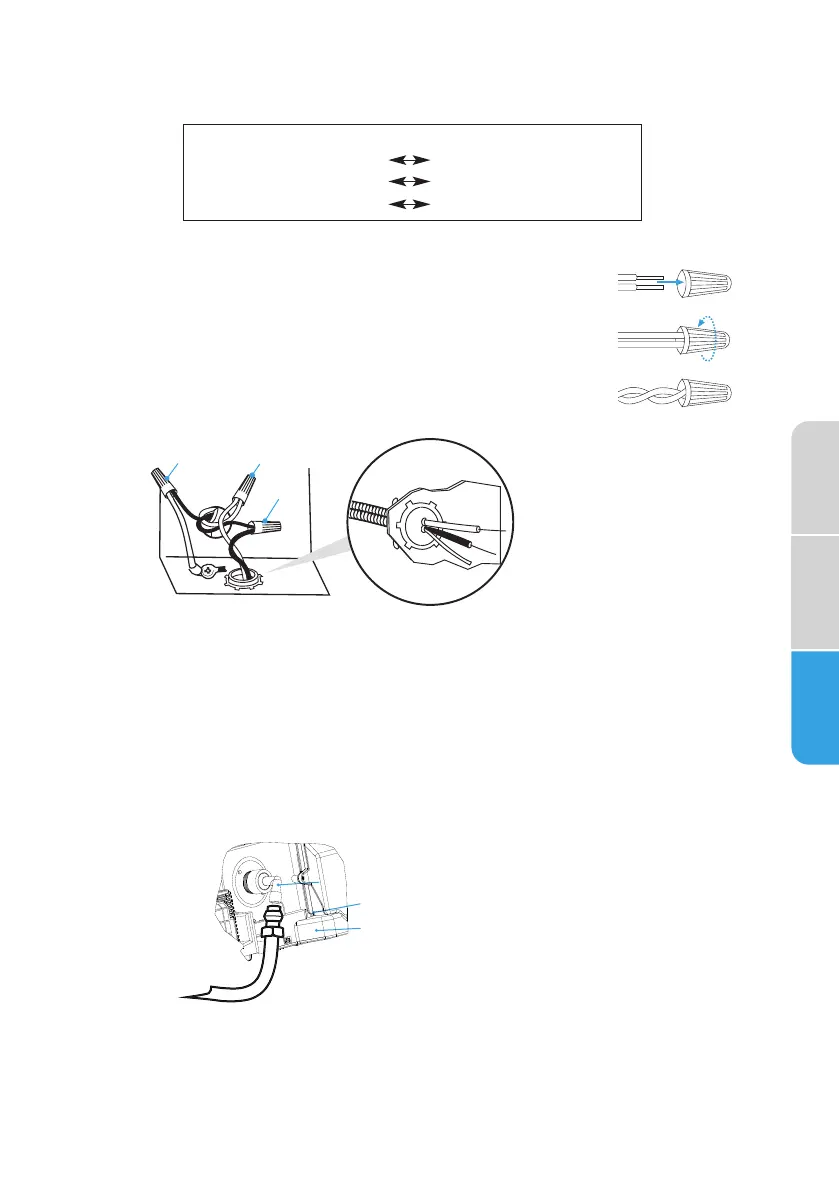6. Connect the wires as follows using UL listed wire nuts of the
appropriate size to connect power cord to 16-gauge dishwasher wire.
Terminal box wire:
white
black
ground connector
Power supply wire:
white
black
ground wire
NOTES:
•
Use cUL/UL listed wire nuts of the appropriate size
to connect the power cord to 16-gauge dishwasher
wiring.
•
Insert wire ends into the wire nut. Do not pre-twist
bare wire.
•
Twist the wire nut.
•
Gently tug on wires to be sure both wires are
secured.
a
b
c
a
Ground
b
White
c
Black
7. Tighten strain relief screws to secure the power cord.
8. Gently guide the wire nuts into the junction box, and then replace the
junction box cover making sure to not pinch the wires.
CONNECT TO WATER SUPPLY
IMPORTANT: Handle and reposition the copper tubing gently; it bends
and kinks easily.
1. Connect the water supply line to the 90° elbow. Do not overtighten
a
c
b
a
Elbow
b
F
errule
c
Compression
Nut
2. Route the water supply line in the channel on the left-hand side of
the base. To minimize the noise caused by vibration when using the
dishwasher, make sure the supply line does not touch the dishwasher
base, frame, or motor. Make sure the dishwasher is not resting on and/
or pinching the supply line.
Safety
Precautions
Installation
Requirements
Installation
Instructions
25
