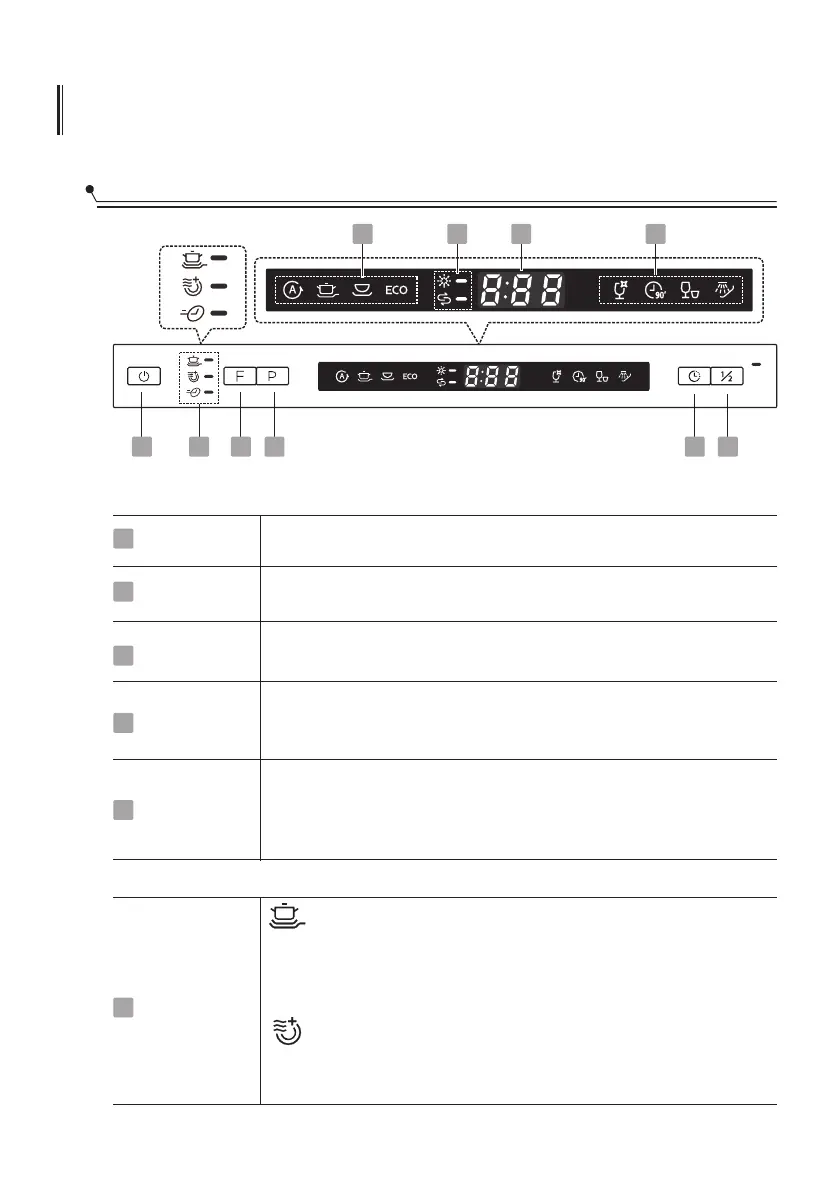USING THE WASHING MACHINE
Control panel
7
8 9 7
1
6 2 3 4 5
Keys and functions
1
Switching on/
exclusion
Press this button to turn on the washing machine, the indicator will light up.
Press the button to select the function, after which the
corresponding indicator will light up.
2
Function
To select the appropriate washing program, after which the
corresponding indicator will light up.
3
Program
Press this button to delay the start of washing (in hours). You can
delay the start of washing up to 24 hours. One press of the button
postpones washing for one hour.
4
Postponement
If the washing machine is loaded with approximately six sets of
dishes or less, you can select this function to save on electricity
and water consumption. (Can be used only with Intensive,
Universal, ECO, Glass and 90 min. programs)
Half
filling
5
Display
Additional cleaning
For washing heavily soiled dishes that are difficult to
wash. (Can be used only with Intensive, Universal, ECO,
Glass and 90 min. programs)
Indicator
of work
6
Additional drying
For more complete drying of dishes. (Can be used only with
Intensive, Universal, ECO, Glass and 90 min. programs)
4
