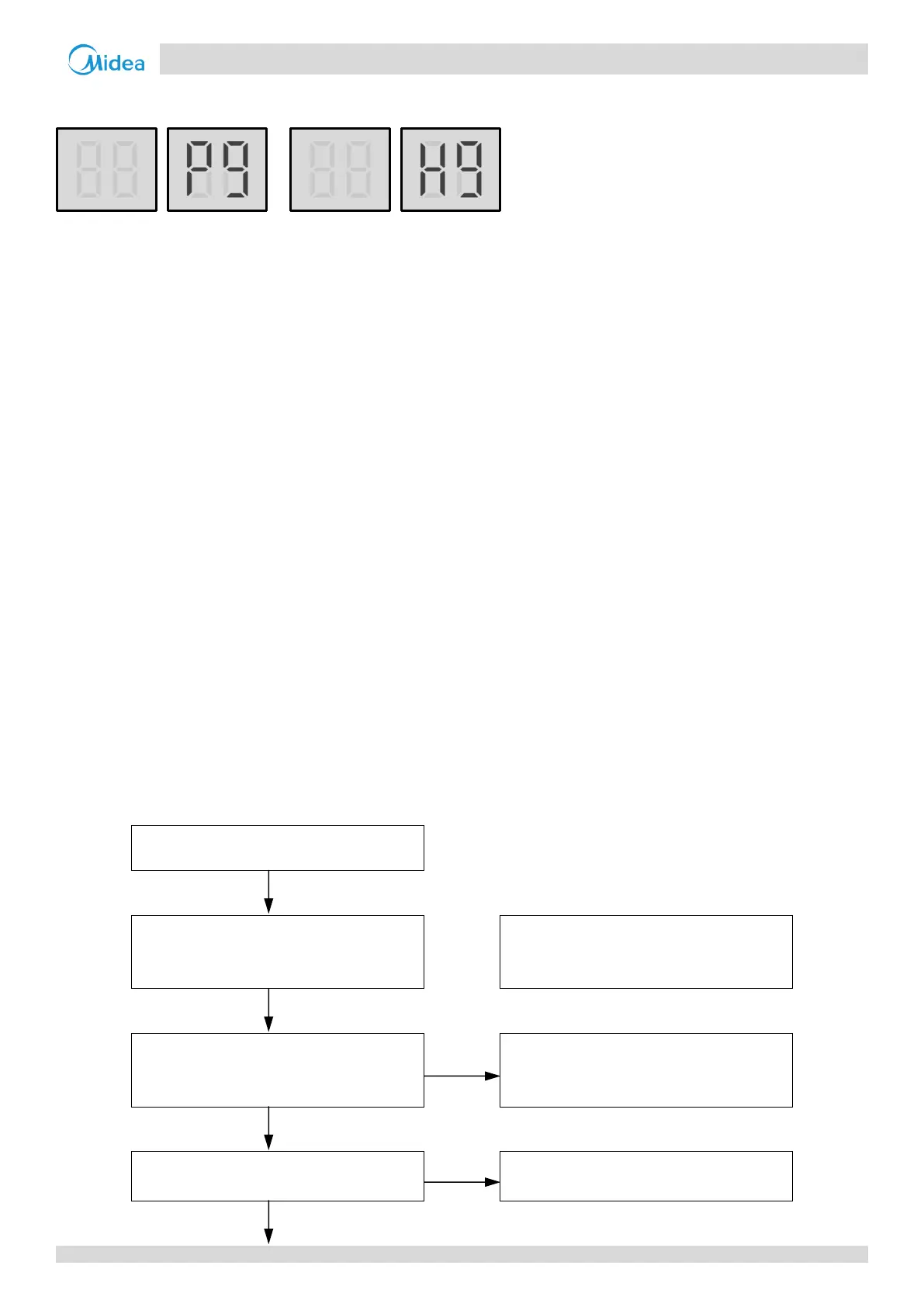V6-i VRF 50/60Hz
119
Part
6 - Diagnosis and Troubleshooting
2.21 P9, H9: Fan module protection
Digital display output 2.21.1
;
Description 2.21.2
Fan module protection.
All units stop running.
Error code is only displayed on the unit with the error.
Trigger / recover condition 2.21.3
Trigger condition:
For P9 protection: Fan speed is too low.
For H9 protection: P9 protection appears ten times in 120 minutes.
Recover condition: Fan speed go back to normal.
Reset method:
For P9 protection: Resume automatically; For H9 protection: Manually restart.
Possible causes 2.21.4
Switch ENC2 incorrectly set.
Power or communication wires not connected properly.
Fan motor blocked or has failed.
Power supply abnormal.
AC filter board damaged.
Fan module damaged.
Main PCB damaged.
Procedure 2.21.5
The capacity set on switch ENC2 on the
main PCB and the capacity given on the
unit’s nameplate do not match
Ensure the setting on switch ENC2
matches the unit capacity given on the
unit’s nameplate
Some power wires or communication
wires of fan module are not connected
properly
Ensure power and communication wires
are connected properly
The fan motor is blocked or has failed
Remove obstruction or replace the fan
motor
Flowchart continued on next page …
