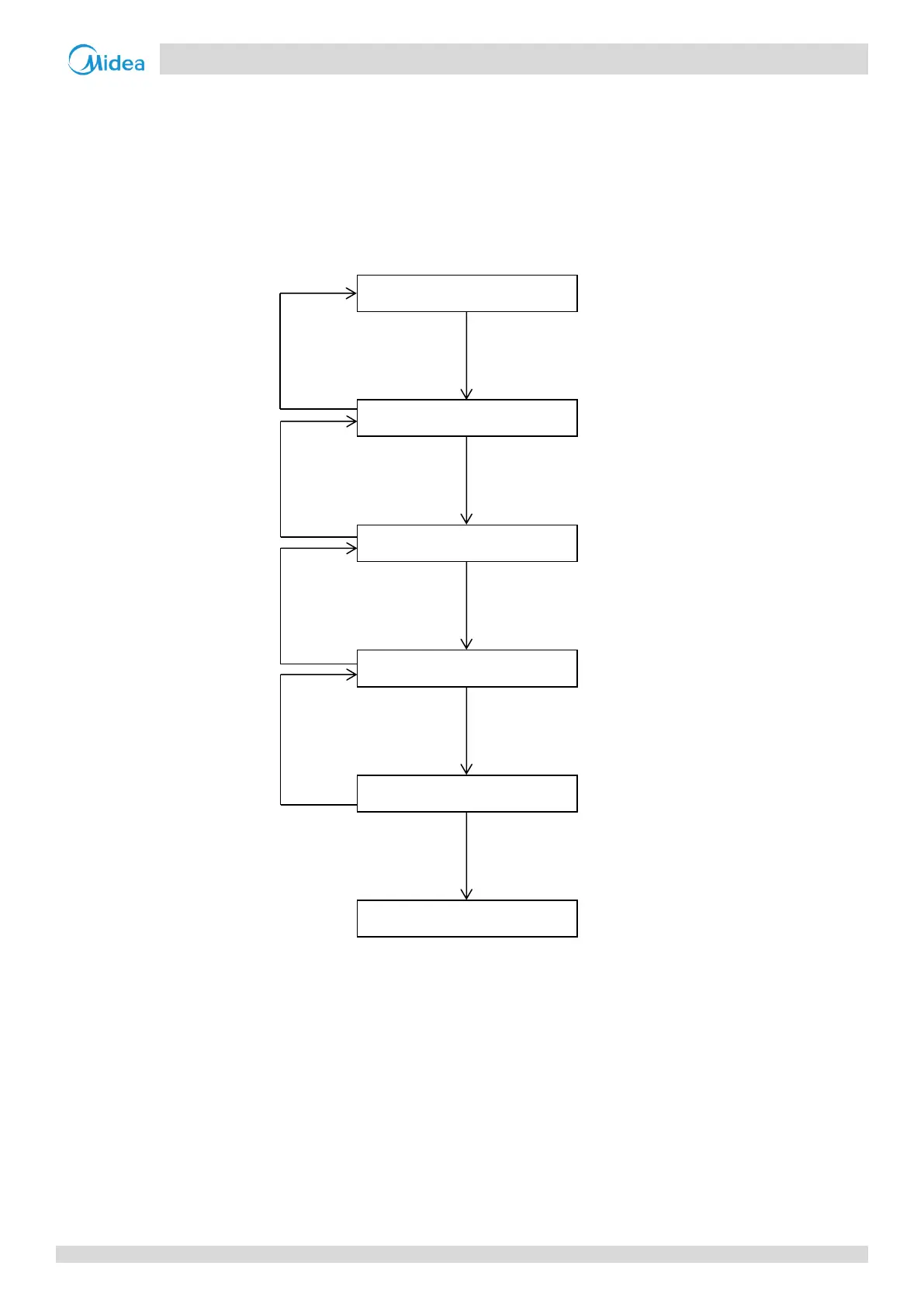V6-i VRF 50/60Hz
61
Part 5
- Electrical Components and Wiring Diagrams
Menu mode 2.2.3
1. Long press SW5 “MENU” button for 5 seconds to enter menu mode, and the digital display displays “n1”;
2. Press SW3 / SW4 “UP / DOWN” button to select the first level menu “n1”, “n2”, “n3”, “n4”or “nb”;
3. Press SW6 “OK” button to enter specified first level menu, for example, enter “n4” mode;
4. Press SW3 / SW4 “UP / DOWN” button to select the second level menu from “n41” to “n47”;
5. Press SW6 “OK” button to enter specified second level menu, for example, enter “n43” mode;
Menu mode selection flowchart:
Long press SW5 “MENU”
button for 5 seconds
Digital display displays “-n1”
DOWN” button to select
the first level menu “nX”
Digital display displays “-nX”
to enter specified first
Digital display displays “-nX1”
DOWN” button to select the
Digital display displays “-nXY”
enter specified second level
Short press SW5
“MENU” button
Short press SW5
“MENU” button
Short press SW5
“MENU” button
Short press SW5
“MENU” button
