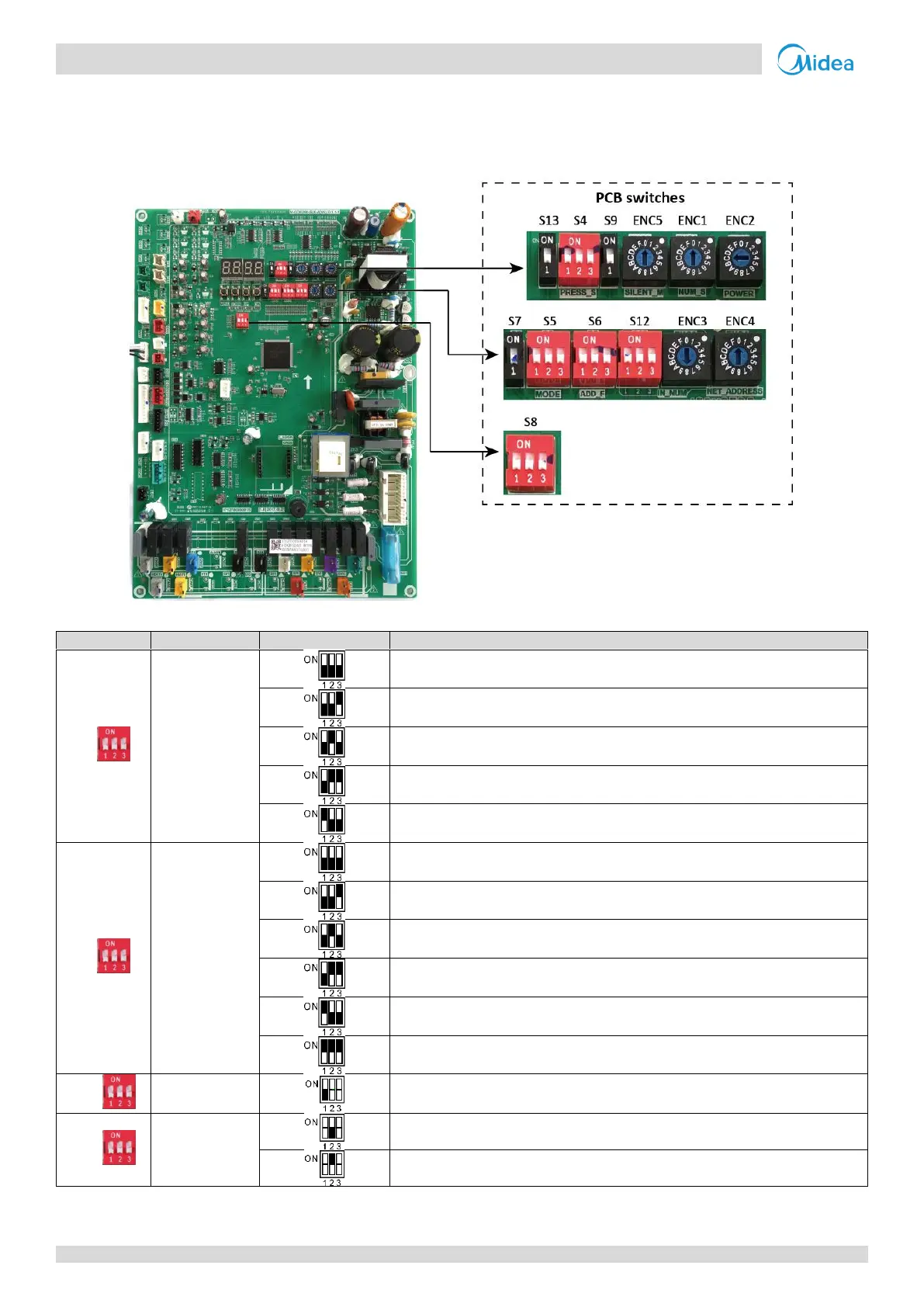V6-i VRF 50/60Hz
50
Midea V6-i Series Service Manual
1 Outdoor Unit Field Settings
1.1 PCB Switches and Switch Settings
Figure 4-1.1: Outdoor unit main PCB switches
Table 4-1.1: Outdoor unit main PCB switch settings
Standard static pressure (default)
Low static pressure mode (reserved)
Medium static pressure mode (reserved)
High static pressure mode (reserved)
Super high static pressure mode (reserved)
VIP priority or voting priority
Set priority mode via centralized controller (reserved)
Clear indoor
unit addresses
Clear indoor unit addresses
Table continued on next page …
