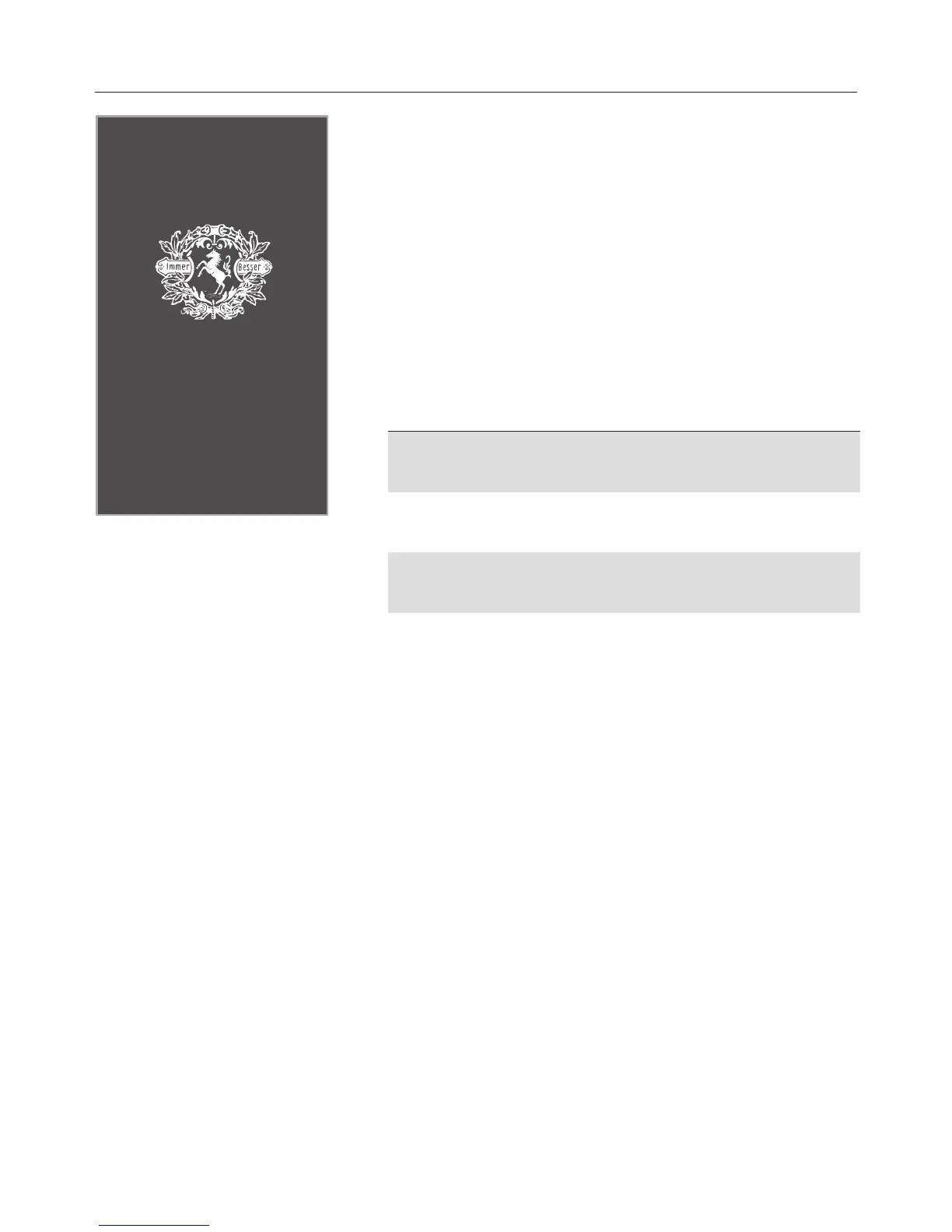Miele Black Edition N°1 coffee is a highly
harmonious and balanced blend comprising 4
hand-picked types of Arabica beans from the
highlands of South America.
Miele Coffee is available to order via the Miele
webshop, from Miele (see back cover for contact
details) or from your Miele dealer.
For the perfect coffee please set your coffee
machine to the following settings:
Drinks made
with Espresso
Drinks made
with coffee
Grinder
setting
4th position
from left
4th position
from left
Amount of
coffee
3rd position
from left
4th position
from left
Brewing
temperature
Medium Low
Pre-brewing Long Off
The procedure for setting the individual parameters
is given in the relevant chapters of this manual.
Portion sizes should be set to factory default
settings. If in doubt, please reset the portion sizes
back to the factory default settings.
