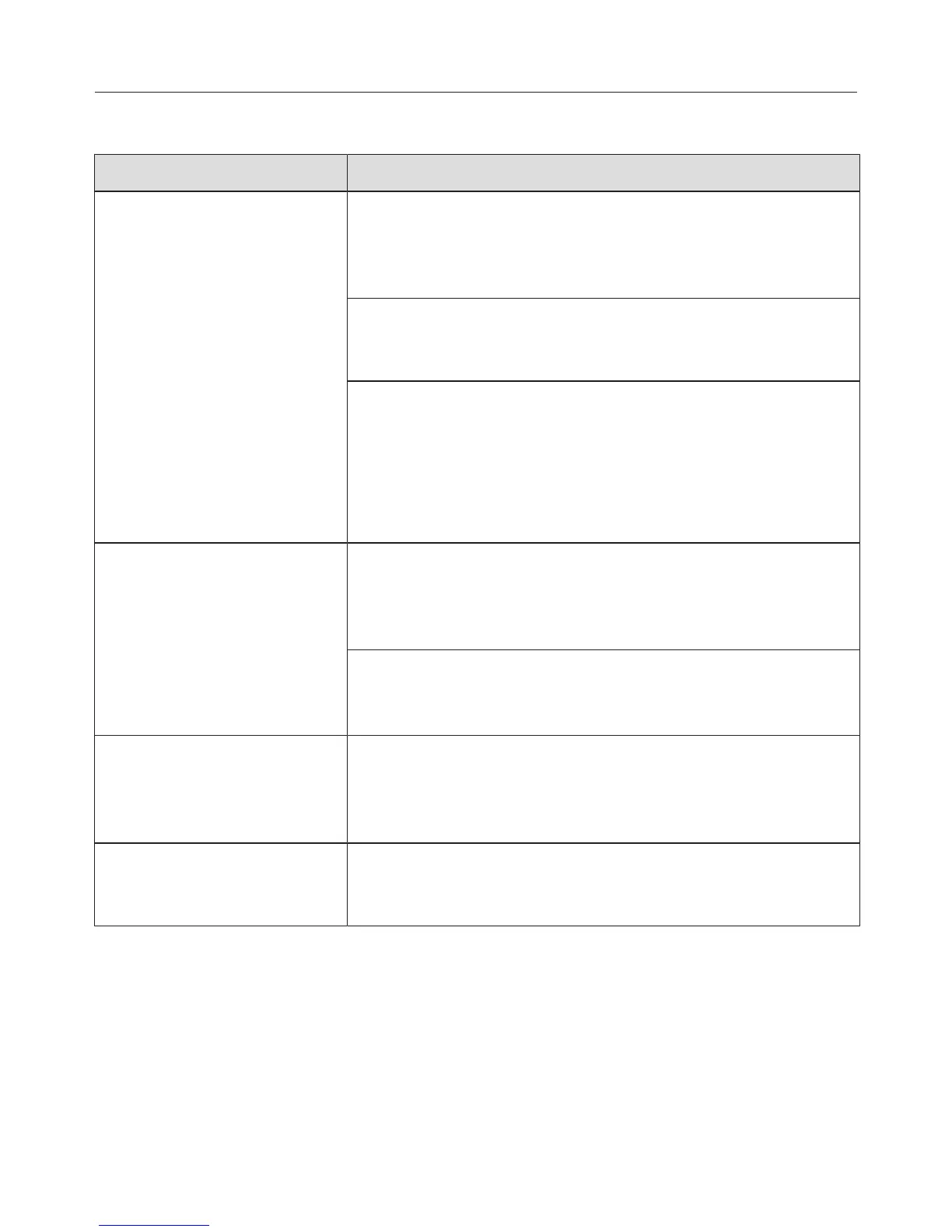Problem solving guide
62
Unusual performance of the coffee machine
Problem Cause and remedy
The display remains
dark after the coffee
machine has been
switched on using the
On/Off sensor.
The On/Off sensor was not touched for long
enough.
Touch the depression in the middle of the On/Off
sensor for at least three seconds.
The plug is not inserted in the socket correctly.
Insert the plug into the socket correctly and switch
on.
The mains fuse has tripped due to a problem with the
coffee machine, the electricity supply or another
appliance.
Switch the coffee machine off at the wall socket
and unplug it.
Contact a qualified electrician or Miele Service.
The coffee machine
switches off suddenly.
The switch-off time programmed using the timer has
been reached.
If required, you can select a new switch-off time
(see "Settings - Timer").
The plug is not inserted in the socket correctly.
Insert the plug into the socket correctly and switch
on.
The sensors do not
react to touch.
The coffee machine
cannot be operated.
There is an internal fault.
Disconnect the machine from the power supply by
removing the plug from the socket.
The display is hard to
see or not able to be
read.
The display brightness has been set too low.
Change this setting (see "Settings").
