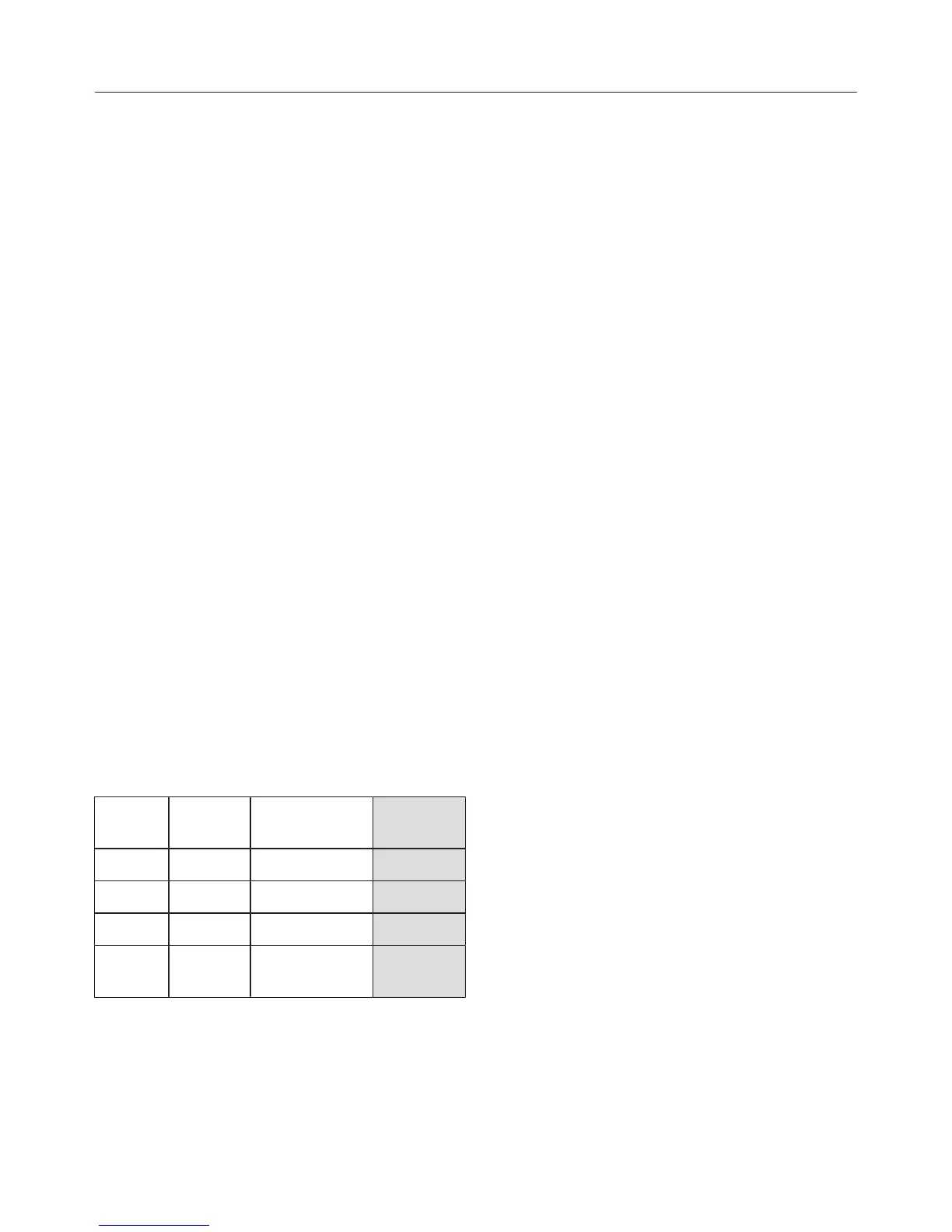Water hardness
21
The water hardness level indicates how
much calcium is dissolved in the water.
The higher the calcium content, the
harder the water, and the harder the
water, the more often the coffee
machine will need to be descaled.
The coffee machine measures the
amount of water used and steam made.
Depending on the level of water
hardness set, more or fewer drinks can
be dispensed before the machine
needs to be descaled.
Programme the coffee machine to the
water hardness level of your area so
that it functions correctly and does not
get damaged. A prompt to descale the
machine will then appear in the display
at the correct time.
Contact your local water supplier to find
out your local water hardness range if
necessary.
The machine is programmed ex-works
to hardness level 3.
The machine has four programmable
levels:
°dH mmol/l ppm
(mg/l CaCO
3
)
Setting
0–8.4 0–1.5 0–150 Soft 1
8.4–14 1.5–2.5 150– 250 Medium 2
14–21 2.5–3.7 250–375 Hard 3
>21 > 3.7 > 375 Very hard
4
* The hardness level shown in the display
may differ from the hardness level in your
area. You must follow the values in the chart
to set your machine to your local hardness
level.
Setting the water hardness
level
Touch .
Select Settings with the arrow
sensors and touch OK.
Select Water hardness and touch OK.
Select the hardness level you want
and then touch OK.
The setting is now saved.