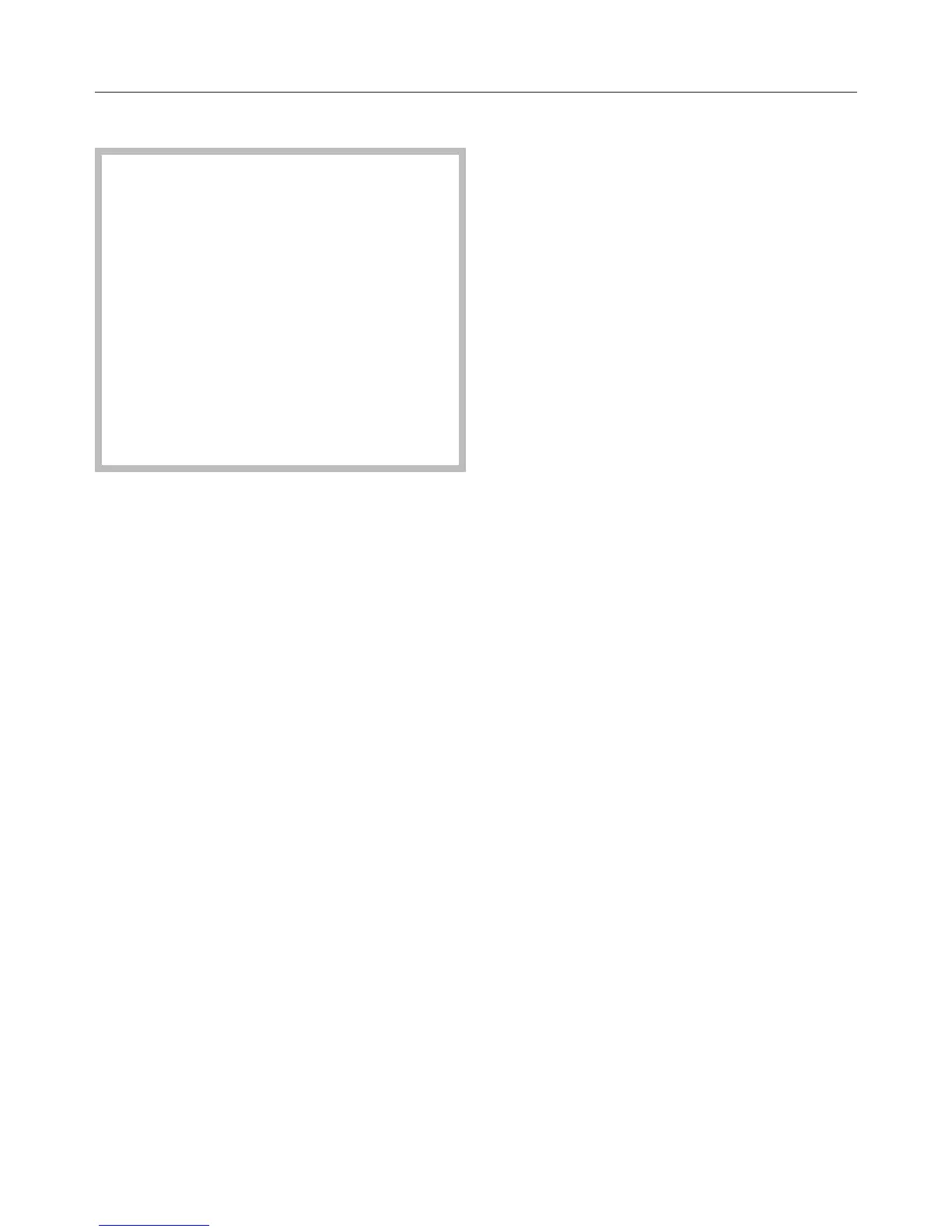Cleaning and care
50
Cleaning the housing
Remove any soiling immediately. If
soiling is not removed promptly, it
could cause the surface to alter or
discolour.
Make sure that water cannot get
behind the display.
The surfaces are all susceptible to
scratching and discolouration if
unsuitable cleaning agents are used.
Ensure that any splashes of
descaling solution are wiped up
immediately.
Switch the coffee machine off.
Clean the front with a clean soft
sponge and a solution of warm water
and a little washing-up liquid. Dry all
parts with a soft cloth.
Tip: You can also clean the appliance
front with the Miele all purpose
microfibre cloth.
Maintenance programmes
The coffee machine has the following
maintenance programmes:
– Rinse the machine
– Rinse the milk pipework
– Clean the milk pipework
– Degrease the brew unit
– Descale the machine
Carry out the relevant maintenance
programme when the prompt to do so
appears in the display. Please see the
following pages for more information.
Opening the "Maintenance" menu
Touch .
Select Maintenance and touch OK.
You can now select a maintenance
programme.
