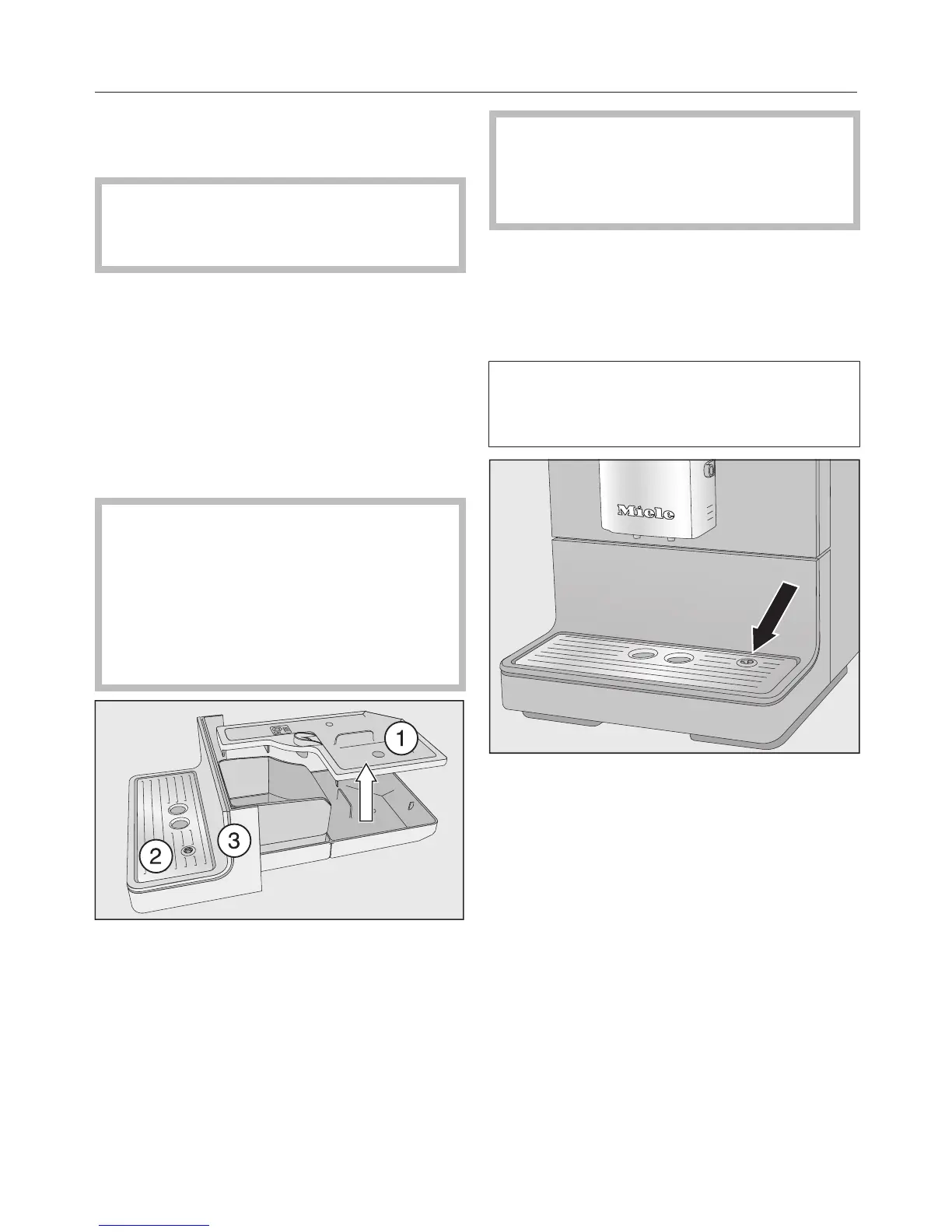Cleaning and care
46
Waste container, drip tray and
drip tray cover
Clean the drip tray and waste
container every day to avoid
unpleasant smells and mildew.
The waste container is located in the
drip tray. Water from rinsing also
collects in the waste container.
A prompt will appear in the display
when the drip tray and/or the waste
container is full and needs to be
emptied. Empty the drip tray and the
waste container.
Danger of burning.
If the rinsing process has just
finished, wait a while before
removing the drip tray from the
machine. The water used for rinsing
will continue to run out of the coffee
spouts for a while.
Pull the drip tray carefully out of the
machine. Take the lid off.
Empty the drip tray and the waste
container.
Remove drip tray cover and lower
panel.
Clean all parts thoroughly.
Clean the lower panel by hand only
using hot water, a little washing up
liquid and a soft cloth.
All other parts are dishwasher-safe.
Clean the inside of the machine
underneath the drip tray.
Reassemble all parts and place the
drip tray back in the coffee machine.
Make sure the drip tray has been
pushed right into the machine as far
as it will go.
Make sure that the drip tray cover is
correctly fitted (see picture).
Clean the area under the coffee
machine. Water can get under the
machine when the drip tray is
removed.
