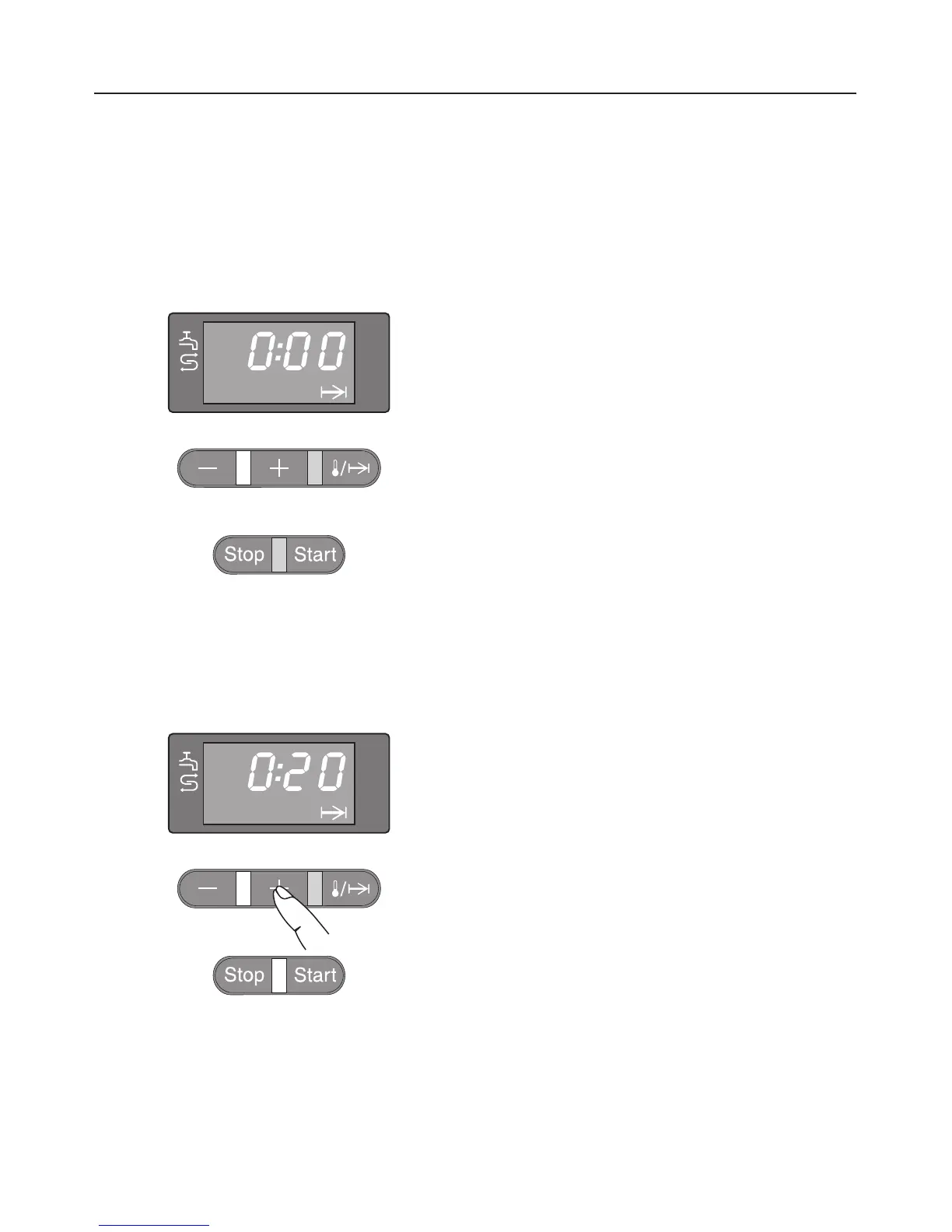Setting the cooking time
After the recommended temperature,
three zeros and the symbol for cooking
time g will appear in the display.
The light bar between the - and + co
-
mes on.
Procedure:
^ Use + or - to enter the desired coo-
king time, e.g. 20 minutes.
A time of between 1 minute (0:01) and
4 hours 59 minutes (4:59) can be set.
The light bar between the Stop and
Start buttons will appear as soon as a
cooking time has been set.
The cooking time can be altered at any
time as long as it is showing in the dis
-
play, i.e. before the beginning of coo
-
king as well as during a function. If the
display has already changed, you can
switch back to view the cooking time
you wish to alter by pressing the z/g
button twice.
The charts later in these operating in
-
structions and the cookery book give
suggested cooking times for various ty
-
pes of food.
To achieve good results using the times
quoted, please do not cook quantities
of food for more than 6-8 servings.
Make sure that you use the correct si-
zed container. See container chart in
"Description of the appliance".
Use
25
