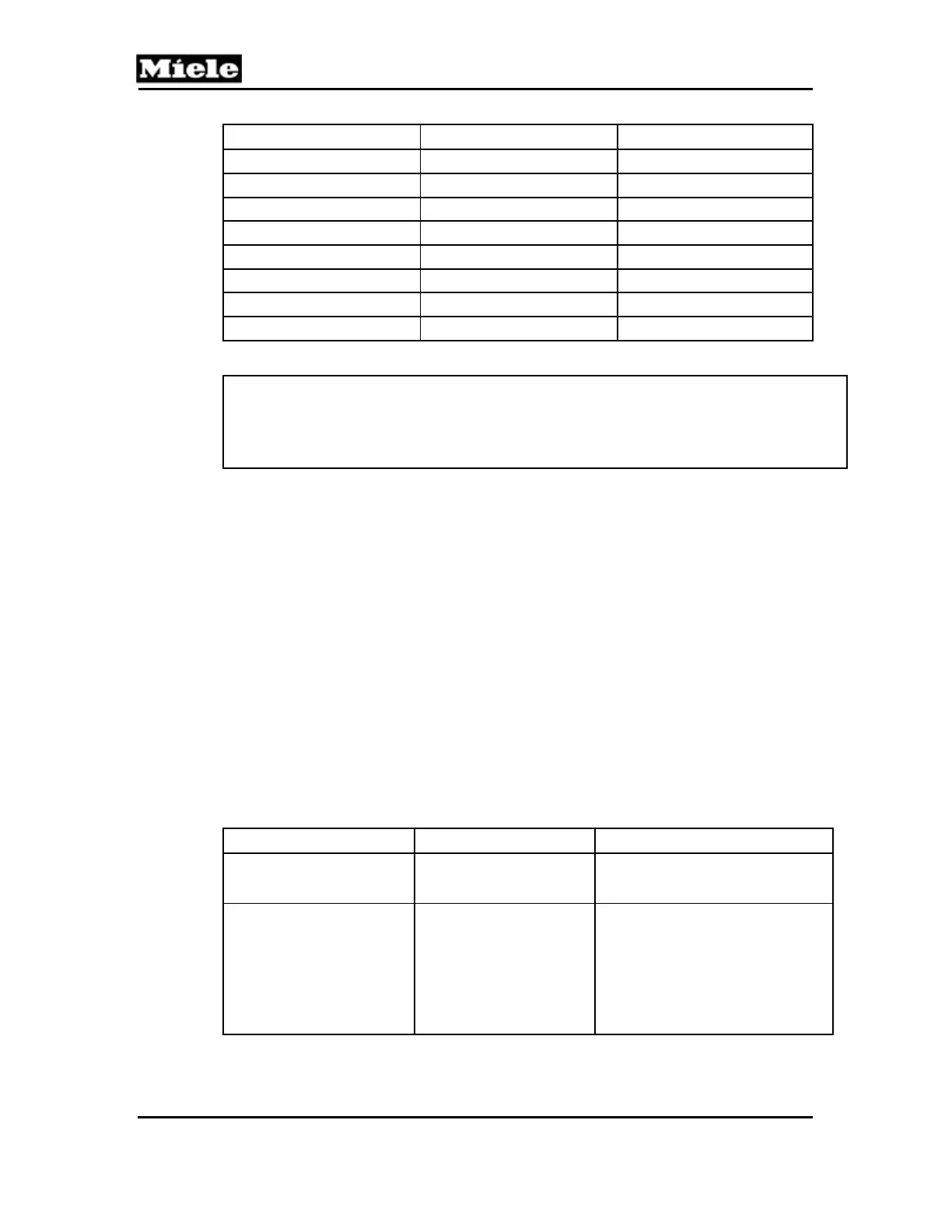Technical Information
20
G 1xxx/G 2xxx
Water Hardness [°d] Water Hardness [gpg] Display
1 1.1
P1
2 2.1
P2
3 3.2
P3
… … …
36 38.5
P36
37 – 50 39.6 – 53.5
P50
51 – 60 54.6 – 64.2
P60
61 – 70 65.3 – 74.9
P70
Table 12: Water Hardness Settings, G 1470/G 2470
Note:
If the dishwasher is connected to an external ion exchanger water softener (i.e.
that needs to be regenerated with salt), the water hardness delivered by the
system must be set. If this value is unknown, set to 8°d (8.6 grains per gallon).
2.5 Optima - G 1472/G 2472
Initial requirements:
1. Open the door.
2. Switch off the appliance.
Accessing:
1. Press and hold the Program button.
2. Switch on the appliance.
3. Release the Program button.
4. Immediately press the Program button 5 times; on the 5th time, hold until
the “Rinse & Hold” LED flashes.
5. Release the Program button.
6. If the “Rinse & Hold” LED does not light up, repeat the procedure.
Acknowledgement indicator:
The “Rinse & Hold” LED flashes rapidly (5 flashes per second).
Options:
Function Programming Display
Software version ID check
Do not press the options
button. The “Tab” LED is
off.
The display shows the software
version ID no. in consecutive digits
(e.g., -818).
Reset
Press the options button
once. The “Tab” LED
flashes once quickly
intermittently. Press the
Program button to reset
all standard settings.
This programmable function can be
used to reset all modifiable
parameters to their standard
settings. The display shows p and a
digit alternately: p0 = Non-standard
settings have been made; p1 = All
settings reset to standard settings
or no modifications made.
