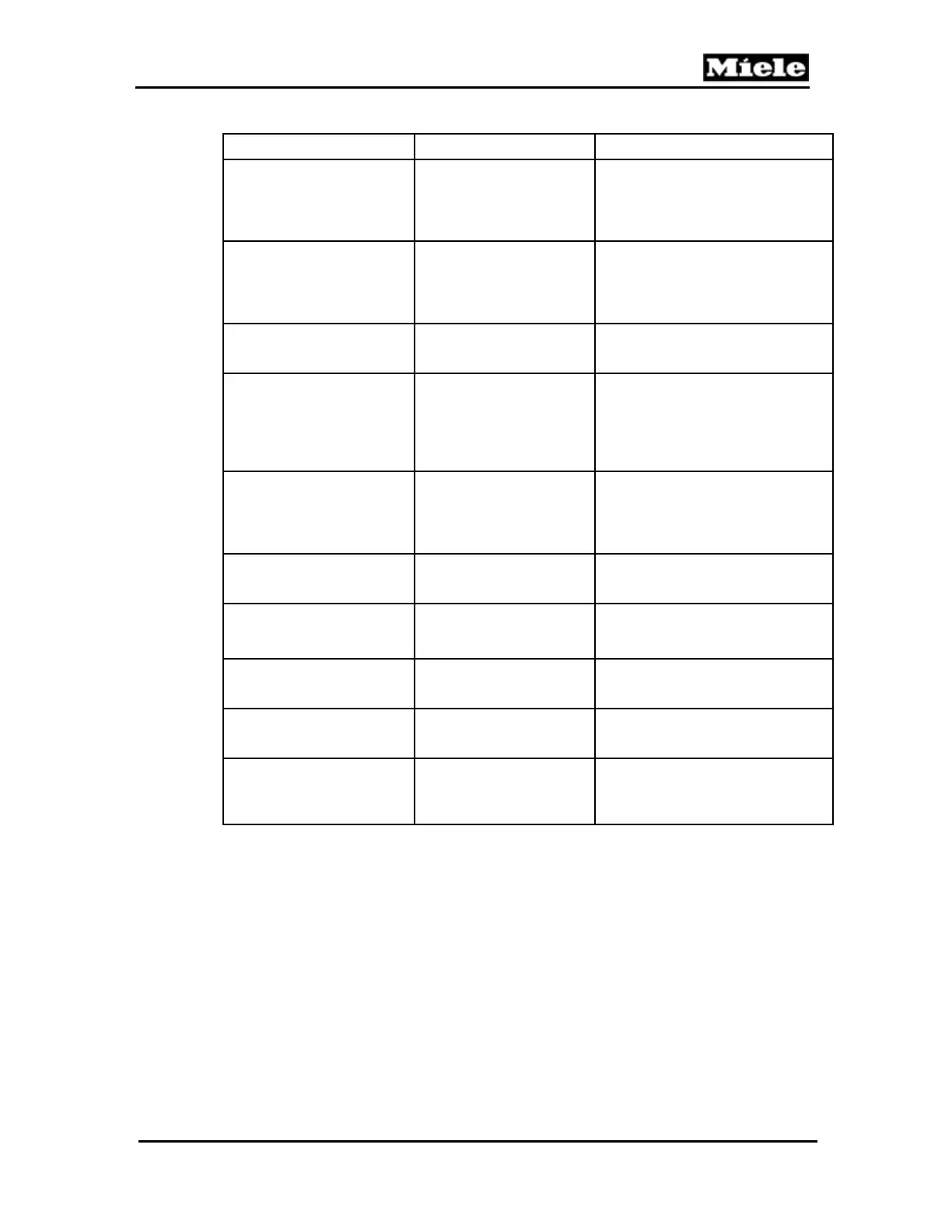Technical Information
45
G 1xxx/G 2xxx
Function Programming Display
Resetting standard
settings
Select Factory default.
To reset the parameters
(settings) modified by the
customer to their standard
settings, confirm with OK.
The display reads Reset to
standard settings?
Adjusting the main wash
temperature
Select Temperature.
Select Main wash or Final
rinse (G 2830 only).
Select a setting and
confirm with OK.
Options: Normal and Increased.
Increased wash temperature results
in a longer running time.
Water quantity
normal/increased
Select Water plus. Select
a setting; confirm with OK.
Options: Normal and Increased. If
Increased is selected, water intake
increases by 16.7 fl.oz. (500mL).
Activating/deactivating
sensor softener, manually
setting water hardness
1
Select Water hardness.
Select a setting; confirm
with OK.
uto = Sensor softener activated.
The water hardness at the
installation site can also be
manually set. Water hardness
range: 1°d to 70°d (1.1 to 74.9 gpg).
See Section 2.14.
Program running
time reduction
(G 2830 only)
Select Shorten the
program. Make the
desired selection and
confirm with OK.
The display shows the options On
and Off (standard setting).
Program-dependent running time is
reduced by reducing temperatures
and/or canceling holding times.
Second interim rinse
Select 2nd interim rinse.
Select a setting and
confirm with OK.
Options: On, Off (standard setting).
SC (with or without
cutlery tray) - available
for ID no. -1856
Select SC. Make the
desired selection and
confirm with OK.
Options On, Off.
Programming function not available
at this time.
Machine height setting
2
Select Machine height.
Select a setting and
confirm with OK.
Options: Normal (G 1xxx), XXL (G
2xxx).
Country setting
2
Select Country version.
Select a setting and
confirm with OK.
Setting options: EUR (Europe),
AUS (Australia), USA, JPN (Japan),
I/E (Italy/Spain), SER (S. Europe).
3
Model setting
2
(G 2872 only)
Select Model version.
Select a setting and
confirm with OK.
Options: 0 = Models w/salt con-
tainer in door: G x772, G x872; 1 =
Models w/salt container in sump: G
x672.
Table 28: Service Programming Mode, G 283x/G 2872
1
This parameter can also be modified by the customer in the Settings menu under
External Water Softeners. See the appropriate operating/installation instructions.
2
If the electronic needs to be replaced during servicing, then the following steps must be
taken during programming: Set the country variant, then switch off the machine. Access
the programming mode again and set the machine height.
3
The SER variant includes the following countries: Portugal, France, the Netherlands,
Belgium and Great Britain.
Save and quit:
Switch off the appliance.
