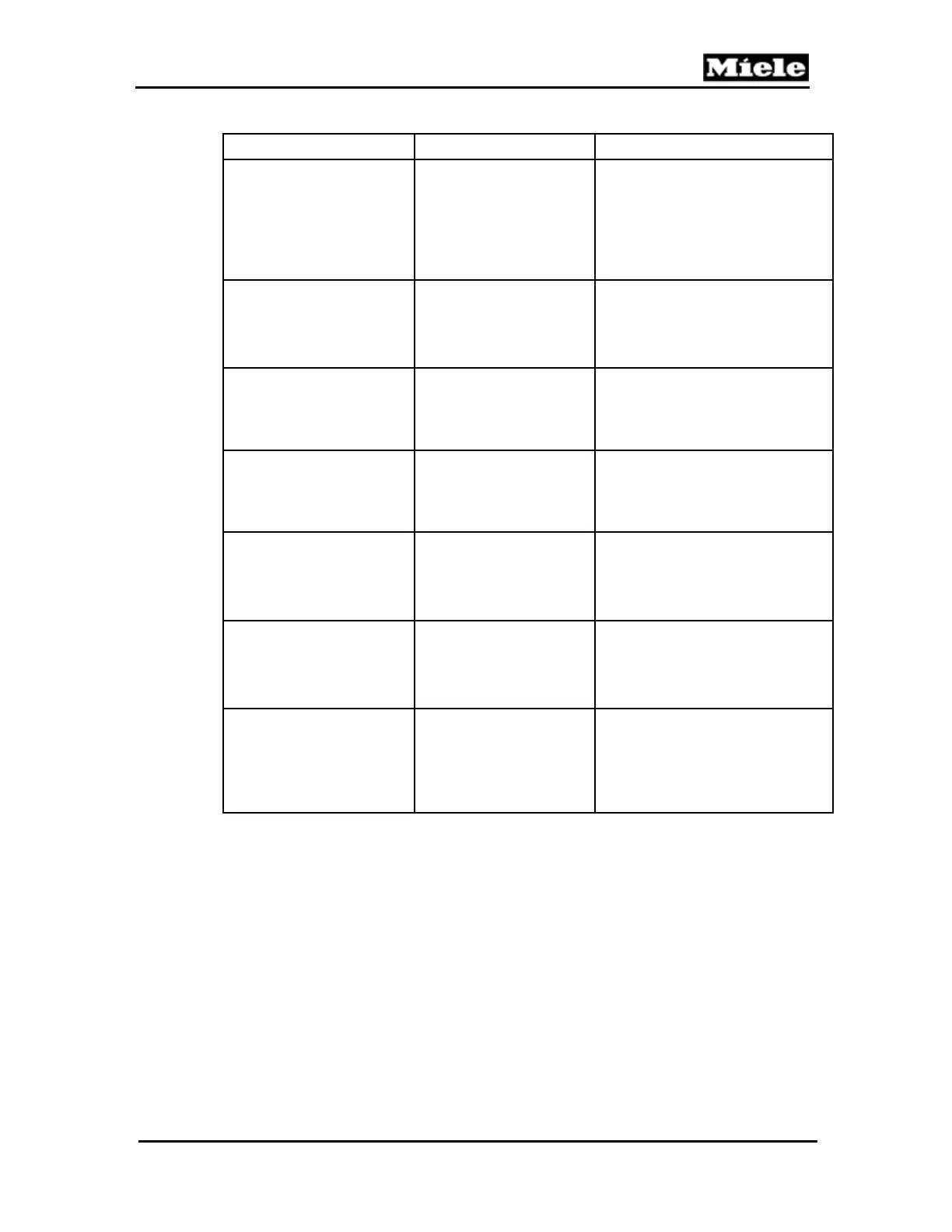Technical Information
25
G 1xxx/G 2xxx
Function Programming Display
Shortening program
sequence
Press the Start/Stop
button 3x.Turn the selector
switch to 6 o'clock. To
change the setting, press
the Start/Stop button.
"Rinse" LED is off = program
running time per factory setting;
"Rinse" LED flashes = shortened
program running time. Program-
dependent shortcut due to a
decrease in temperature and/or the
removal of hold times.
Water quantity
normal/increased
Press the Start/Stop
button 3x.Turn the selector
switch to 7 o'clock. To
change the setting, press
the Start/Stop button.
"Rinse" LED is off = normal water
amount; "Rinse" LED flashes =
increased water amount.
Second interim rinse
Press the Start/Stop
button 4x.Turn the selector
switch to 3 o'clock. To
change the setting, press
the Start/Stop button.
"Rinse" LED is off = factory-set
program; "Rinse" LED flashes =
second interim rinse added.
Activating/deactivating
improved drying
Press the Start/Stop
button 4x.Turn the selector
switch to 5 o'clock. To
change the setting, press
the Start/Stop button.
"Rinse" LED is off = normal drying;
"Rinse" LED flashes = enhanced
drying activated. If activated, the
drying time will be extended and the
final rinse temperature increased.
Appliance height setting
1
Press the Start/Stop
button 5x.Turn the selector
switch to 9 o'clock. To
change the setting, press
the Start/Stop button.
"Rinse" LED is off = standard
machine height (G1xxx); "Rinse"
LED flashes = XXL models (G2xxx).
Model setting
1
Press the Start/Stop
button 6x.Turn the selector
switch to 3 o'clock. To
change the setting, press
the Start/Stop button.
"Rinse" LED is off = models with
UTT version 1 or version 2: Gx021,
Gx022, Gx023, Gx04x; "Rinse" LED
flashes = models without UTT:
Gx02x.
Country setting
1
Press the Start/Stop
button 6x.Turn the selector
switch to 5 o'clock. To
change the country
version set, press the
Start/Stop button.
The flashing rhythm of the "Rinse"
LED shows which country is
programmed: 1x = Europe; 2x =
Australia; 3x = USA; 4x = Japan; 5x
= Italy/Spain, 6x = Southern
Europe.
2
Table 15: Service Programming Mode Summary, G 2020
1
If the electronic needs to be replaced during servicing, the following steps must be taken
during programming: In the first step, set the country specification and model, then switch
off the appliance. Repeat access and set appliance height and the appropriate on-site
water hardness.
2
The SER country specification includes the following countries: Portugal, France, the
Netherlands, Belgium and Great Britain.
Save and quit:
Switch off the appliance.
