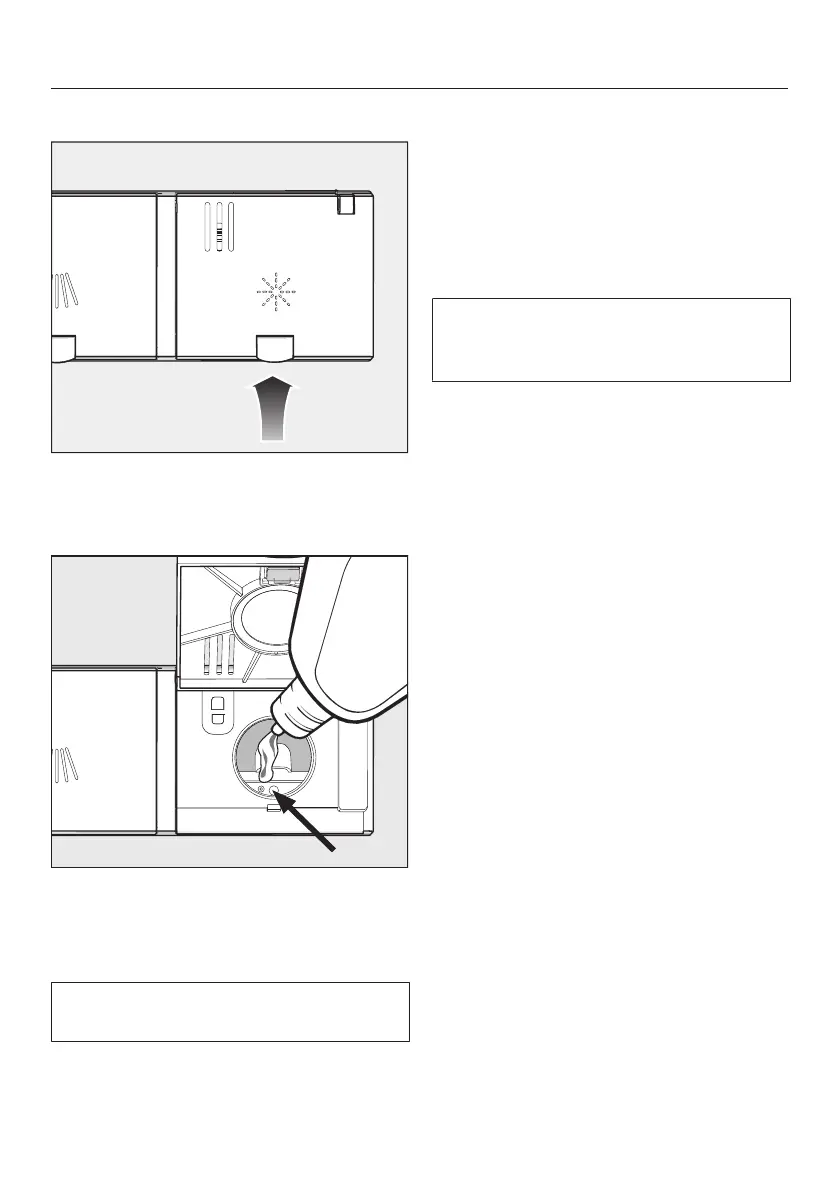Before using for the first time
31
Adding rinse aid
Press the yellow button on the lid
of the rinse aid reservoir.
The lid will spring open.
Fill with rinse aid until the filling level
indicator (arrow) changes to a dark
color while the door is horizontally
open.
The rinse aid reservoir holds approxi-
mately 110ml.
Close the lid firmly until you hear it
click into place. Otherwise, water can
enter the rinse aid reservoir during a
program.
Wipe up any spilled rinse aid. This
prevents excess foam developing
during the next program.
You can adjust the rinse aid dosage
for best wash results (see “Rinse aid”
under “Settings”).
Filling the rinse-aid reservoir
When Add rinse aid appears in the
display, the reservoir contains sufficient
rinse aid for 2–3 programs only.
Add rinse aid in plenty of time.
Confirm with OK.
The rinse-aid refill indicator will go out.
