
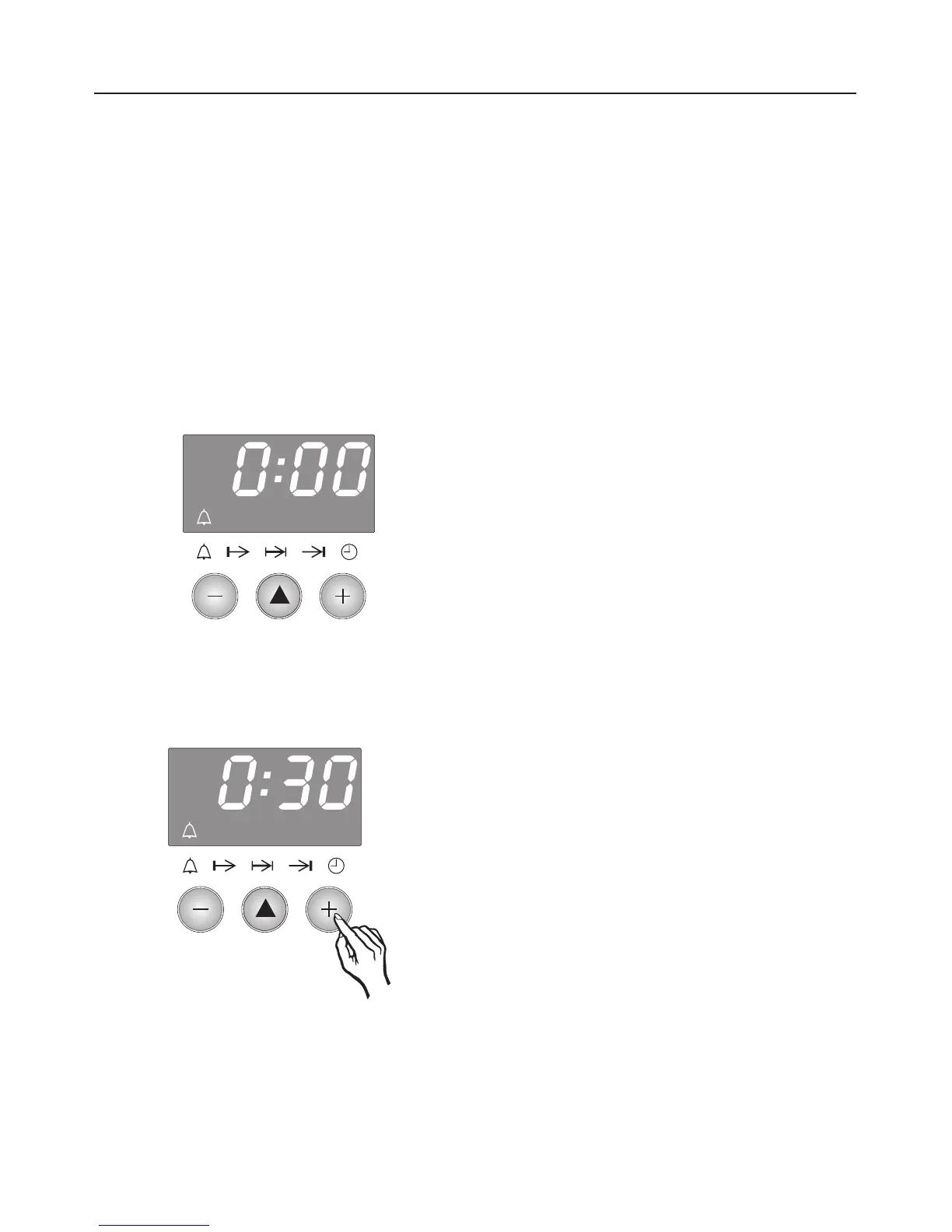 Loading...
Loading...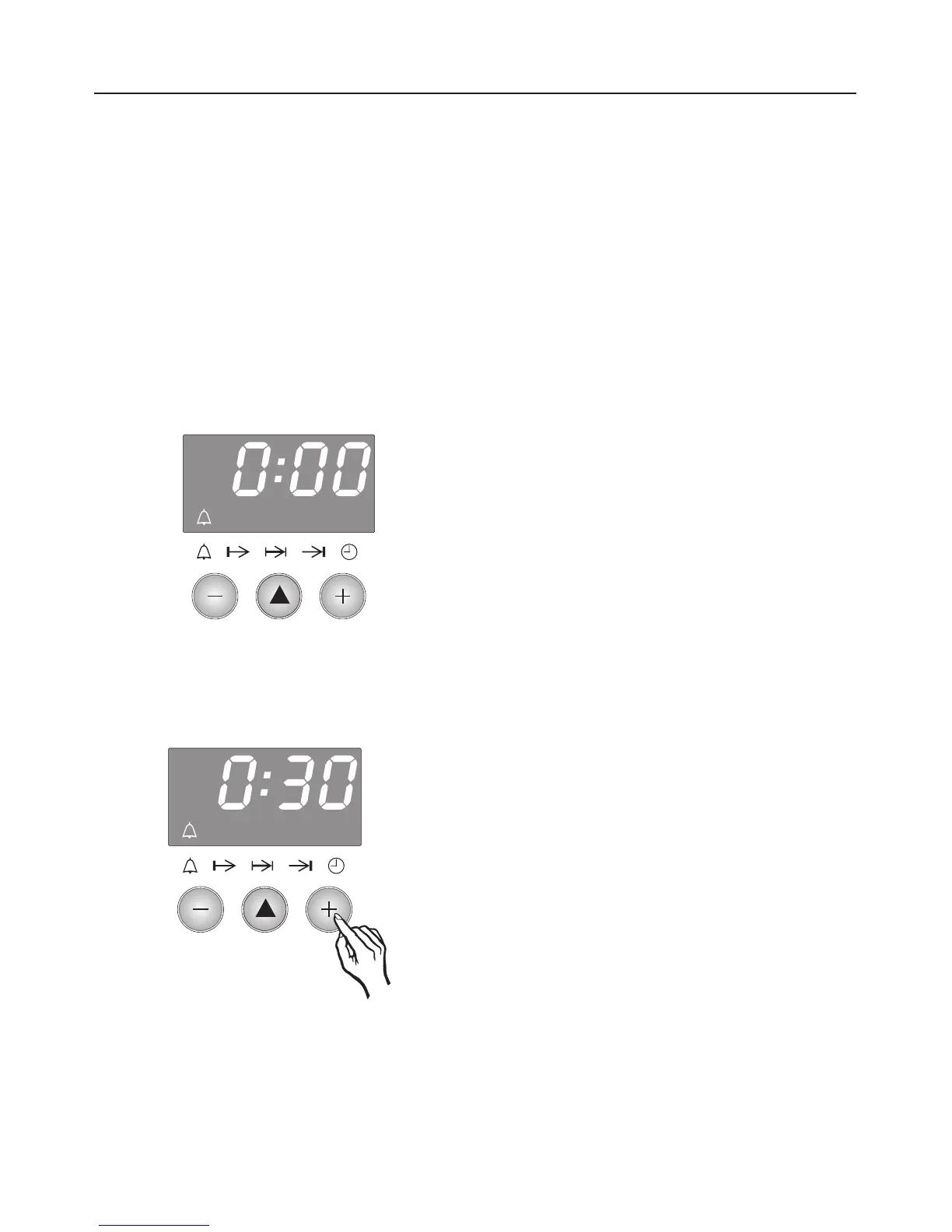
Do you have a question about the Miele H 4900 B and is the answer not in the manual?
Details buttons, displays, and symbols for operating oven functions and timers.
Covers requirements for qualified installation, earthing, and electrical safety to prevent hazards.
Details proper usage, domestic use only, and warnings against misuse or heating rooms.
Essential warnings on child supervision, hot surfaces, and packaging hazards to prevent accidents.
Precautions against burns from hot surfaces and fire risks when cooking with oil or fat.
Instructs on safety when dealing with faults, requiring qualified repairers and avoiding unauthorised work.
Instructions for cleaning the oven and accessories and heating it to remove manufacturing residues.
Explains how to turn the function selector to choose an oven function and start heating.
Details oven functions, recommended temperatures, and suggested uses for various cooking tasks.
Explains how to activate and use the safety lock to prevent unintended operation or setting changes.
Offers a detailed chart for roasting meats, including times, temperatures, and roast probe usage.
Explains how to use the roast probe for precise temperature-controlled roasting and its operation.
Guides on how to change the target core temperature for precise roasting results.
Details how to set a cooking duration for the oven to switch off automatically after completion.
Explains how to set both a cooking duration and an end time for automatic delayed start and stop operation.
Troubleshooting steps for no heat, checking safety lock, timer, and fuses.
Interprets error codes (F05-F09) displayed on the oven, guiding fault diagnosis and service contact.
Key safety measures for mains connection, switch accessibility, and general installation requirements.
Provides diagrams and measurements for the appliance and its required building-in niche dimensions.
Details pushing the oven into the niche, securing it, and checking functions after installation.
Outlines requirements for qualified electricians, mains connection, safety devices (RCD), and wiring codes.