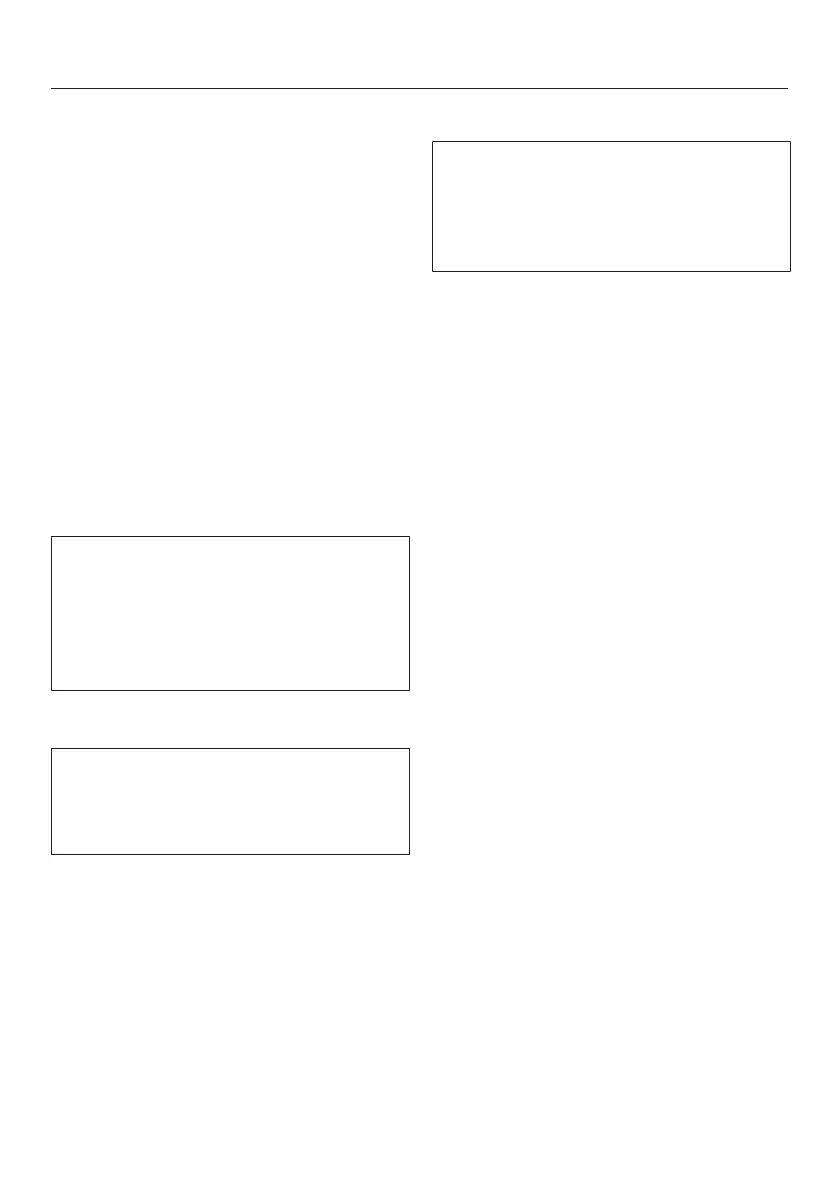Settings
49
Remote control
If you have installed the Miele@mobile
App on your mobile device, have
access to the Miele@home system and
have activated the remote control
function (On), you can use the
MobileStart function to retrieve
information on oven cooking
programmes currently in progress or to
end a programme in progress.
Activating MobileStart
Select the sensor to activate
MobileStart.
The sensor lights up. You can
operate your oven remotely with the
Miele@mobile App.
Directly operating the oven via the
touch display takes priority over
operating it via the remote control
function on the App.
You can use MobileStart as long as
the sensor is lit up.
SuperVision
The oven is a Miele@home compatible
appliance with SuperVisionfunctionality
for monitoring other household
appliances in the Miele@home system.
The SuperVisionfunction cannot be
activated until the Miele@home system
has been set up.
SuperVision display
–
On
The SuperVisionfunction is switched on.
The symbol will appear in the top
right-hand corner of the display.
–
Off
The SuperVisionfunction is switched off.
Display standby
The SuperVisionfunction is also
available when the oven is in standby.
However, the time of day display must
be switched on (Settings| Time|
Display| On).
– On
Active domestic appliances that are
signed on to the Miele@home system
are always displayed.
– Only if there is a fault
Only faults on active domestic
appliances are displayed.
Appliance list
All household appliances signed on to
the Miele@home system are displayed.
Once you have selected an appliance,
you can access further settings:
– Display this appliance
– On
The SuperVisionfunction for this
appliance is switched on.
– Off
The SuperVisionfunction for this
appliance is switched off. The
appliance is still signed on to the
Miele@home system. Faults are
displayed, even if the
SuperVisionfunction for the
appliance has been switched off.
– Buzzer tones
You can select whether the buzzers
are switched on (On) or switched off
(Off) for this appliance.
