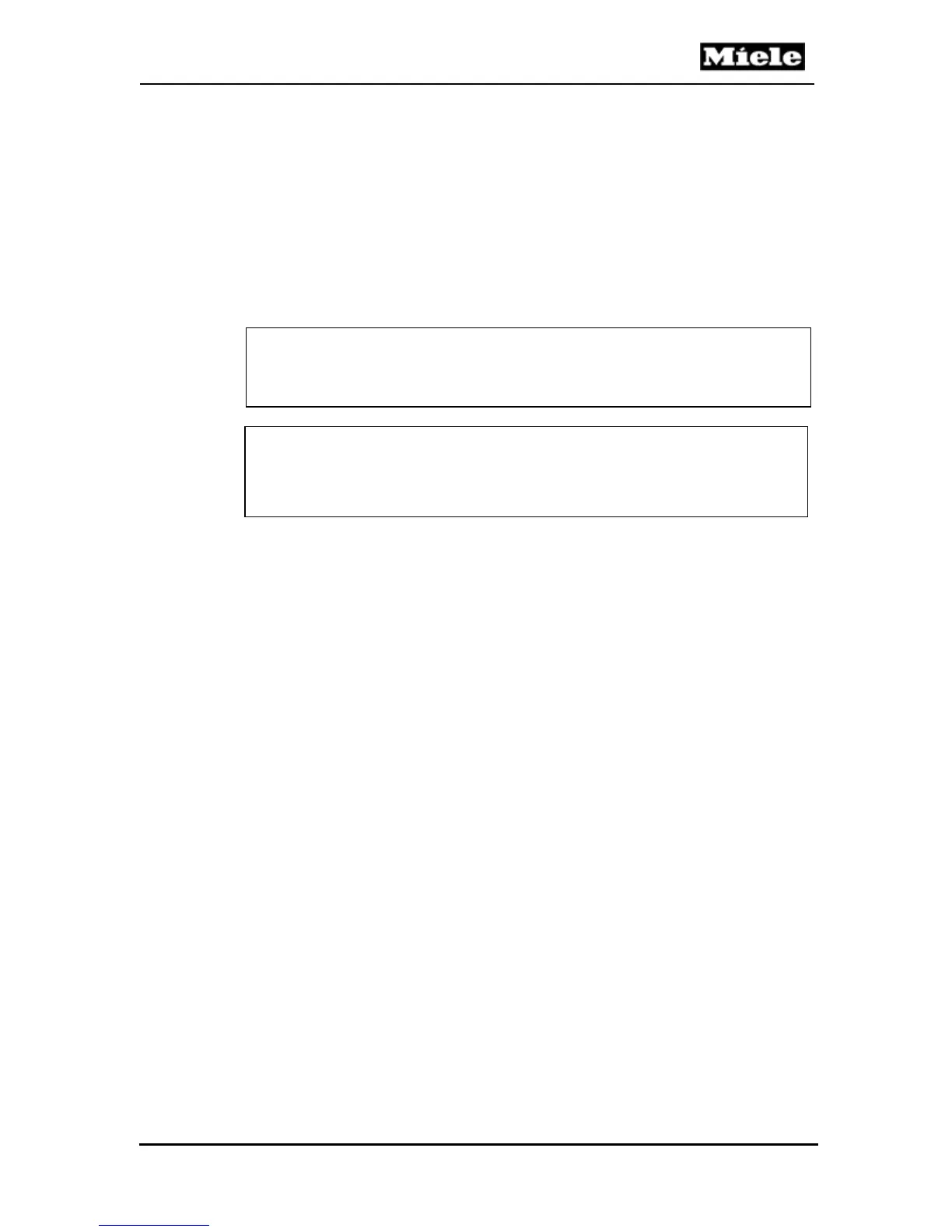Technical Information
35
Master Chef Ovens
5.5 Removing the Appliance for Service
1. Turn off power to the oven via the circuit breaker.
2. Remove Front Door(s) from the oven (Section 5.2)
3. Remove the Installation Screws.
4. Carefully slide the oven out from the cabinets.
5. Lift the oven to remove from the cabinets.
6. Disconnect the electrical connection.
Caution
Use adequate manpower to remove the oven. Ovens can weigh more
than expected.
Note
Ensure the entire bottom of the oven is evenly supported; or the
bottom of the oven can be damaged
5.6 Control Panel - Removal
1. Refer to Figure 5-5.
2. Remove the Front Doors from the oven. (Section 5.2)
3. Remove the Installation Screws.
4. Carefully move the oven outward about 3 inches.
5. Remove the five screws from the underside of the control panel (Item
2).
6. Hold the Control Panel in place and remove the three screws from the
top of the oven (Item 1).
7. Carefully pull away the control panel from the oven, as the connected
wiring is short in length.
5.7 Safety Cover – Removal
1. Refer to Figure 5-5.
2. Remove the Control Panel (Section 5.2).
3. Move the oven outward to allow access to the Safety Cover Retaining
Screws (Item 3).
4. Remove the four screws (Item 3).
5. Pull the Safety Cover away from the oven.