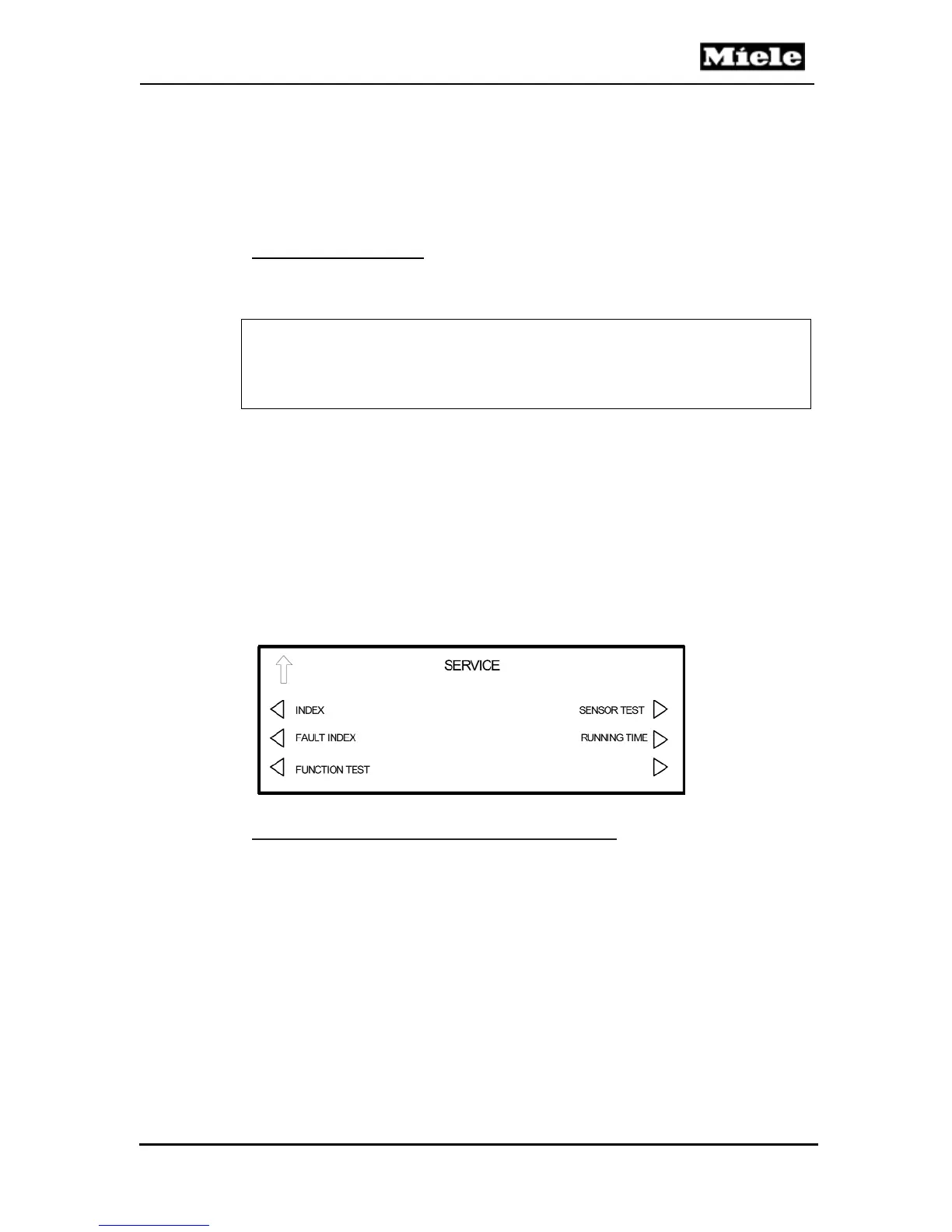Technical Information
59
Master Chef Ovens
6.0 Fault Diagnosis
6.1 Service Mode
Initial requirements
• Turn off the oven.
• Close the door(s).
Note
On double ovens the service mode access for the Top Oven and the
Bottom Oven is separate – use the appropriate ON/OFF touch control.
1. Press and Hold the CLEAR touch control.
2. Press the ON (ON/OFF for double ovens) touch control
3. Release the ON (ON/OFF for double ovens) touch control and press
the CLEAR touch control 3 times, holding the third time for 5 seconds
Successful access of the Service Mode is indicated in the display.
The following appears in the display.
Navigating through the service programs
Refer to the Service Mode Navigation Charts (Tables 6-1 & 6-2).
Press the touch control next to the displayed text to make a selection.
Use the CLEAR touch control to back up to the previous menu or cancel
a function.
