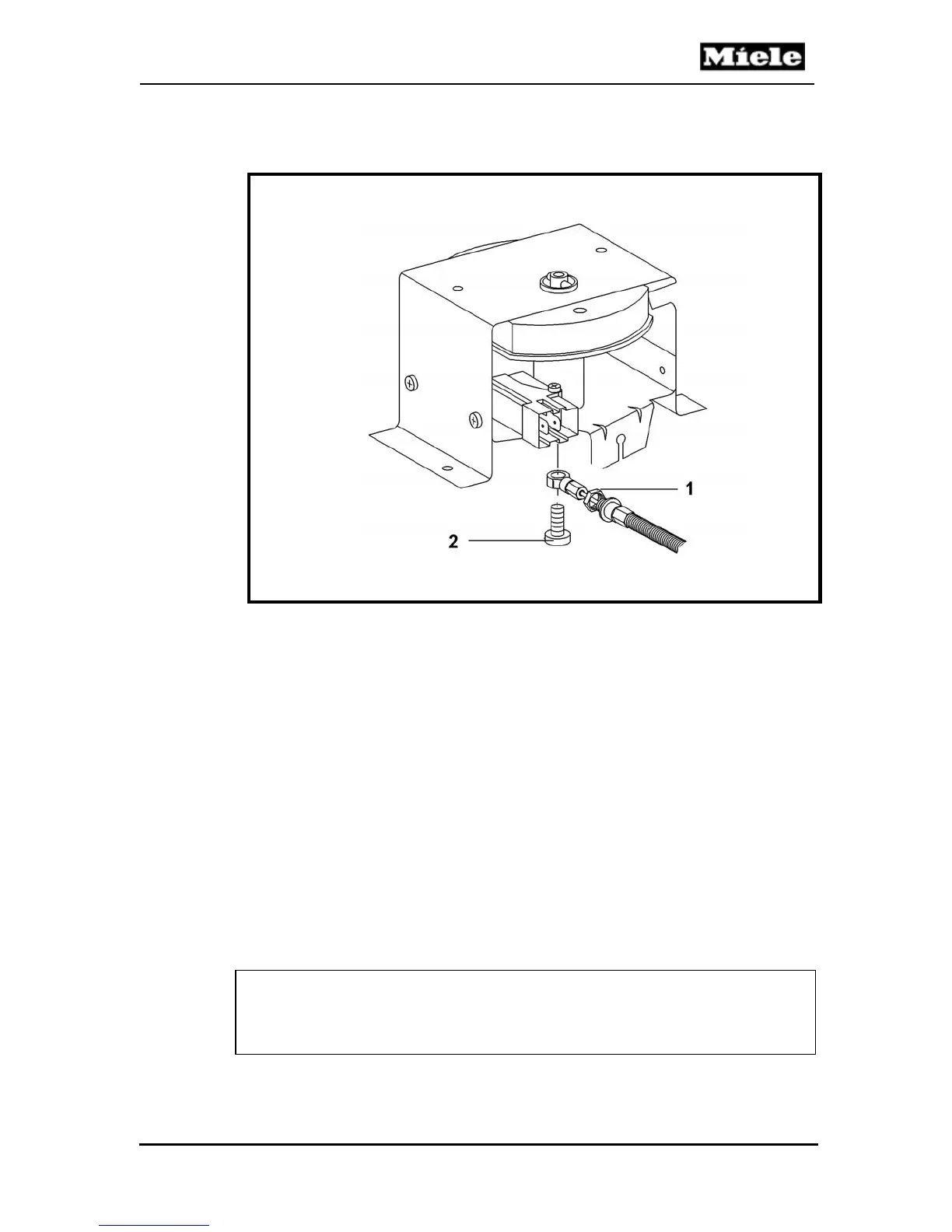Technical Information
43
Master Chef Ovens
1. Cable
2. Cable Nut
Figure 5-11: Door Latch and Cable
5.18 Lower Door Latch Drive Motor and Door Lock Switch
(2M23 & 3S60) (Double Ovens with Self Clean) -
Removal
1. Remove the Front Doors (Section 5.2).
2. Remove the oven (Section 5.5).
3. Remove the Upper Back Panel (Section 5.9)
4. Remove the Lower Back Panel (Section 5.10)
5. Refer to Figure 5-10. Unplug the electrical connections to the Door
Lock Drive Motor (Item 3).
6. Remove the Door Latch Drive Fastening Screws (Item 2).
7. Refer to Figure 5-11. Loosen the Cable Nut (Item 1).
8. Remove the Cable from the mounting bracket.
Note
When the Cable tension is released, the Oven Door Locks.
