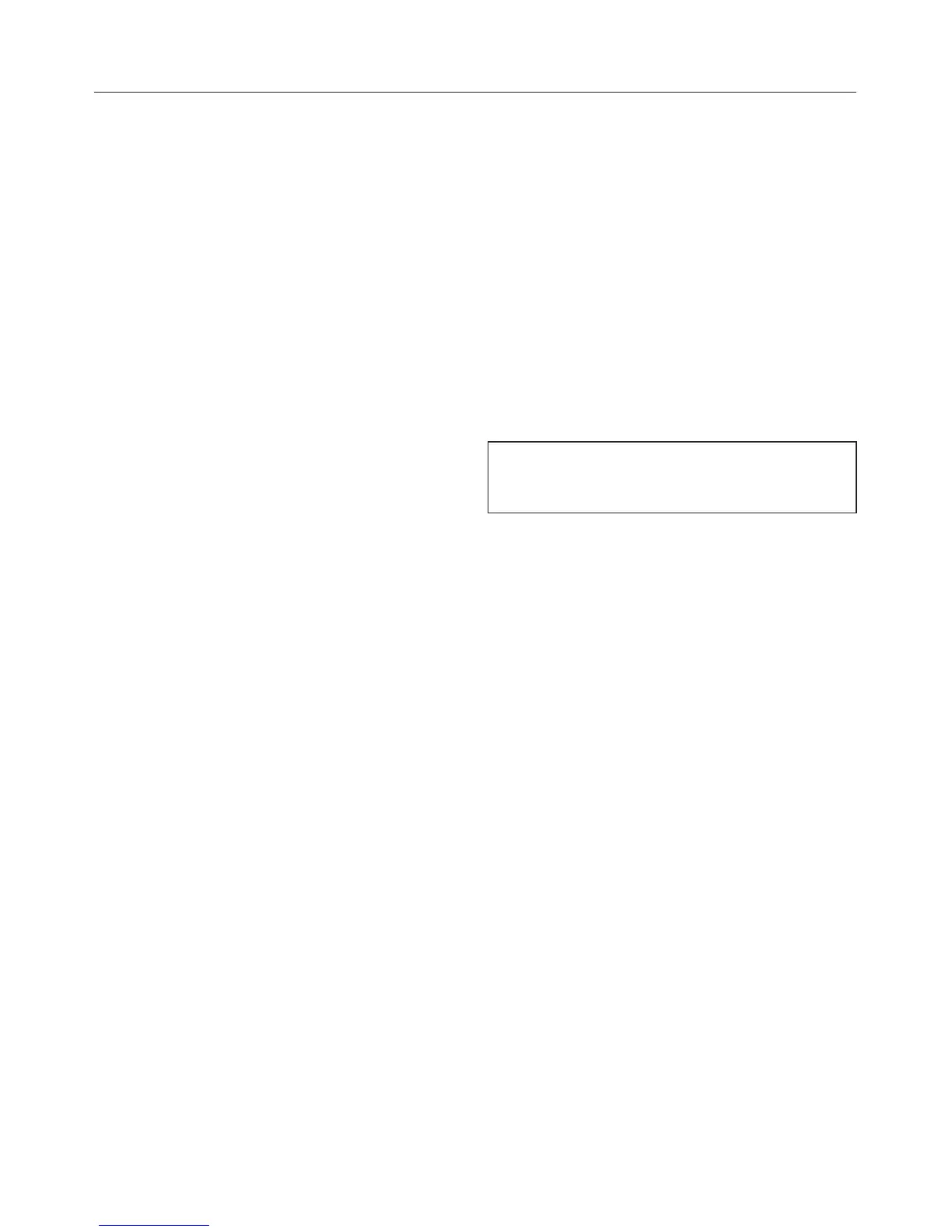Sequence of a programme that
switches on and off automatically
Up until the start time the function, the
selected power level, the duration,
"Start at" and the start time will appear
in the display.
After starting the time remaining will
appear in the display.
You can follow the time counting down
in the display.
At the end of the programme a buzzer
will sound, if this option has been
switched on (see "Settings - Buzzer
tones").
The magnetron and lighting will switch
off. "Process finished" will appear in the
display.
You have the option of saving the
programme as a User programme (see
"User programmes") or increasing the
duration of the programme via
"Change". Touch # to go to the main
menu.
Changing the set time
^
Select "Change".
All options that can be changed will
appear.
^
Select the time you want.
^
Use the numerical keypad to set the
time.
^
Select "OK" twice.
^
Select Start if the programme is
already running.
These settings will all be deleted in
the event of a power cut.
"Start at" or "Ready at" will go out.
^ Select "Change".
^ Select the time you want.
^ Select "Reset".
^ Select "OK".
^ Select "Start".
The programme will start using the
duration set.
Cancelling cooking
^
Touch #.
"Cancel cooking?" will appear in the
display.
^
Select "Yes".
The main menu will appear. Any
cooking durations set will be deleted.
^
Switch the oven off.
Microwave solo _
73