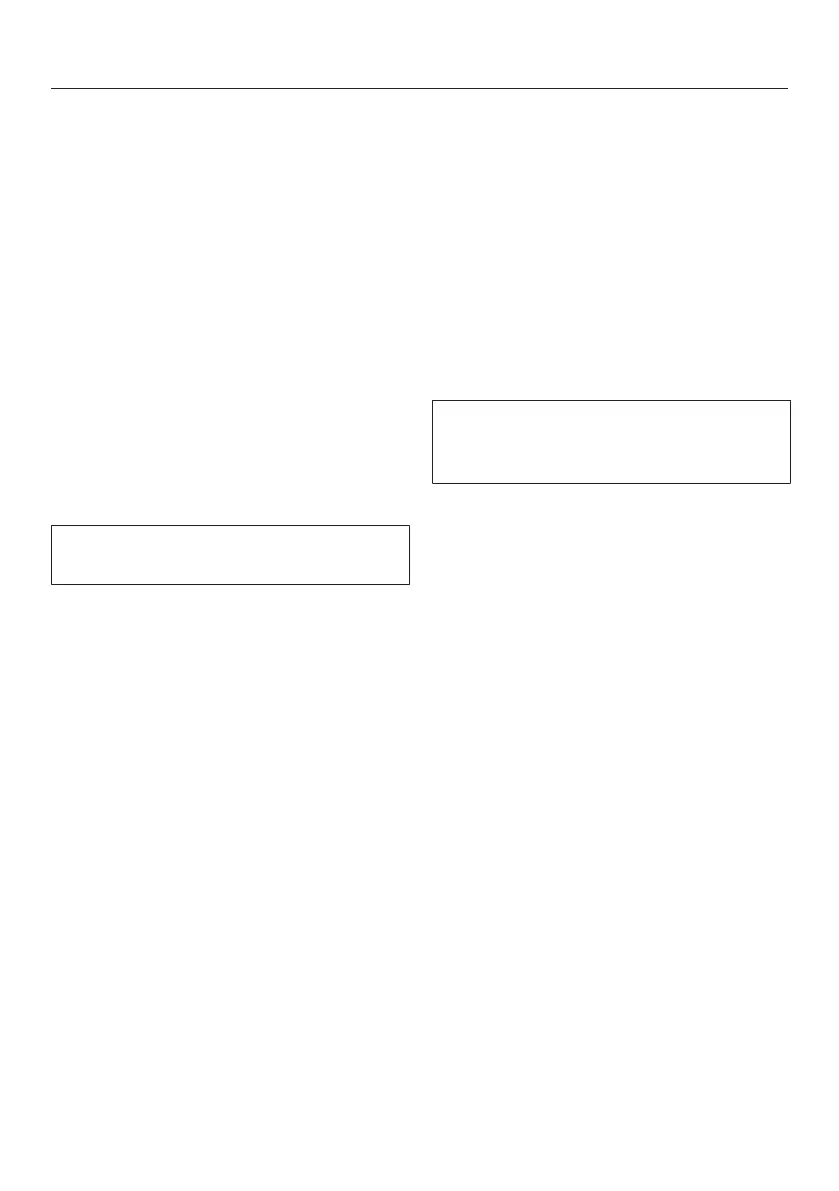Initial commissioning
20
Basic settings
Open the door.
Turn the dishwasher on with the
button.
The welcome screen will appear when
the dishwasher is turned on for the first
time.
Language
The display will change automatically to
the screen for setting the language.
Use the arrow buttons to select
the language you want and also the
country, if appropriate, and confirm
your selection with OK.
See “Display functions” for more infor-
mation about the display and controls.
A check will appear next to the lan-
guage that has been set.
Time of day
The display will then change to the
screen for setting the time.
The current time of day must be set be-
fore you can use the “FlexiTimer” pro-
gramming option.
Use the arrow buttons to set the
hour and confirm with OK.
Then set the minutes and confirm
with OK.
Keeping the arrow buttons
pressed will increase or decrease the
time automatically.
