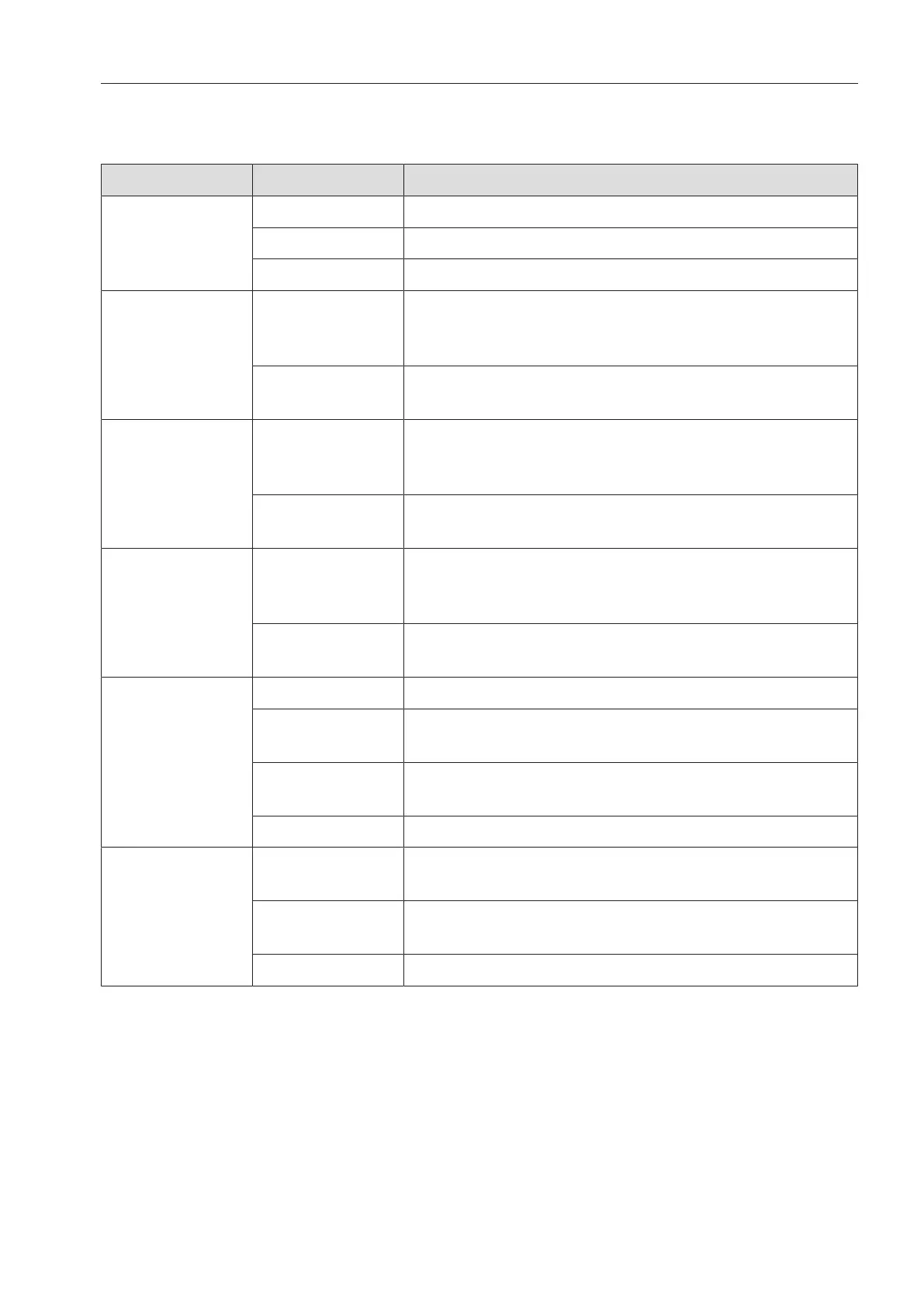Product description
19
LEDs in the buttons
The buttons on the control panel have LEDs that indicate the status of the machine.
Button LED Status
Button ON The machine is switched on.
FLASHES The machine is ready for use.
OFF The machine is switched off.
Program selec-
tion buttons
, and
ON The respective program has been selected. At the
end of the program the LED will remain lit until a dif-
ferent program is selected.
OFF The program is not selected or the program settings
are being selected.
Button ON A program has been selected from the program list.
At the end of the program the LED will remain lit until
a different program is selected.
OFF No program has been selected from the list or the
program settings are being selected.
Button ON The additional “Drying Assistance” function has been
activated for the selected program (not available for
all programs; see “Program chart”).
OFF The additional “Drying Assistance” function has been
deactivated.
Start/Stop
button
ON A program is running.
FLASHES
GREEN
A program has been selected, but has not yet
started.
FLASHES RED A fault has occurred (see “Frequently asked ques-
tions”).
OFF A program has finished.
Button ON The door is closed (locked) and there is no program
running.
FLASHES A program has finished and the door is closed
(locked).
OFF A program is running or the door is open (unlocked).
