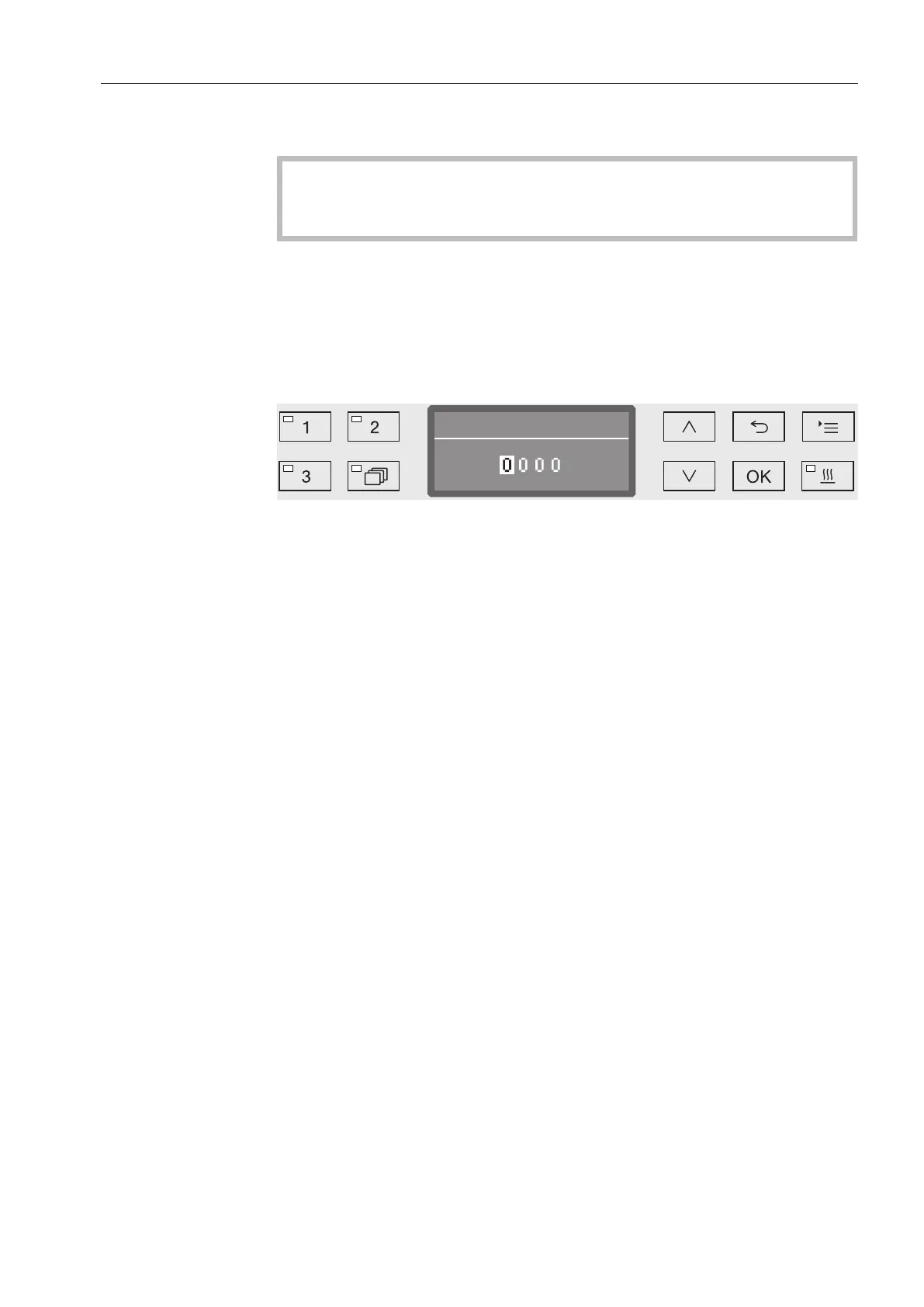Additional settings
77
Changing the PIN
code
The PIN code consists of a four digit number and is set by the user.
Each digit can be programmed freely between 0 and 9.
When a new PIN code is entered, the old PIN code is overwrit-
ten and is permanently deleted. Therefore it cannot be reinstated.
If a PIN code is lost, a new code must be issued by Miele Service.
Open the menu as follows:
button
Additional settings
Code
Change code
Use the arrow buttons (higher) and (lower) to enter the relevant
digits.
Confirm each digit individually with the OK button.
When the OK button is pressed, the display jumps automatically to
the next input position. You cannot go back to the previous entry. If a
mistake is made, the process must be canceled using the button
and repeated. Entered digits are replaced by a * symbol.
The PIN code is saved to memory once you have confirmed the last
digit.
