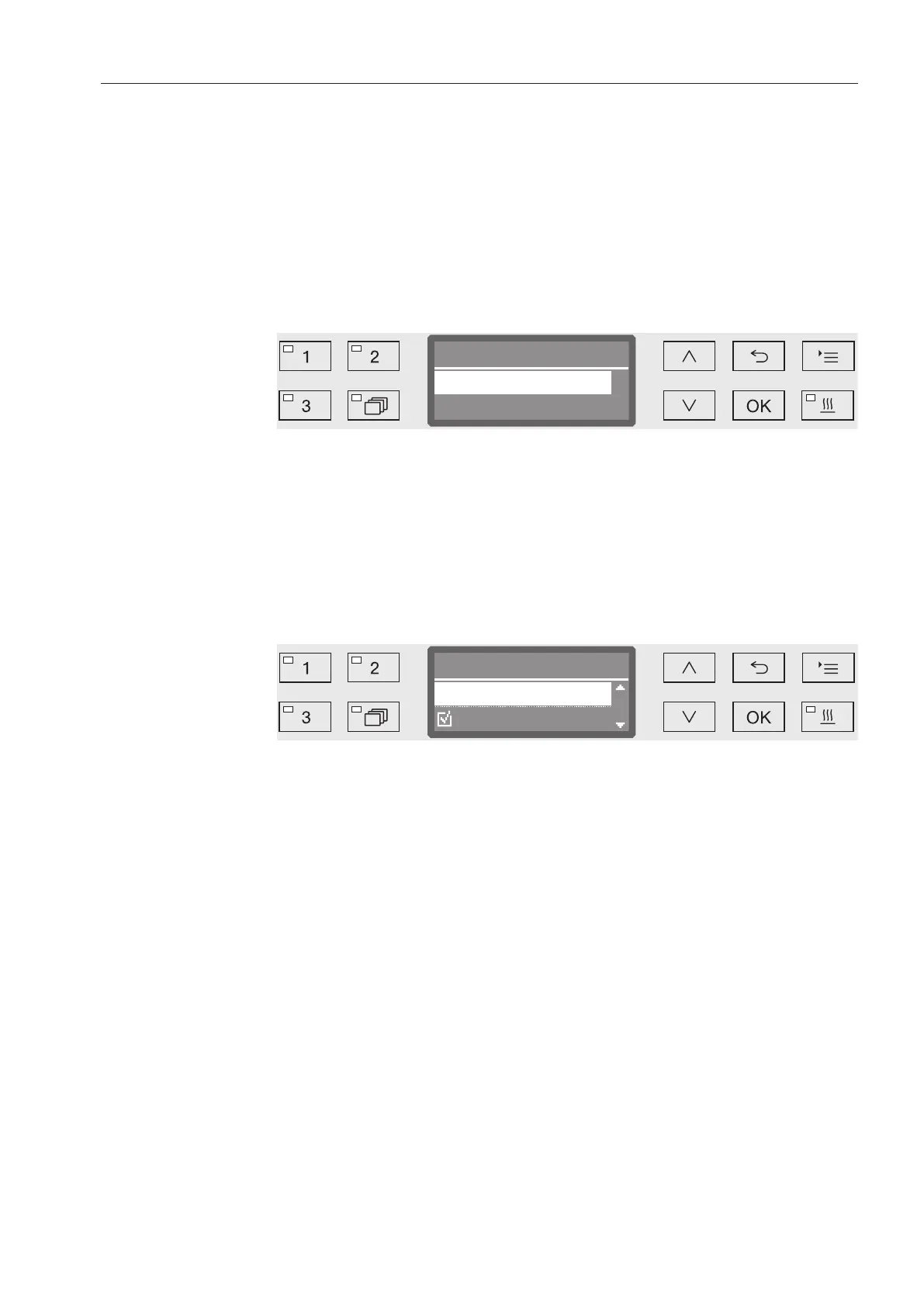Additional settings
83
Program release
It is possible to block access to individual programs. Blocked pro-
grams are not available for selection; it can thus be ensured, for ex-
ample, that only validated programs are used.
Open the menu as follows:
button
Additional settings
Release program
Release program
Selection
All
- All
All programs are released for use.
- Selection
A selection of programs is available for use.
Select an option using the and arrow buttons and confirm your
selection with OK.
The Selection option displays a list of all programs.
Release program
Normal plus
Accept
Programs are selected by multiple choice. A box is shown next to
all programs in the list. If a program is released, there is a check in
the box. An empty box indicates a blocked program.
Programs can be released or blocked using the arrow buttons
and and by confirming with OK.
To save the selection, select the Accept option at the end of the list
and confirm with OK.