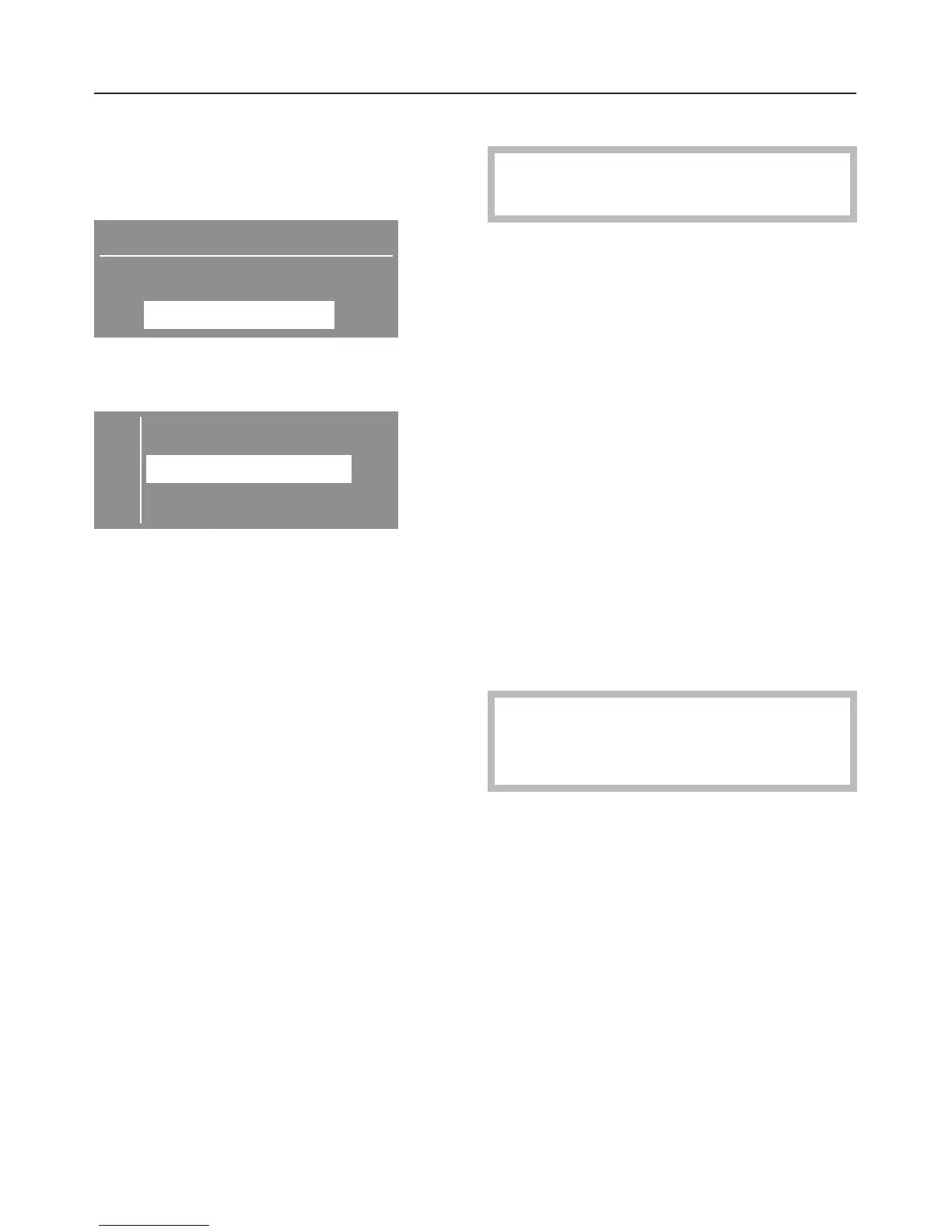Accessing the "Settings" J
^
Turn the program selector to "Finish".
The main menu shows.
12:03
Selecting a program
Settings F
^
Confirm with OK.
^
The "Settings" menu is selected.
C BackA
Language F
Suds cooling
^ Set the desired setting with the
buttons +/– and confirm with OK.
Leaving the Settings menu
^ Select "Back" and confirm with OK.
The display shows the main menu.
Language J
The display contents can be shown
in different languages.
The displayed language can be
changed by the sub-menu
"Language J".
The flag behind the word "Language J"
is a guide to find the settings menu in
case a foreign language is selected.
The selected language is marked with a
check.
If the language setting was changed, it
is only valid for the current wash
program. Once the program ends, the
display will show the language which is
set under "Settings - Supervisor level".
Suds cooling
Cold water is added at the end of
the main wash to cool the wash
water.
The wash water cooling is carried out
when a wash temperature of 158°F
(70°C) or more is selected.
The wash water cooling should be
activated when the drain hose is hung
into a sink, to prevent scalding
The wash water cooling is factory set
"on".
Settings J
56
