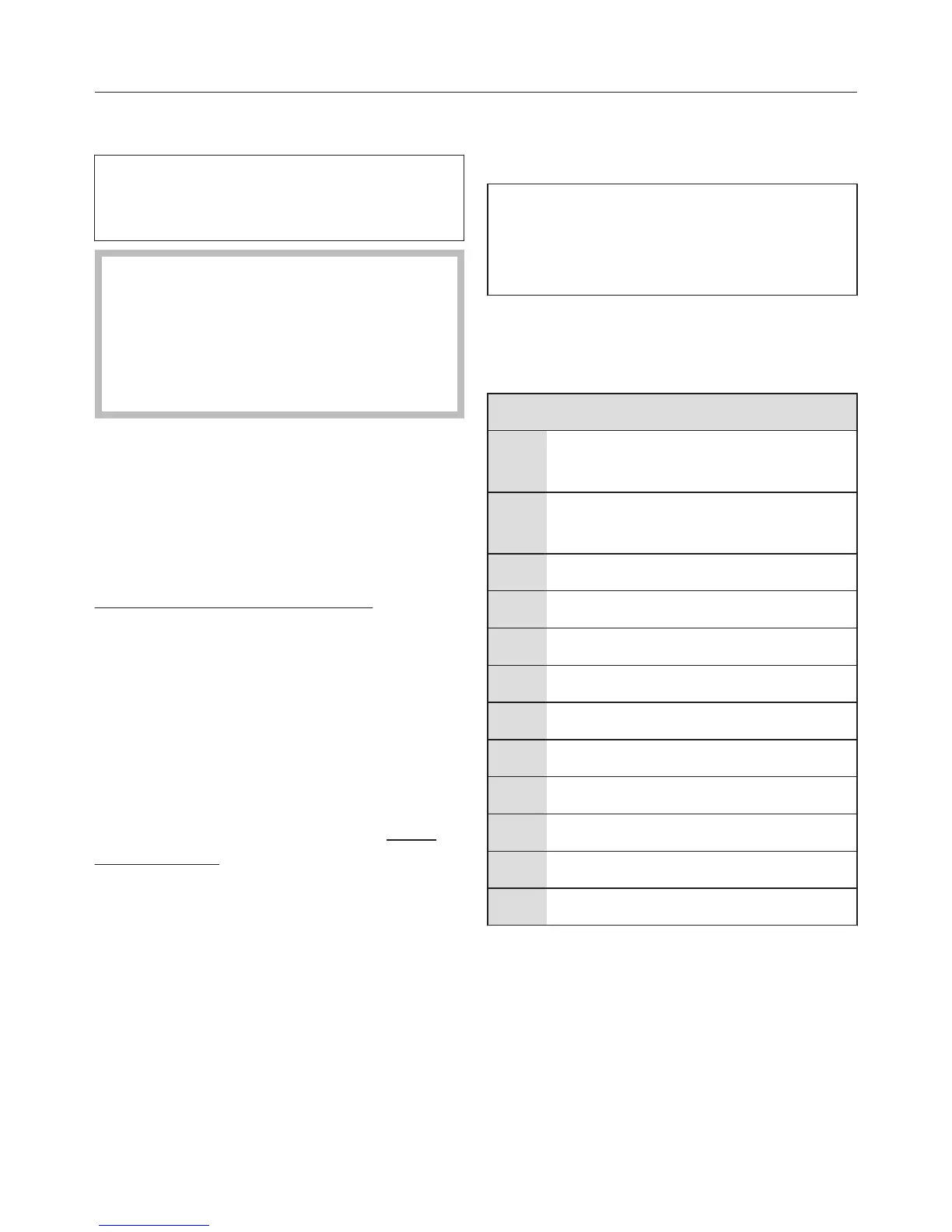Programmable functions
62
Programming
You can use the programmable func‐
tions t
o alter the dryer's electronics to
suit your requirements.
Please read the following pages
which
describe the various program‐
mable functions so that you are
aware of the effect selecting the dif‐
ferent options will have on your dry‐
er.
Programming is carried out in 8 steps
(, , ... )
using buttons and sen‐
sors.
I) To access a programmable
function
Before you begin, ensure that:
– The tumble dryer is switched off.
– The door is closed.
Press the Start/Stop button and
keep it pressed in whilst carrying out
steps -.
Sw
itch the dryer on.
Wait until the Start/Stop butt
on
lights
up constantly ...
... and then release the Start/Stop
button.
II) To select a programmable
function
The number of the programmable
function will appear in the display as
and a number:
e.g. .
T
ouch the sensor to select the
other programmable functions one
by one:
Programmable function
Cottons pr
ogramme - drier or
damper
Minimum iron pr
ogramme - dri‐
er or damper
Extended cool down
Buzzer volume
Keypad tone
Code
Conductivity
Additional drying levels
Standby
Automatic switch-off
Memory
Anti-crease
Confirm your sel
ection of the pro‐
grammable function by pressing the
Start/Stop butt
on.