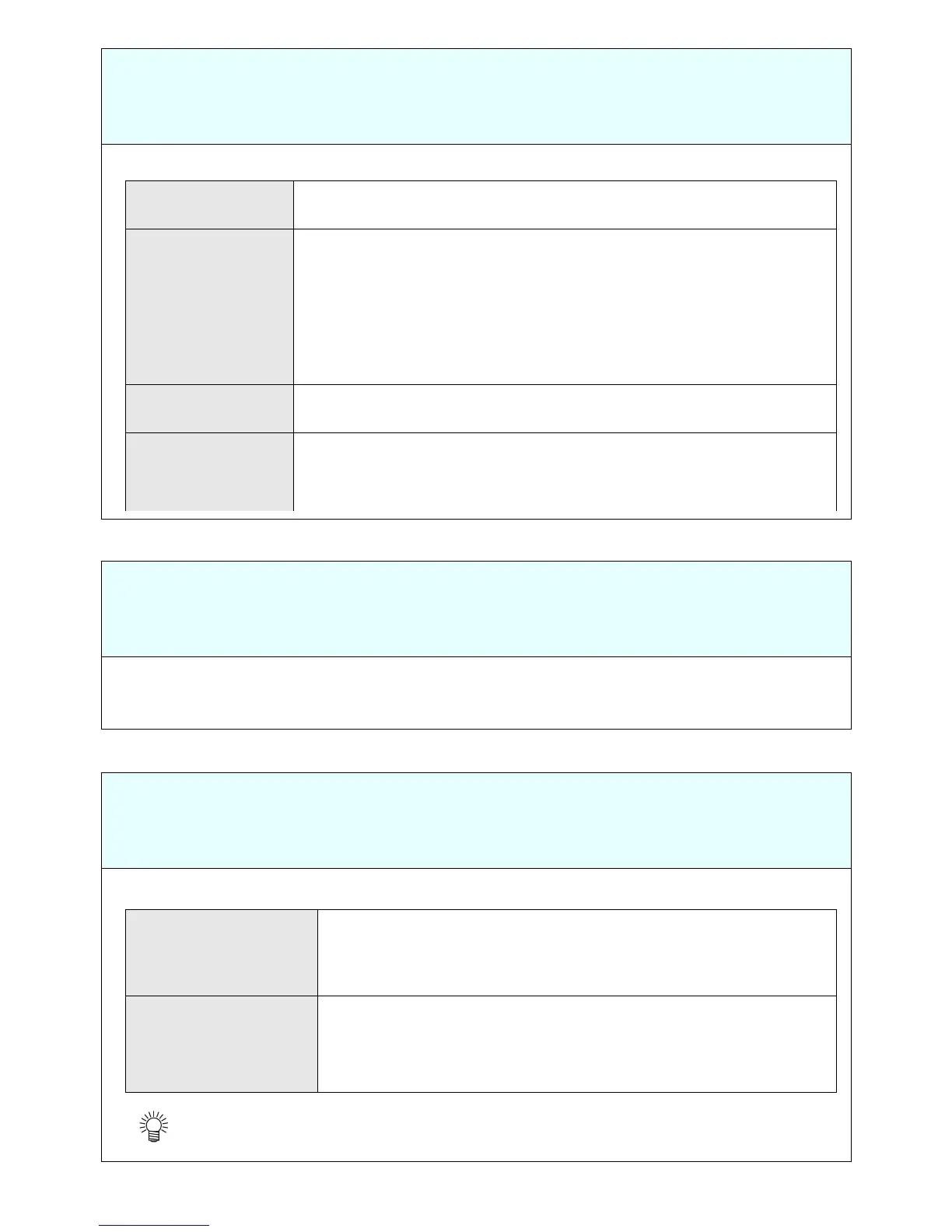- 12 -
The end point does not match the starting point
when you performed cutting
If the end point does not match the starting point when cutting, check the items below:
Consumed Power
Max. consumed power is 145VA and below.
Need for feeding sheet before plotting
The reason why the pre-feed is performed to feed the sheet before plotting is as below:
Isn’t the sheet mis-
aligned?
By referring to P.11 "When you cut off the sheet after cutting", adjust the
sheet misalignment.
The sheet has
expanded and
shrunk due to the
temperature/
humidity.
The sheet may expand and shrink due to the temperature/ humidity.
By referring to P.5 "Suitable Place for Installing APC-130", use APC-130
under the specified environment.
In addition, by acclimating the sheet to the using environment, you can pre-
vent it from expanding/ shrinking.
Using the pre-feed function (referring to the
Operation manual chapter 3 “Set-
ting the PRE FEED”
), acclimate the sheet to the using environment before cut-
ting.
Is the cutting con-
dition proper?
By referring to the Operation manual chapter 2 “About Tool Condition”,
check that PRESS/ SPEED/ OFFSET are proper.
Set [DUMMY CUT]
to “ON”.
By performing dummy cut (aligning blade edge direction), the quality at the
start of cutting can be improved.
For the setting method of dummy cut, refer to the Operation manual chapter
3 “Setting the DUMMY CUT”.
Reduction of sheet
expansion and contrac-
tion due to environmen-
tal change
Roll sheet may expand or shrink not a little due to the environment change
by changing its status of being taken-up to sagging. Because of this, the
position relationship at the end of cutting may be different from that at the
start, or, the paper may skew and slant.
By loosening the media
in advance, shock when
the sheet is fed from the
roll can be reduced.
When the pinch roller and the grit roller feed the sheet forward, if it is
pulled out in the roll status, the sheet or plotting may be misaligned due to
the shock.
• For the pre-feed setting, refer to [Feed count] and [Waiting time] described in “Reference for
cutting condition-Other setting” of the
Operation manual chapter 2 “Set the Tool Condition”
.