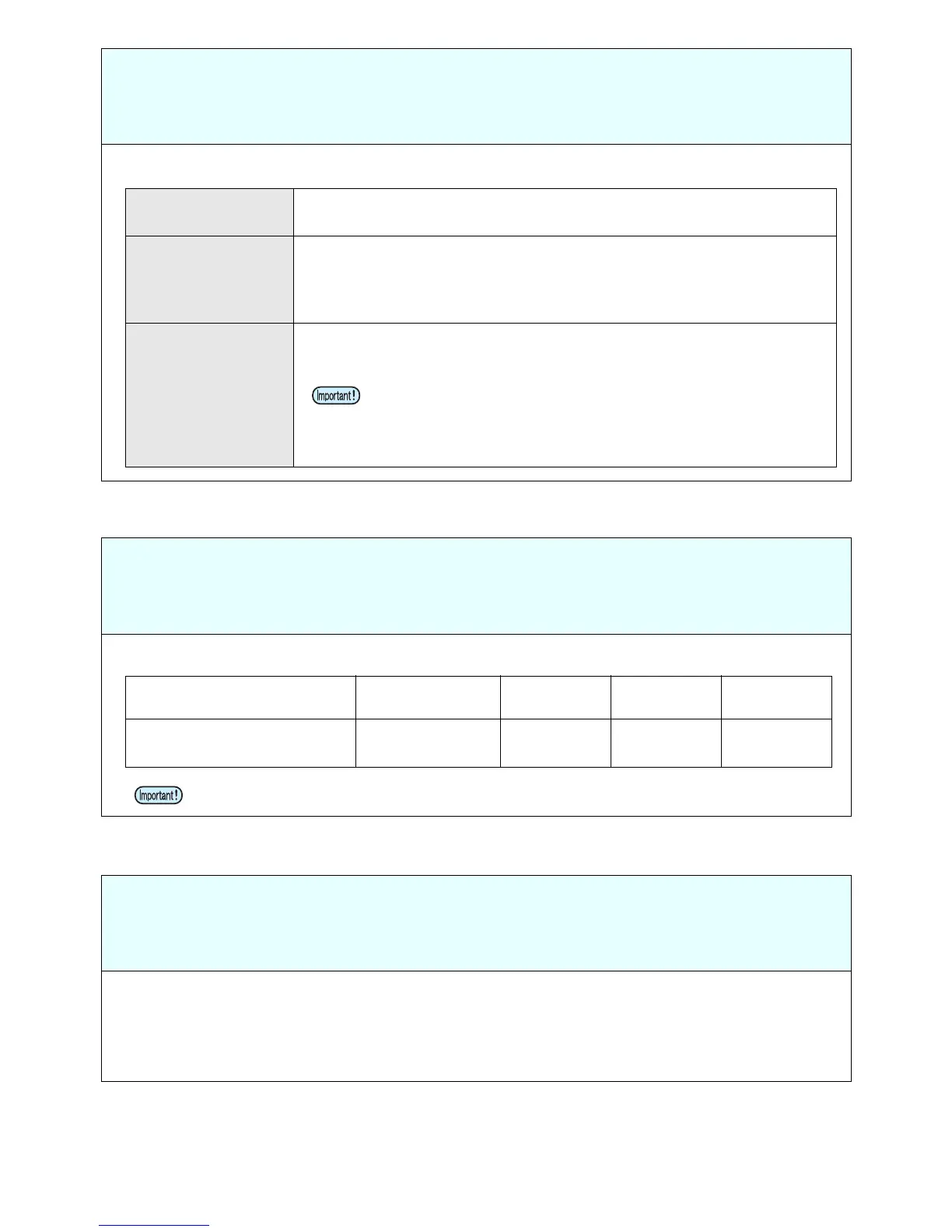- 10 -
The cutter becomes dull in a short time
Check each item below:
Settable paper
The settable paper size is as below:
When you replace pen line
The pen line can be replaced on the customer side.
Purchase the pen line of the Product No. below, and replace it by referring to the Operation manual
chapter 1 “Pen line”.
Pen line APC:Product No. SPC-0725
Check the sheet
you use.
When the sheet is hard or thick, or due to the sheet composition, the life of the
blade may shorten.
Is the proper cut-
ting condition set?
First, make the cutting pressure (PRESS) stronger. (Refer to the Operation
manual chapter 2 “Set the Tool Conditions”.)
Even if you made the cutting pressure (PRESS) stronger and when you can-
not cut, adjust the protruding amount of the blade edge.
Is the protruding
amount of the
blade edge proper?
Adjust the protruding amount of the blade edge. (Use the value of sheet thick-
ness +0.3mm as a reference.)
• If the protruding amount of the blade edge is too much, the life
of the blade may shorten. In addition, by hitting sheet, it may
cause a paper jam, or, it may cut outside the targeted place.
Adjust the protruding amount of the blade edge properly.
Type of sheet Sheet width Weight
Roll inside
diameter
Roll inside
diameter
Roll paper
(for apparel 64 to 180g/m
2
)
890 to 1400mm 20kg or less
φ200mm
or less
3 inch
• You cannot use a sheet which is left over (a piece of cut paper).