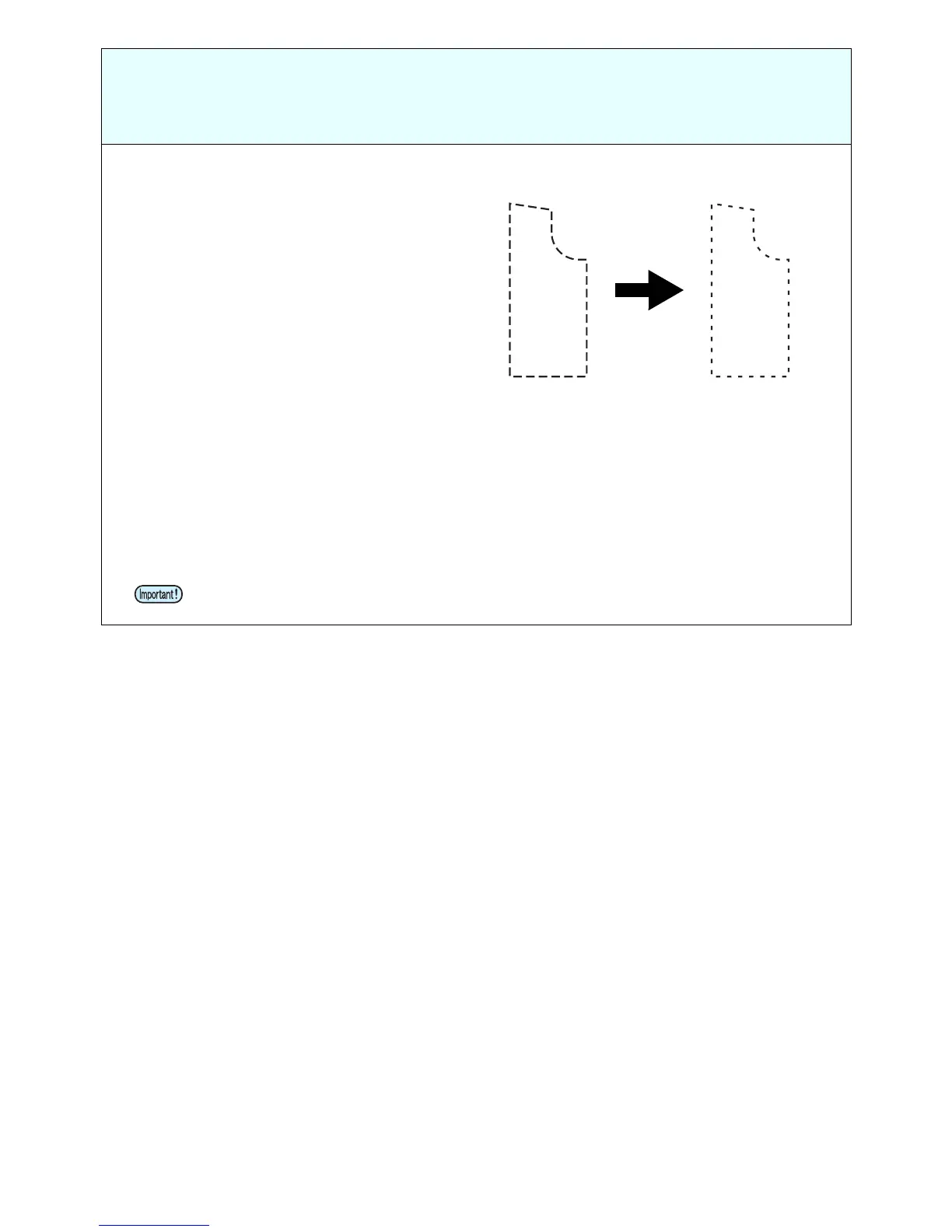- 17 -
The pattern comes off easily
When the pattern comes off during cutting, it is necessary to change the half cut condition.
Change the HALF CUT setting.
(1)Reduce the HALF PRESS.
(2)Lengthen the HALF LENGTH.
(3)Shorten the CUT LENGTH.
By doing these, the length/ the strength/ the number of the part to be left and joining patterns
increase, and it becomes not to come off easily.
For details, refer to P.16 "What is HALF CUT?".
When you replace the blade with new one, the device may cut the part to be left.
Perform test cutting and set the cutting condition again.
For the test cutting method, refer to the Operation manual chapter 2 “Test Cutting”.
• Depending on your CAD, the setting in the CAD may have priority.