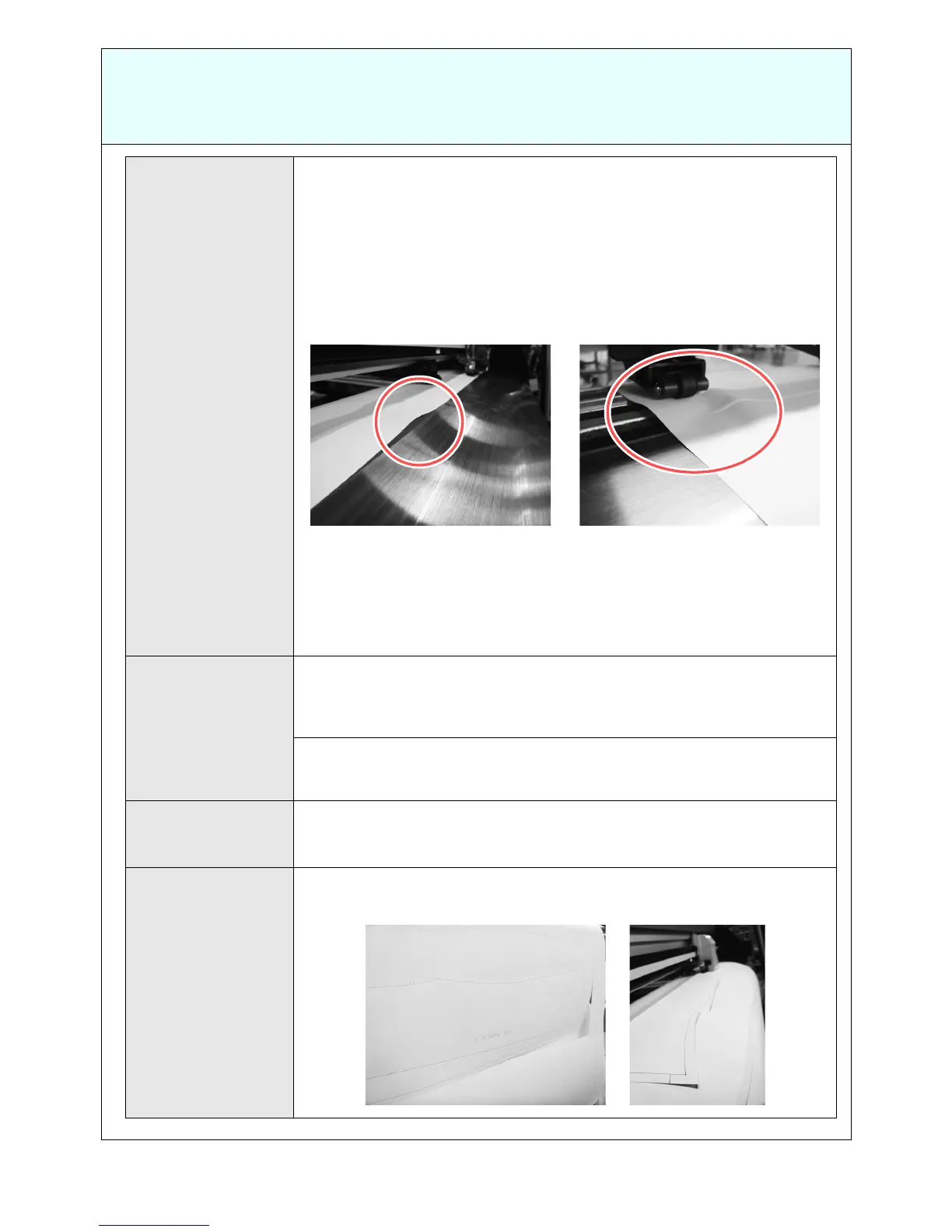Check whether the
sheet is set prop-
erly.
(3) Check whether you perform pre-feed
Be sure to perform pre-feed. Roll sheet may expand or shrink not a little
due to the environment change by changing its status of being taken-up to
sagging. Because of this, the position relationship at the end of cutting
may be different from that at the start, or, the paper may skew and slant.
For the pre-feed setting method, refer to the Operation manual chapter
3 “Setting the PRE FEED”.
(4) Check whether the sheet does not float at the sheet detection.
If the sheet floats, reset it.
(5) Check whether the roll sheet that has not been wound tightly (sagging) is
not used.
If you rewind the roll sheet repeatedly, the sheet may sag due to expansion
and contraction of the media. If you set the sheet with surface waviness,
even tension cannot be applied on both right and left, and therefore, the
stable feeding cannot be performed.
Check whether a
usable sheet is
used.
Referring to the Operation manual chapter 5 “Specification-Settable
sheet”, check that it is a usable sheet with APC-130.
If you use a sheet other than the specified, the stable feeding may not be per-
formed.
A heavy sheet is used.
When you use a heavy sheet, set “Setting the SHEET TYPE” of the Setting
function to “HEAVY”. (For the setting method, refer to the Operation manual.)
Check whether con-
tinuous cutting has
not been performed.
If you perform continuous cutting, the sheet may be slanted gradually. In such
a case, after adjusting misalignment of the sheet using the hold function (refer
to the Operation manual), you can cut continuously.
Check whether the
cut pattern does
not come off.
When the cut pattern comes off as described in the photo below, it may impact
on the feeding.