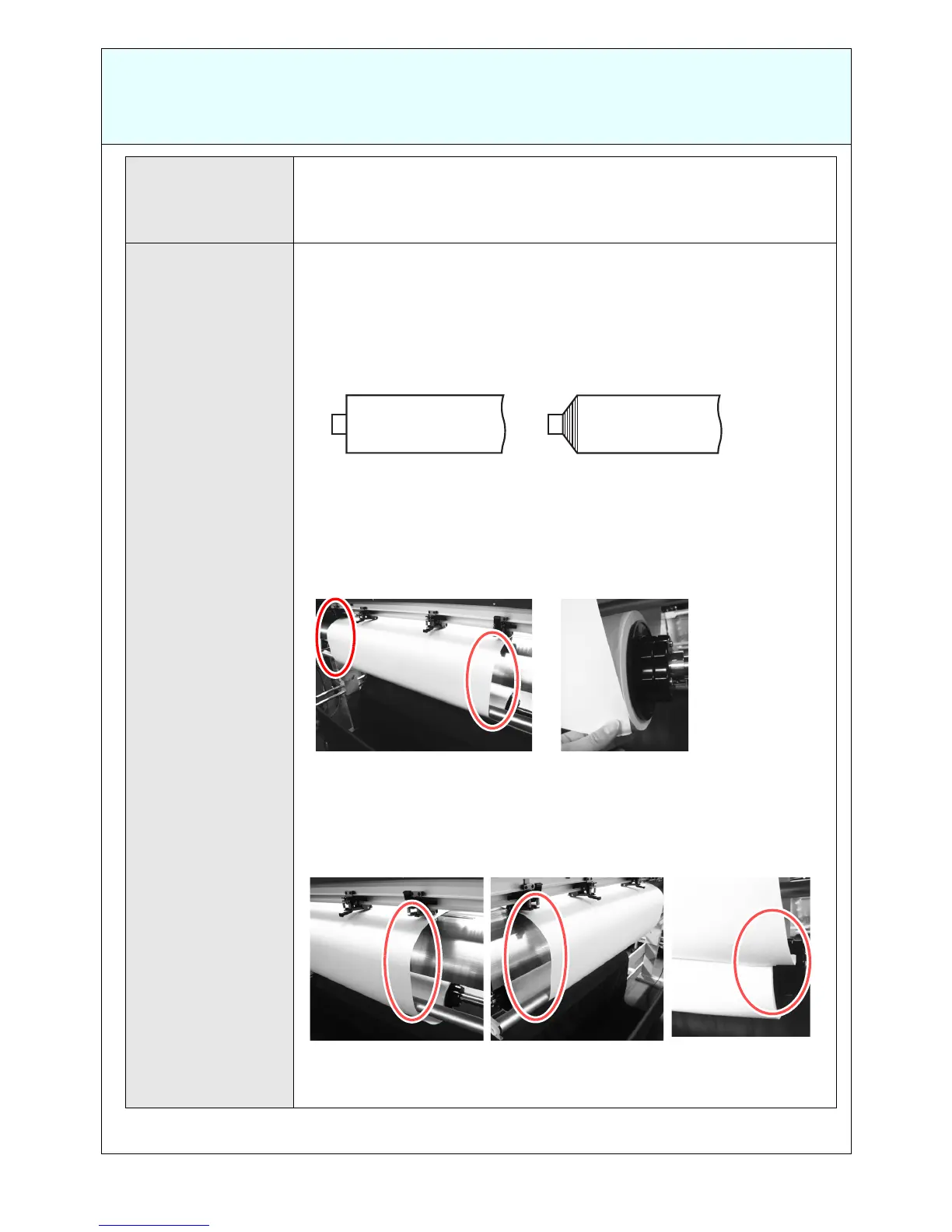- 8 -
When the sheet is misaligned (continued)
Check whether a
piece of paper is
not wound on the
grit roller.
After removing the clogged sheet etc., a piece of paper may be wound on the
grit roller. Turn OFF the power supply, and rotate the grit roller manually to
remove the paper.
At this time, be careful not to clip your hand or get injured on it.
Check whether the
sheet is set prop-
erly.
If the sheet has not been set properly, the sheet feeding may be misaligned
due to the difference between the tensions of right and left of the sheet etc.
Check the following items:
(1) Check that the media edge is not in the status of the bad example below.
(2) Check whether you set the sheet straight
Good example
All edge surfaces match
each other.
Bad example
The edge surfaces are misaligned, and it
looks like a bamboo shoot.
Good example
• Seen from the rear side, the tension of right and left of the sheet is the
same.
• When you feed the sheet, the roll edge surface matches the sheet
edge.
The tension of right and left of
the sheet is almost the same.
When you feed the sheet, the roll edge
surface matches the sheet edge.
Bad example
• Seen from the rear side, either of right or left of it sags.
• When you feed the sheet, the roll edge surface does not match the sheet
edge.
Either of right or left of it sags.
The roll edge surface
does not match the
sheet edge.