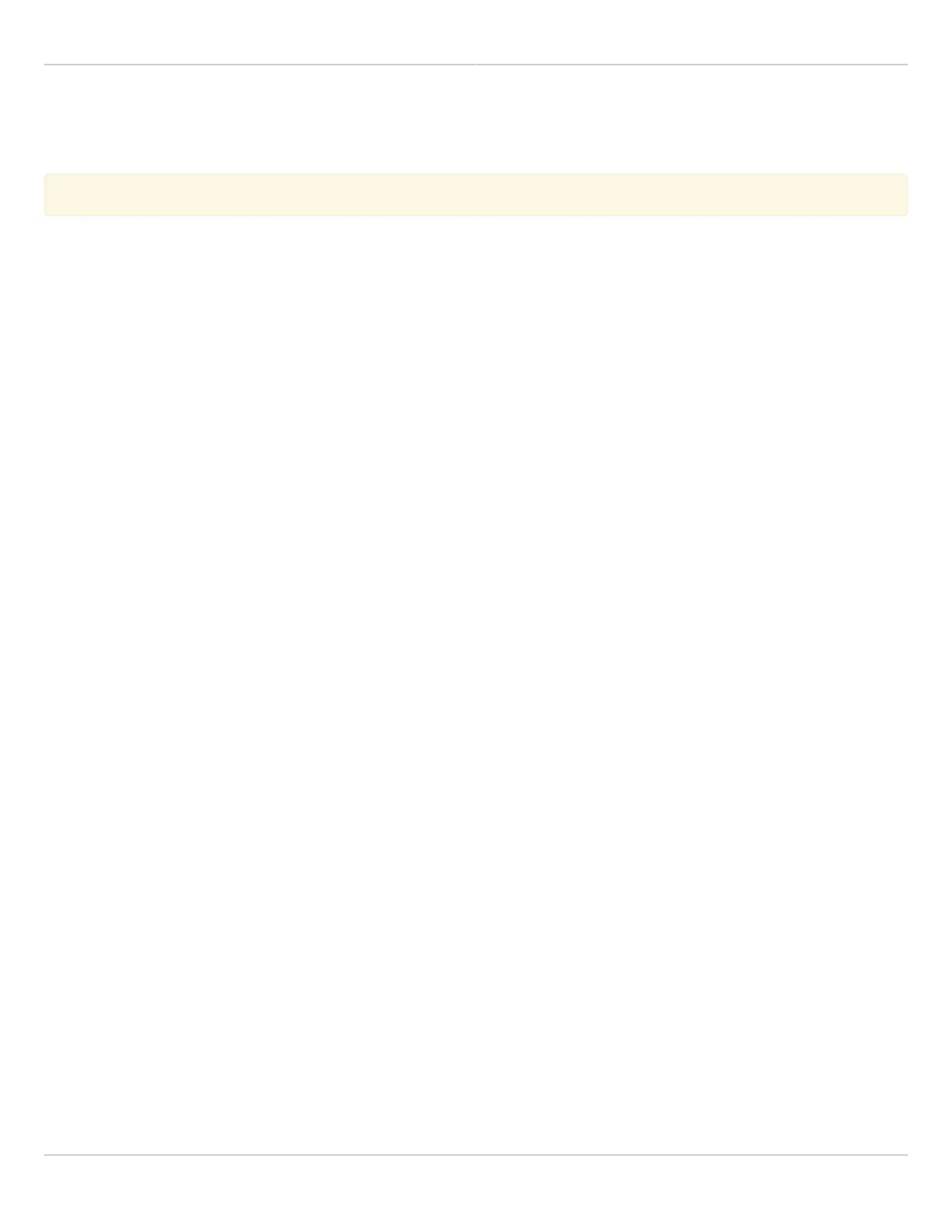Mimosa Client Help Content
Mimosa Clients Power & Data Connections
Copyright © 2014 Mimosa Page 29
PoE Connections
This process ensures the proper PoE connection to a power source, the radio and the LAN.
This process ensures the proper PoE connection to a power source, the radio and the LAN.
Connect the provided power cable between the power over Ethernet (PoE) adapter and a power source. A1.
surge protector can be installed between the PoE and the power source, but it is not required.
Connect a shielded CAT6 Ethernet cable between the Ethernet port labeled "POE" on the GigE PoE adapter and2.
the radio.
Connect a shielded CAT6 Ethernet cable between the Ethernet port labeled "LAN" on the GigE PoE adapter and3.
the LAN side of your network, which is typically a switch or router.
