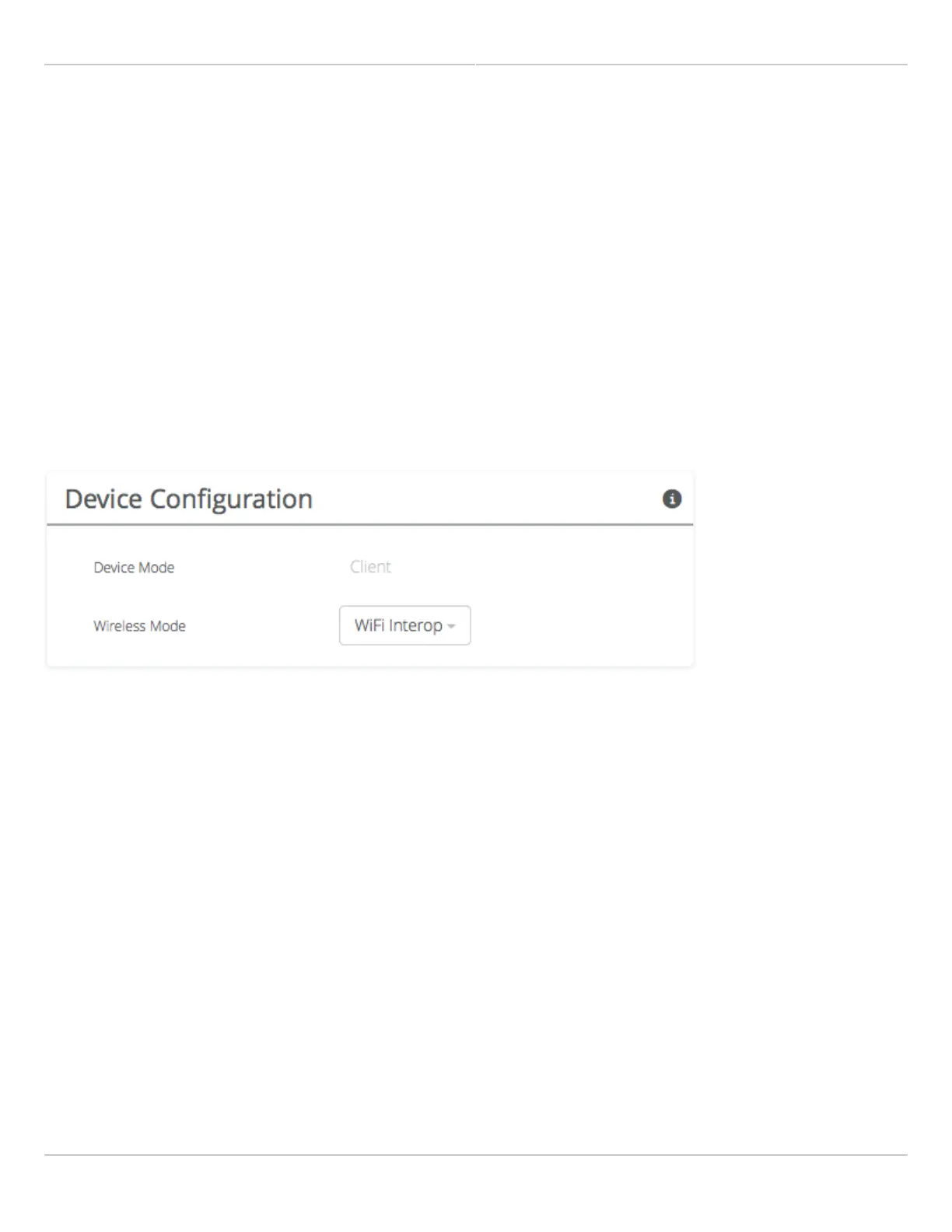Mimosa Client Help Content
Mimosa Clients Link
Copyright © 2014 Mimosa Page 48
Device Configuration
The Device Configuration panel shows the wireless mode for the device and contains controls to select supported
wireless protocols.
Wireless Mode - The C5 is a client of an Access Point, and this value cannot be changed. The C5c operates as
●
client or station device depending on the selected band. In U-NII-1 and U-NII-4 bands, the C5c is a PTP client
device. In U-NII-2 and U-NII-3 bands, the C5c is a PTMP station device.
Wireless Protocol - Select an option compatible with the Access Point.
●
WiFi Interop (CSMA) - Select for compatibility with newer 3rd party Access Points.
●
SRS (TDMA) - Mimosa proprietary TDMA protocol for fixed Clients.
●
Auto - Follow the Wireless Protocol setting on the AP.
●
Gender - Traffic Split - When GPS-Sync is selected, clients are set to gender B by default, and are configured to
●
allocate bandwidth symmetrically (50/50).
TDMA Window - When GPS-Sync is selected, this value represents the length of the time slot in milliseconds.
●
