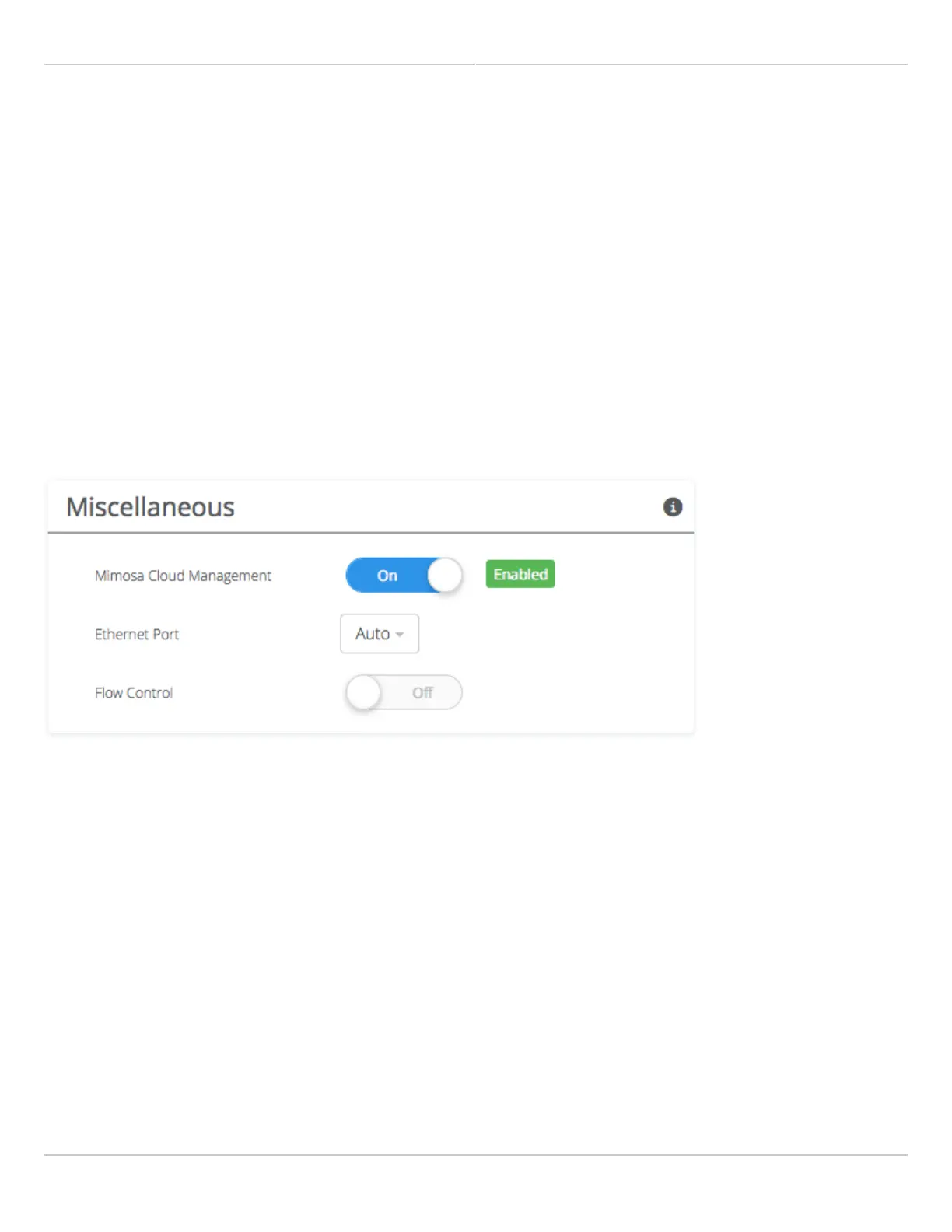Mimosa Client Help Content
Mimosa Clients Management
Copyright © 2014 Mimosa Page 64
Management Miscellaneous Settings
The Miscellaneous panel contains controls to enable Mimosa Cloud Management and to select the Ethernet Port data
rate, either automatically or manually.
Mimosa Cloud Management - Enables the device to use Mimosa Cloud Management tools. Data will be collected
●
and stored the Mimosa Cloud.
Ethernet Port - Set the Ethernet port transfer rate or allow it to be automatically determined. Manually
●
selectable options are 10, 100, or 1000BaseT at either full or half duplex. Note that Auto or 1000BaseT/Full is
recommended so that the Ethernet port does not create a bottleneck.
Autoneg Mode - Select an autonegotiation mode for Ethernet: Auto, Manual Slave, Manual Master, Preferred
●
Slave, Preferred Master. Auto mode is recommended. Manual options may improve interoperability with some
routers and switches.
Flow Control - Enables PAUSE frames (part of 802.3x standard) to manage the transmission rate between
●
upstream senders and the Ethernet Interface.
