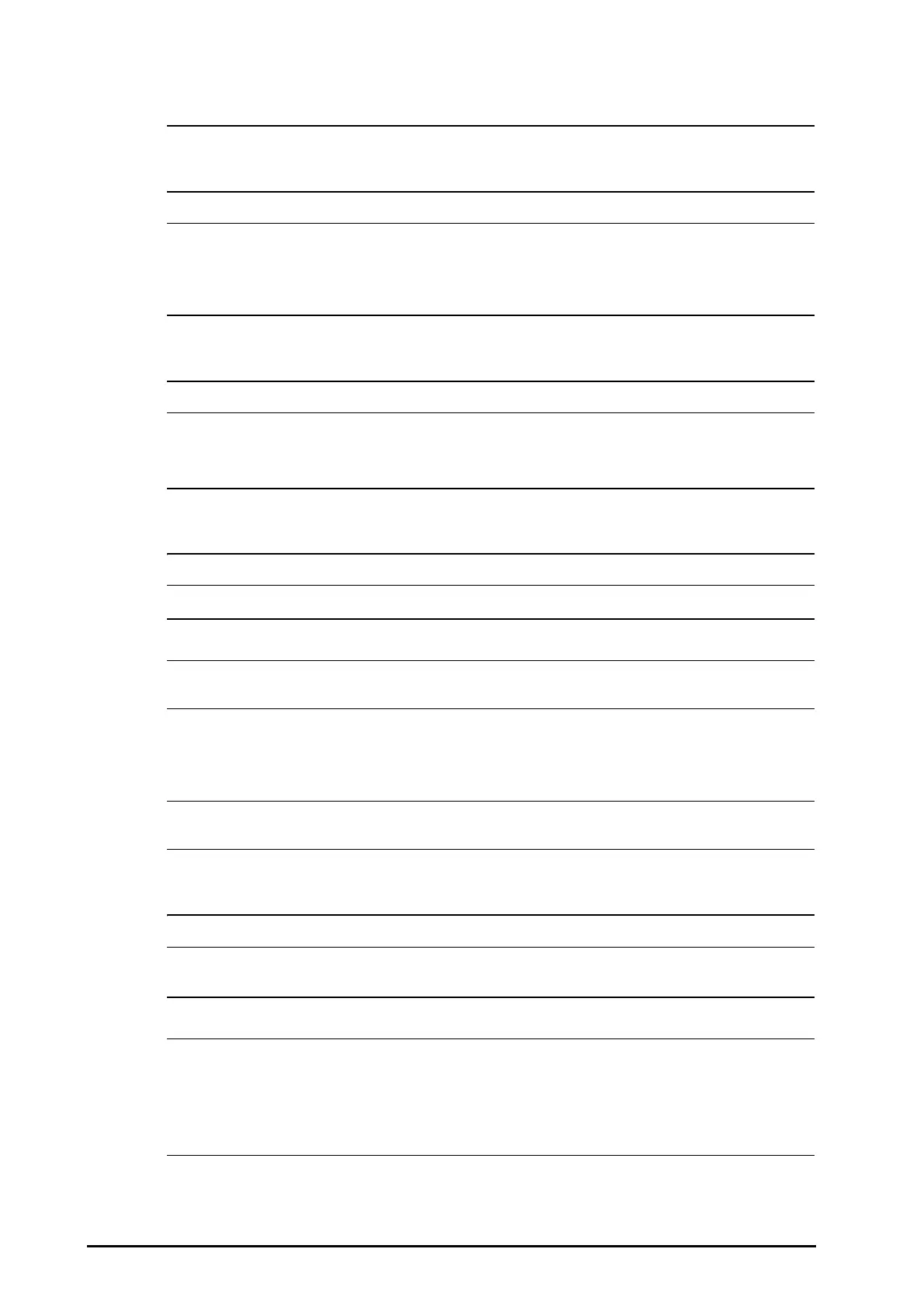3 - 2
• When connected with the transport dock, it is specified as a part of the equipment. Use only the
specified DC/AC inverter.
3.3 Turning on the Equipment
• Do not use the equipment on a patient if you suspect it is not working properly, or if it is
mechanically damaged. Contact the service personnel or Mindray.
• Check that visual and auditory alarm signals are presented correctly when the equipment is turned
on.
3.4 General Operations
• Check that the touchscreen is not damaged or broken. If there is any sign of damage, stop using the
equipment and contact the service personnel.
• If the touchscreen is loose, stop using the equipment and contact the service personnel.
3.5 Setting Up the Equipment
• Changing the date and time affects the storage of trends and events and may result in loss of data.
• If Brightness is set to Auto, the screen brightness automatically changes according to the ambient
light level.
3.6 Taking Rescue Records
• In the Pacer mode, the equipment automatically takes records for the pacing related operation.
These operations cannot be manually recorded.
3.7 Turning Off the Equipment
• Press and hold the power switch for 10s to forcibly shut down the equipment if it could not be shut
down normally. This may cause loss of patient data.
• To prevent the changes from losing in case of sudden power failure, the equipment saves the
settings in real time. In case of a temporary power failure, if the power is restored within 60s, the
equipment will resume with all active settings unchanged; if the power is interrupted for more than
120s, the equipment behaves the same as it is normally turned off; if the power is restored within
60s to 120s, the equipment will resume with all active settings unchanged, or behaves the same as it
is normally turned off.
