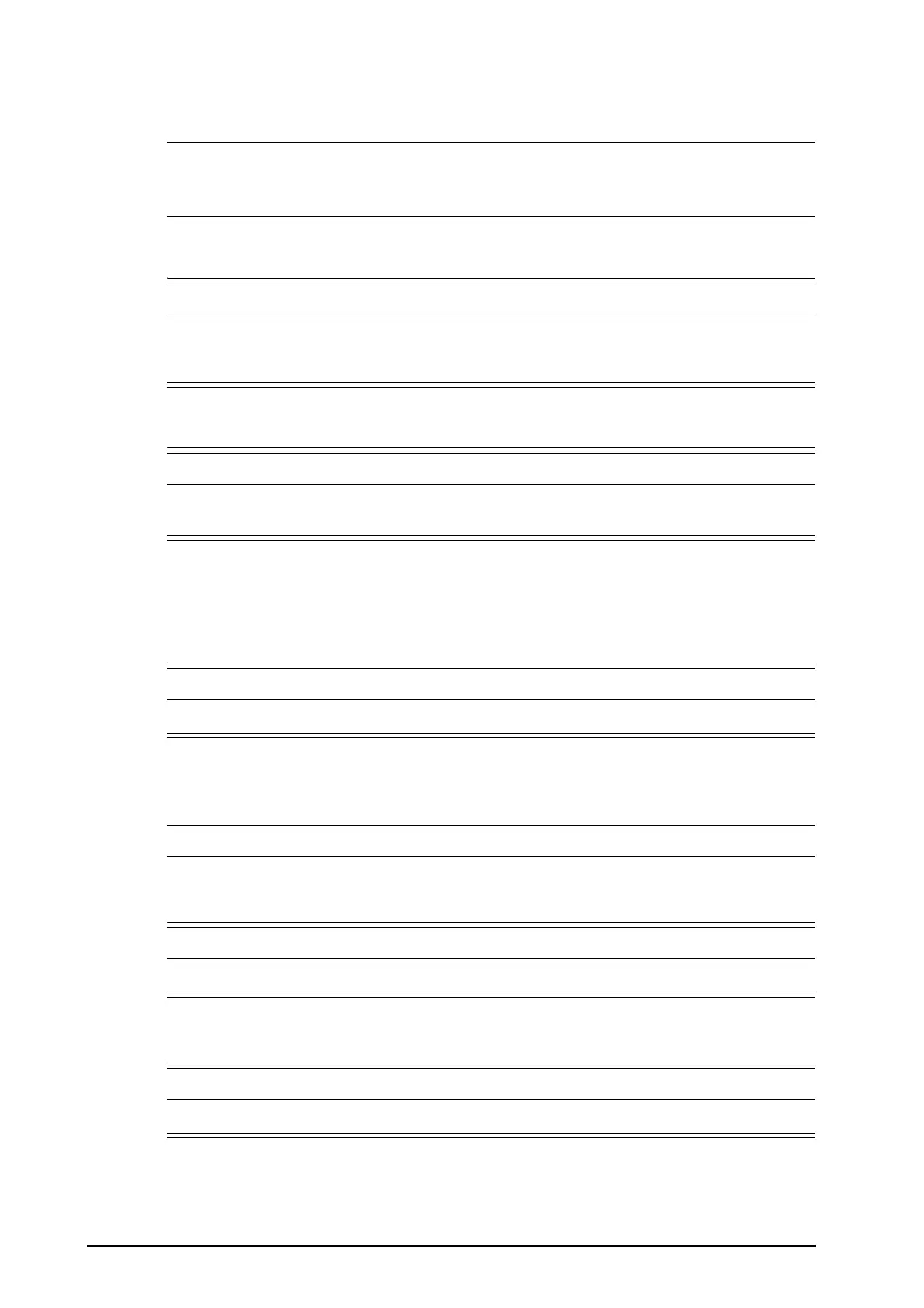10 - 2
10.2.1 Setting Alarm Tone Properties
• When the alarm volume is set to 0, the alarm sound is turned off and the audio off symbol is
displayed in the alarm status area.
• You cannot set the volume of high priority alarms if Alarm Volume is set to 0.
10.2.2 Setting the Switch of SpO
2
Desat Alarm Off
• If you switch off the SpO2 Desat alarm, the equipment will not alarm when the patient’s SpO
2
is
extremely low. This may result in a hazard to the patient. Always keep the patient under close
surveillance.
10.2.3 Setting the Switch of Apnea Alarm Off
• If you switch off the apnea alarm, the equipment will not issue the apnea alarm in case that apnea
happens. This may result in a hazard to the patient. Keep the patient under close surveillance.
10.3 Pausing Alarms
10.3.1 Defining the Alarm Pause Function
• Pausing alarms may result in a hazard to the patient.
10.3.2 Password Protected Alarm Pause Settings
• Prolonging alarm pause time does not affect the setting of alarm pause time.
10.4 Switching Off All Alarms
• Switching off alarms may result in a hazard to the patient.
10.5 Pausing Alarm Sounds
• Pausing alarm sounds may result in a hazard to the patient.
