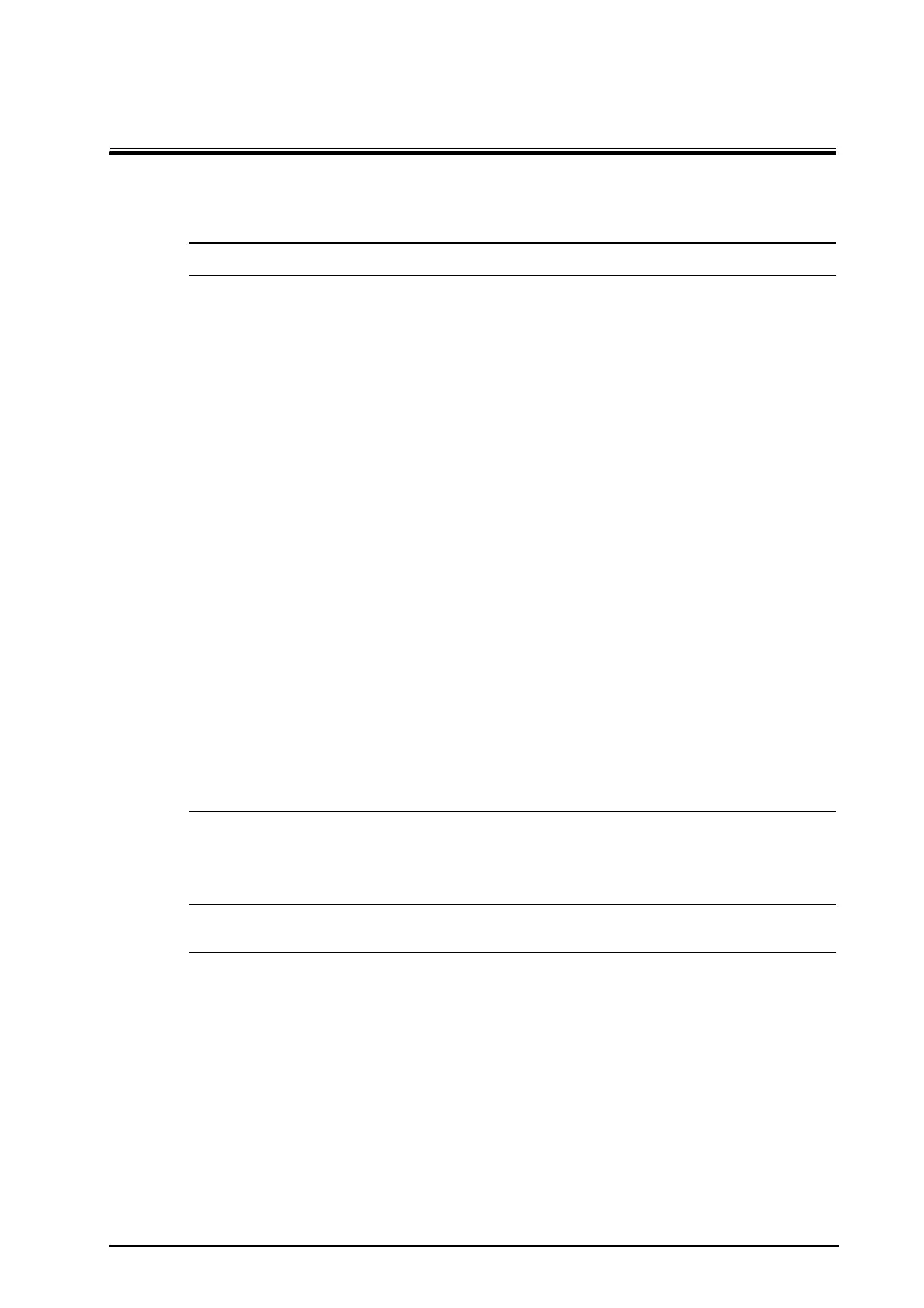21 - 1
21 Data Communication
21.1 Data Communication Safety Information
• Wireless network design, deployment, debugging, and maintenance should be executed by Mindray
service personnel or authorized technicians.
• Always deploy the wireless network according to local wireless regulations.
• Using 5 GHz frequency band is recommended whenever possible. There are more interference
sources in 2.4 GHz frequency band.
• Private APs and wireless routers are not allowed. These devices may cause radio interference and
result in monitor and CMS data loss.
• To ensure network security and stability, data communication must be performed within a closed
network or within a virtually isolated hospital network. The hospital is responsible for ensuring the
security of the virtually isolated network.
• WPA2-PSK and WPA2-Enterprise verification and encryption should be used if possible. Otherwise,
the equipment may not be able to work or patient information may be leaked. WPA2-Enterprise and
a long password are recommended.
• Keep network authentication information, for example password, from being accessed by
unauthorized users.
• Do not connect non-medical devices to the monitor network.
• If wireless network signal is poor, there may be a risk of CMS data loss.
• Maximum number of monitors connected to a single AP is 3. Too many monitors connected to the
same AP may result in network disconnection.
• RF interference may result in wireless network disconnection.
• Disconnecting from the network may result in CMS data loss and function failure. Check the patient
in case of network disconnection and reconnect the network as soon as possible.
• Ensure that the monitor IP address setting is correct. Changing the network settings may result in
network disconnection. Contact your service personnel if you have any problems on setting the IP
address.
21.2 Connecting the CMS
• You can select CMS only when Select CMS is switched on. For more information, see 24.7.6.4Central
Station Setup Tab.
