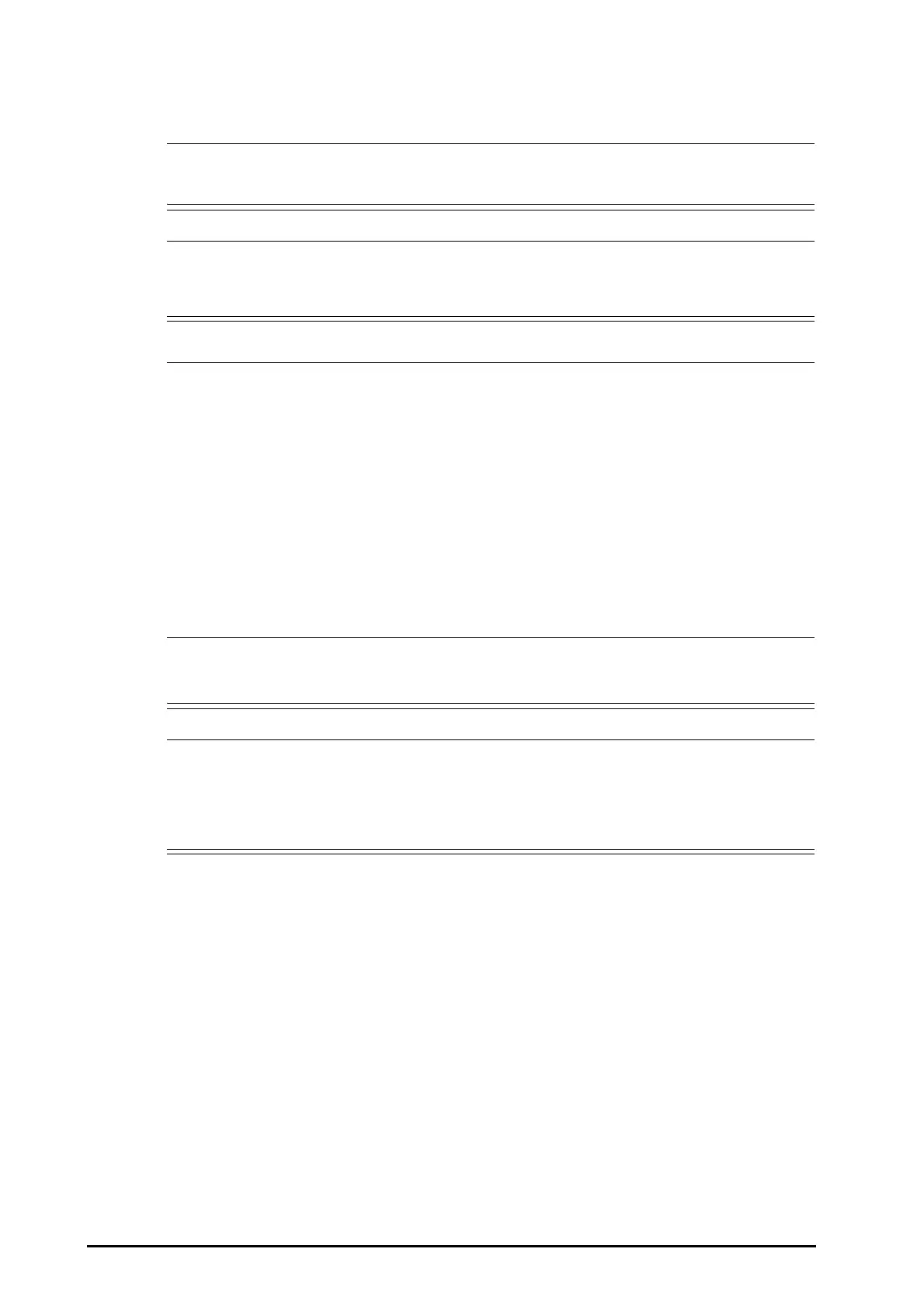25 - 2
test load, the prompt “Test load not connected with cable” is displayed when the auto test passes.
This means that the equipment only passes the internal discharge test, but not pass the external
discharge test connected with the test load.
25.2.2 User Test
• If the equipment has been dropped or strongly impacted, you should immediately perform a user
test to check the equipment performance.
• Do not perform the user test when a patient is connected to the equipment.
• Before the user test or after each use, thoroughly clean the external paddles and properly place
them in the paddle tray. The user test passes only when external paddles properly contact the metal
parts of the paddle tray.
• If the impedance value indicated by patient contact indicator changes greatly, check that external
paddles and metal parts of the paddle tray are clean.
• Install at least one battery and properly place the external paddles in the paddle tray or connect the
pads cable and 50 Ω test load. Otherwise the user test will fail.
• The power switch is not tested during the buttons test. If you press and hold the power switch for
more than 3 seconds, the equipment will be turned off.
• The tested buttons illuminate in green during the buttons test.
• If the routine test item (external discharge) of the auto test, or the energy delivery test item
(external discharge) of the user test is passed, the delivered energy and accuracy are displayed, but
results are for your reference only.
25.3 User Maintenance Settings
• Accessing the User Maintenance mode is password protected. Patient therapy and monitoring
automatically end when you access the User Maintenance mode.
• The user maintenance settings must be changed by authorized personnel only. If needed, contact
your department manager or biomedical engineering department for the passwords used at your
facility.
