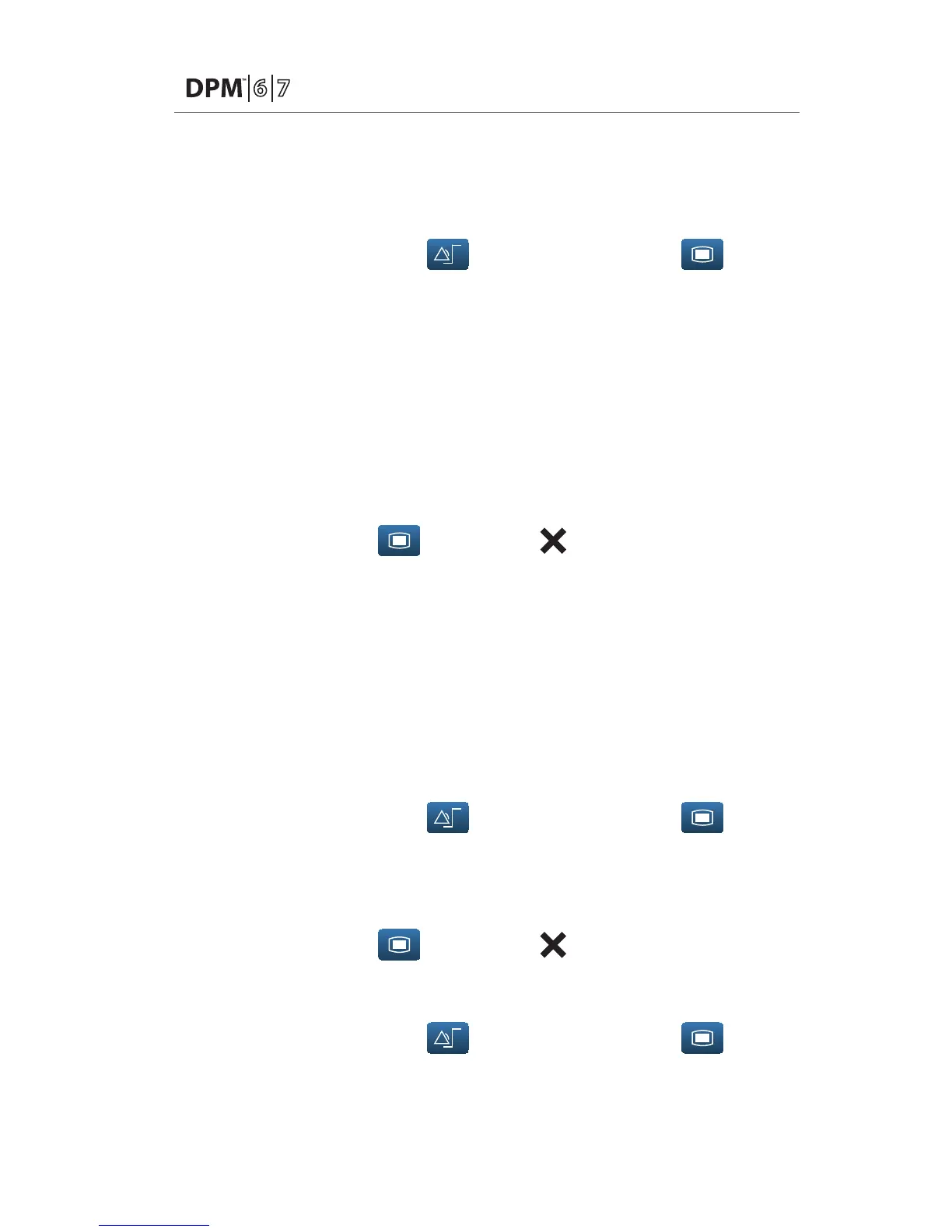P/N: 046-003757-00 Rev A
Quick Reference Guide
9
Adjust Arrhythmia Alarms
To adjust a patient’s arrhythmia alarm on the DPM 6 or DPM 7 bedside
monitor:
a. Select Alarm Setup from
(quick key) or Main Menu (quick
key)
b. Select Arrh. Analysis tab
c. Scroll and select individual arrhythmia
d. Select
•Alarm – to enable or disable arrhythmia alarm notification
• Level – to adjust the audio and visual alarm indicators. Level options include
High (Red - flashing), Medium (Yellow - flashing), and Low (Yellow - no flashing)
• Record – to activate an automatic recording when the alarm occurs
e. Select Main Menu
(quick key) or to return to the main display
Panorama® Central Station interface: Adjusting arrhythmia alarms at the
Panorama® Central Station or WorkStation will not change arrhythmia alarms
on the DPM 6 or DPM 7 bedside monitor. Adjusting arrhythmia alarms at the
DPM 6 or DPM 7 bedside monitor will affect the arrhythmia alarm on the
Panorama® Central Station and WorkStation.
Disable Non-Lethal Arrhythmias
To disable all arrhythmia alarms except lethal arrhythmias on the DPM 6 or
DPM 7 bedside monitor:
a. Select Alarm Setup from
(quick key) or Main Menu (quick
key)
b. Select Arrh. Analysis tab
c. Select Lethals Only
d. Select Main Menu
(quick key) or to return to the main display
To adjust a patient arrhythmia threshold setting on the DPM 6 or DPM 7
bedside monitor:
a. Select Alarm Setup from
(quick key) or Main Menu (quick
key)
b. Select Arrh. Threshold tab
