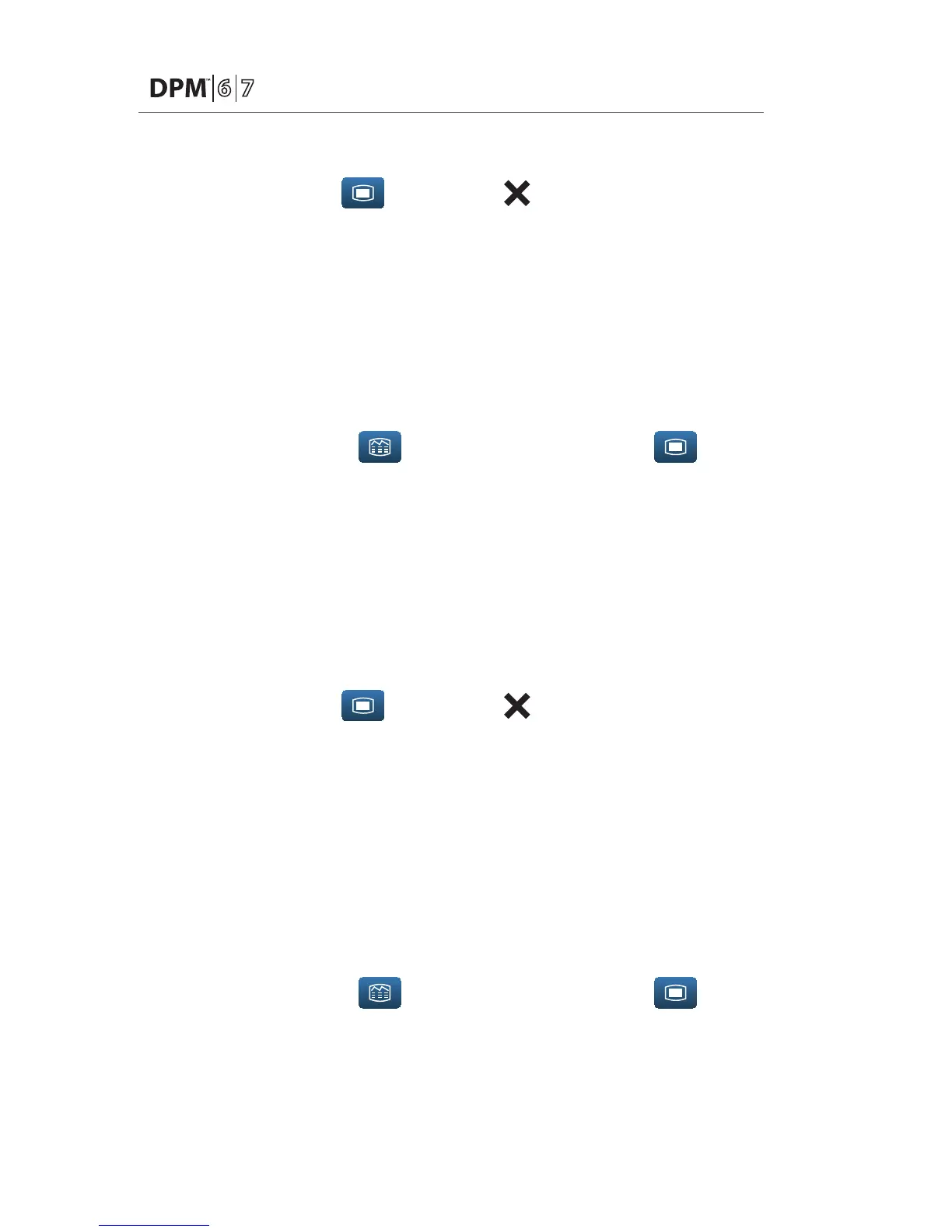P/N: 046-003757-00 Rev A
Quick Reference Guide
16
d. Select Record
e. Select Main Menu
(quick key) or to return to the main display
Panorama® Central Station interface: Trend storage, display interval, and
printing on DPM 6 or DPM 7 bedside monitor and Panorama® Central Station
are independent.
Arrhythmia and Alarm Events
The Events tab stores 100 physiological and arrhythmia events on a patient
based on the Alarm Setup menu.
To view and print an alarm event on a patient at the DPM 6 or DPM 7 monitor:
a. Select Review menu
(quick key) or from Main Menu (quick
key)
b. Select Events tab
c. Scroll and select event
d. Select Details to view the 8-second event
e. Select
•Record to print to the integrated recorder
•Print to print to the independent printer
f. Select Main Menu
(quick key) or to return to the main display
Note: The waveforms printed are determined by the Recorder and Print Setup
menus on the DPM 6 and DPM 7 bedside monitor.
Panorama® Central Station Interface: Event storage and printing on the DPM
6 or DPM 7 bedside monitor and Panorama® Central Station are independent.
Full Disclosure
The DPM 6 and DPM 7 monitors have the ability to store configured waveforms
and associated numeric information collected for a configured period.
To adjust waveforms to be stored on a patient:
a. Select Review menu
(quick key) or from Main Menu (quick
key)
b. Select Full Disclosure tab
c. Select Save Waves
