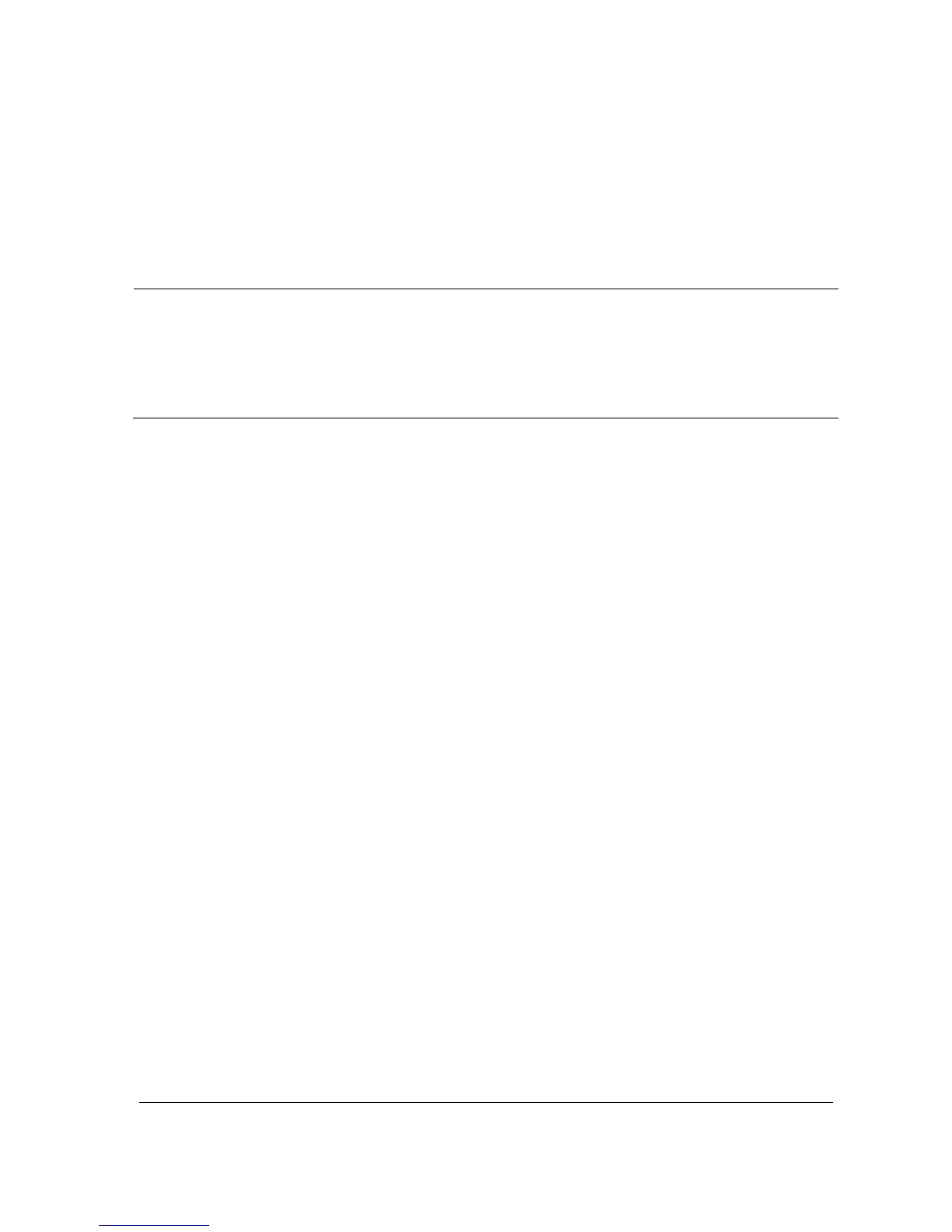T1 Service Manual 3-5
3.2.4 Network Setup Overview
In the [Network Setup] menu, you can set IP address, subnet mask and gateway. You should not change the patient
monitor’s IP address randomly. If you want to know details about IP address setup, contact Mindray Technical Support
Department..
NOTE
The design, installation, restruction and maintenance of the wireless network’s distribution shall be performed
by authorized service personnel of our company.
The existence of obstacles (such as wall) will exert impact on data transferring or even cause network
interruption.
The Central Monitoring System is capable of connecting up to 32 bedside monitors via the wireless network.
3.2.5 Setting the Network Type
The monitor supports both wired and wireless network.
To set the network type:
1. Select [Main Menu]→[Maintenance>>]→[User Maintenance>>]→enter the required password→select [Ok].
2. Select [Network Setup >>].
3. Select [Monitor Network Setup >>].
4. Set [Network Type] to [LAN] or [WLAN].
3.2.6 Setting the Wireless Network
The patient monitors can be connected to a wireless network via a built-in Wi-Fi module. The Wi-Fi module used in the
monitor is in compliance with IEEE 802.11a/b/g/n.
This wireless network will have the following capabilities:
Support the 802.11a/b/g/n wireless protocol
Have a channel bandwidth of 20 MHz
Support WPA-PSK , WPA2-PSK , WPA-Enterprise, and WPA2-Enterprise
Provide a signal strength at the monitor of no less than -65 dBm
To set up the wireless network:
1. Select [Main Menu]→[Maintenance>>]→[User Maintenance>>]→enter the required password→[Network Setup >>]→
[Monitor Network Setup >>].
2. Set the [Network Type] to [WLAN].
