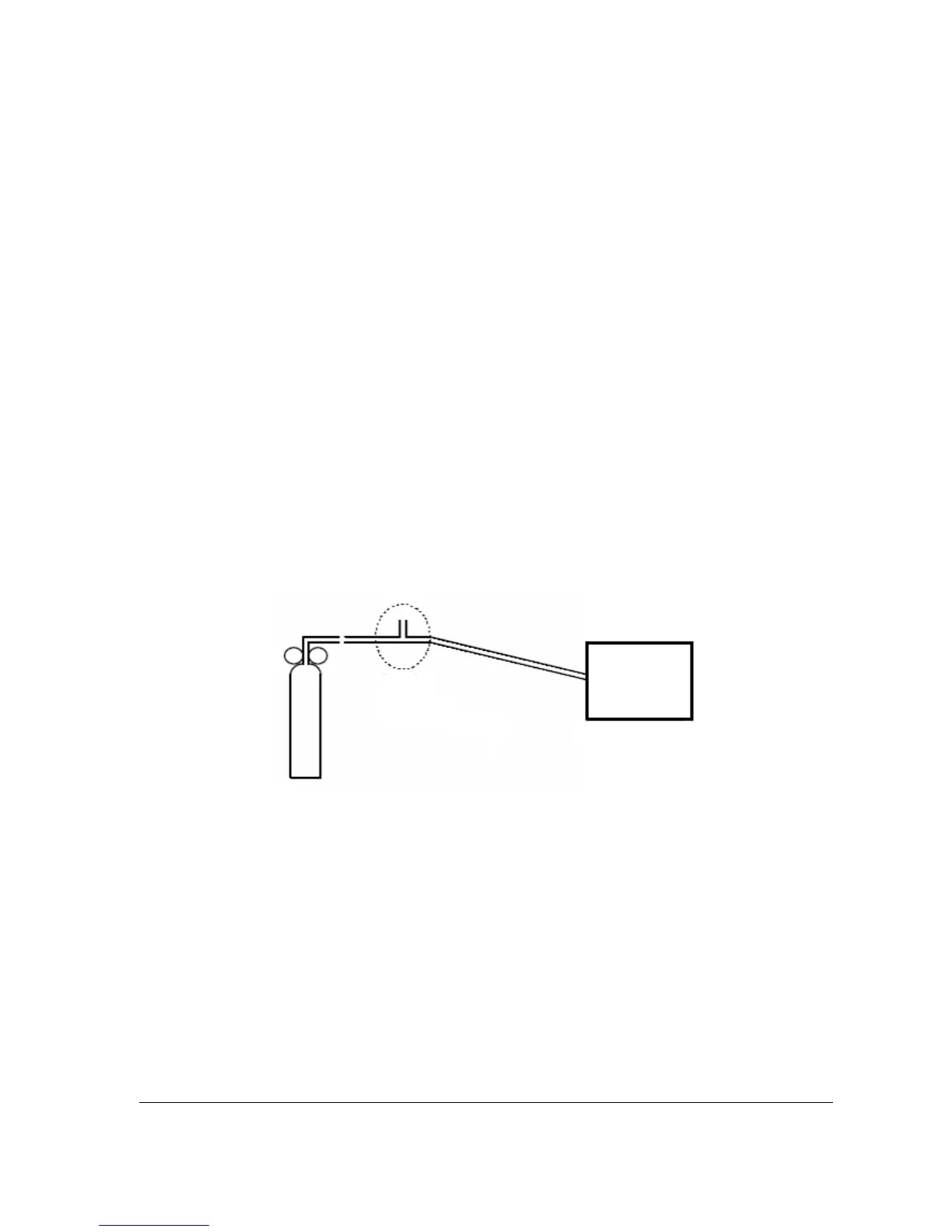T1 Service Manual 5-3
5.2.4 CO
2
Calibration
Tools required:
A steel gas cylinder with 5±0.03% CO
2
, 21.0% O
2
and balance gas N
2
(P/N 0075-00-0033-01), or a steel gas cylinder with:
CO
2
concentration 3% - 7%
a/c ≤ 0.01 (where a = absolute gas concentration accuracy, c = gas concentration)
balance gas N
2
T-shape connector
Tubing
Follow this procedure to perform a calibration:
1. Make sure that the sidestream or microstream CO
2
module is warmed up.
2. Check the airway for leaks.
3. Select [Main Menu]→ [Maintenance >>]→ [User Maintenance >>]→ enter the required password→ [Module
Maintenance>>]→[Maintain CO2 >>]→ [Calibrate CO2 >>].
4. In the [Calibrate CO2] menu, select [Zero].
5. After the zero calibration is finished successfully, connect the equipment as follows:
6. Open the valve to flow CO
2
and make sure that there is flow sufficient to vent to atmosphere.
7. In the [Calibrate CO2] menu, enter the CO
2
concentration in the [CO2] field.
8. In the [Calibrate CO2] menu, the measured CO
2
concentration is displayed. After the measured CO
2
concentration
becomes stable, select [Calibrate CO2] to calibrate the CO
2
module.
If the calibration is completed successfully, the message [Calibration Completed!] is displayed in the [Calibrate CO2] menu. If
the calibration failed, the message “Calibration Failed!” is displayed. If the initial calibration fails, perform a second
calibration. If that attempt fails, contact Mindray Technical Support for assistance.
Monitor
Gas cylinder
Valve
Tubing
Open to the air
T-shape connector
